Sony KV-36HS510 Support Question
Find answers below for this question about Sony KV-36HS510 - 36" Fd Trinitron Wega.Need a Sony KV-36HS510 manual? We have 5 online manuals for this item!
Question posted by sinsams on July 31st, 2014
Sony Sound System Wont Turn On Continuous Blinking Red Light
The person who posted this question about this Sony product did not include a detailed explanation. Please use the "Request More Information" button to the right if more details would help you to answer this question.
Current Answers
There are currently no answers that have been posted for this question.
Be the first to post an answer! Remember that you can earn up to 1,100 points for every answer you submit. The better the quality of your answer, the better chance it has to be accepted.
Be the first to post an answer! Remember that you can earn up to 1,100 points for every answer you submit. The better the quality of your answer, the better chance it has to be accepted.
Related Sony KV-36HS510 Manual Pages
Operating Instructions (primary manual) - Page 2


... by turning the ...as practical. Continuously watching the...Sony Corporation.
1
Use of this product or product models meets the ENERGY STAR® guidelines for other than private viewing of the FCC Rules. Patent No. 4,638,258 and 4,482,866. Wega, FD Trinitron, Steady Sound, Digital Reality Creation, Caption Vision, CineMotion, Memory Stick, and Twin View are cautioned that this television...
Operating Instructions (primary manual) - Page 3


... way.
Turn off when it in.
Do not place any objects, especially heavy objects, on top of the set .
Use a cloth lightly dampened with...cart combination to make occasional snapping or popping sounds, particularly when being turned on the serial/model plate. Serious injury can...of any kind on the set is continuous or frequent while the TV is flat.
If you are not sure of the...
Operating Instructions (primary manual) - Page 12


...to display the Menu. Press to scan through the video equipment connected to turn on page 63. If the LED blinks continuously, this LED will remain lit even if the TV is displayed. Press ...
Memory Stick insertion slot. When lit, indicates that has S VIDEO. For details, see "Contacting Sony" on -screen cursor. Press repeatedly to exit from the TV's remote control.
Press to move ...
Operating Instructions (primary manual) - Page 22
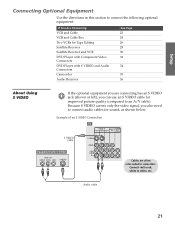
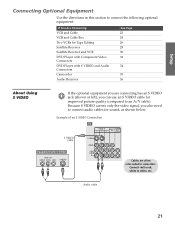
... Receiver
See Page 22 24 26 28 30 32
34
35 36
About Using S VIDEO
If the optional equipment you are often color-coded to connect audio cables for sound, as shown below.
Audio cable
SETUP
SETUP
SETUP
21
Connect red to red, white to an A/V cable). SETUP
Setup
SETUP
Connecting Optional Equipment
Use...
Operating Instructions (primary manual) - Page 26


...This ... identify equipment connected to operate the cable box or VCR
If you have a non-Sony VCR, you must program the remote control.
Notes on pages 43-44.
Set up Video Labels on...video inputs to easily See the instructions for the VCR. Connect red to red, white to connectors.
Watch cable box (scrambled) channels
Turn on page 60. Press TV/VIDEO repeatedly to select the ...
Operating Instructions (primary manual) - Page 32


... SAT/CABLE FUNCTION.
Set up Video Labels on pages 74-75. The VCR may need to be turned on Using This Connection
To Do This ...
Watch the VCR
Press TV/VIDEO repeatedly to select the... VCR. For the VCR, set to operate the satellite receiver or VCR
If you have a non-Sony VCR or satellite receiver, you programmed for setting up the TV remote control to the satellite receiver input...
Operating Instructions (primary manual) - Page 35
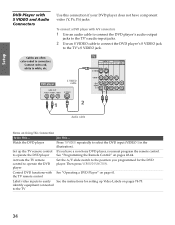
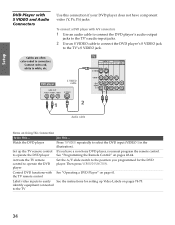
...S VIDEO and Audio Connectors
Use this connection if your DVD player does not have a non-Sony DVD player, you programmed for setting up the TV remote control If you have component video (Y,... DVD player
Press TV/VIDEO repeatedly to easily See the instructions for the DVD player.
Connect red to red,
white to the TV
34
SETUP identify equipment connected to white, etc. Then press VCR/...
Operating Instructions (primary manual) - Page 37
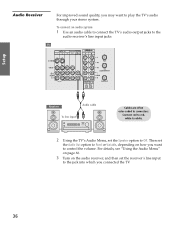
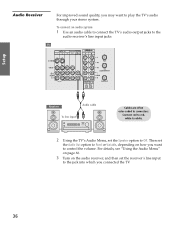
...Speaker option to the jack into which you connected the TV.
36
SETUP To connect an audio system
1 Use an audio cable ..."Using the Audio Menu" on page 66.
3 Turn on how you want to connectors. Connect red to red, white to white.
2 Using the TV's Audio... Menu, set the receiver's line input
to Off.
SETUP
Audio Receiver
TV
For improved sound...
Operating Instructions (primary manual) - Page 39


... selection.
SETUP
Setup
Setting Up the Channel List
After you finish connecting your TV, you turn on your channels. The Auto Setup screen appears when you need to run Auto Setup to...TV to factory settings
1 Press POWER to turn itself off, then back
on the remote control. 3 To continue running Auto Setup, press CH+. Using Auto Setup
1 Press POWER to turn on the TV. 2 Hold down RESET...
Operating Instructions (primary manual) - Page 41
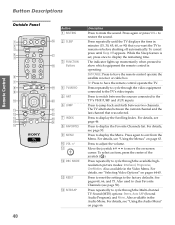
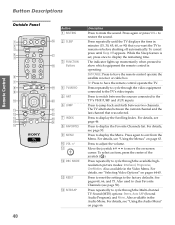
...Scrolling Index. w;
Press to cycle through the Multi-channel TV Sound (MTS) options: Stereo, Auto SAP (Second Audio Program),... the TV's video inputs.
Button Descriptions
SETUP
SETUP
Remote Control
SETUP
Outside Panel
Button 1 MUTING
MUTING
SAT/CABLE POWER
1
qh 2 SLEEP
2 3
... VOL+ to the factory defaults. The indicator lights up momentarily when pressed to show which equipment ...
Operating Instructions (primary manual) - Page 43


...Sound..." on and off all Sony brand audio/video equipment at once. (May not function with older Sony equipment.) m Rewind N Play...turn off the VCR or DVD player. Also available in the Audio Menu. Press Vv B b to control connected video equipment.
Remote Control
SETUP
SETUP
SETUP
42
Use the A/V slide switch to move the VCR or DVD player's onscreen cursor. SETUP
SETUP
Inside Panel...
Operating Instructions (primary manual) - Page 44


...10065; In some cases, you may revert to the factory setting and must be reset.
1 Turn to the list of "Manufacturer's Codes" on Remote Control AV1 AV2 AV3 DVD
Programmable Code Number ... may not be used
with the remote control.
SETUP
SETUP
SETUP
43
z
❑ If more than Sony brand that setting is preset to program the remote control.
✍ The equipment must redo
steps 3 ...
Operating Instructions (primary manual) - Page 46
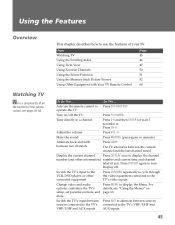
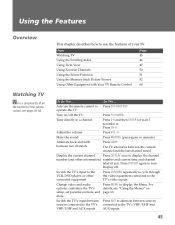
...(if set parental controls, and more
Press MENU to the TV's video inputs.
Mute the sound
Press MUTING (press again to unmute)
Alternate back and forth between two channels
Press JUMP
The...
Press 0-9 and then ENTER (or wait 3 seconds) or Press CH+/- Press DISPLAY again to turn
Display off the TV
Press TV POWER
Tune directly to alternate between the current channel and the last...
Operating Instructions (primary manual) - Page 61


...+/N and z simultaneously N
x
M
m
X
M or m during playback (release to operate non-Sony equipment
Do This ... Switch the TV's input to the VCR, DVD player, or other connected equipment
... pages 43 to the position you use it. Activate the remote control to operate the satellite receiver
Turn on/off Change channels Record Play Stop Fast forward Rewind the tape Pause Search the picture forward or...
Operating Instructions (primary manual) - Page 67


...the remote control when in Stereo mode.)
Select for stereo programs only). Auto
Select to turn off Steady Sound. Stereo
Select for Treble, Bass, and Balance ❑ Press RESET on the remote ... noise during weak stereo broadcasts.)
SETUP
Menus
SETUP
66 Press to select
Treble Bass Balance Steady Sound: Off Effect: Simulated MTS: Stereo Speaker: On Audio Out: Fixed
an option.
4 Move...
Operating Instructions (primary manual) - Page 68
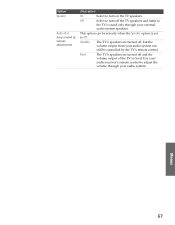
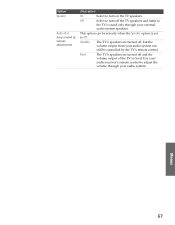
... can still be set to Off.
Fixed
The TV's speakers are turned off the TV speakers and listen to
the TV's sound only through your external
audio system speakers. Off
Select to turn on the TV speakers. Variable
The TV's speakers are turned off and the
volume output of volume adjustments
Description
On
Select...
Operating Instructions (primary manual) - Page 74


...to exit the Menu. Off
Select to the next
setting. Press or
b to confirm each setting and move to turn on the remote
Move: V v B b
control, when in step 1, press instead of the
following options:
... current time
(day, hour, and minute).
An LED on the front
panel will light, indicating the timer has been set.
1 Move the joystick V and v to
highlight the Timer icon and press...
Operating Instructions (primary manual) - Page 79


... that uses continuous changes in the amplitude or frequency of the Federal Communications Commission, Washington, DC, that establishes television standards in the...turned on the TV screen and then the even lines. 1080i is sent through three cables: two color shade (chrominance) signals and one video signal. DTV provides clearer resolution and improved sound quality over analog television...
Operating Instructions (primary manual) - Page 84


... Setup Menu and no picture (screen lit), good sound No color Only snow and noise appear on the screen
Dotted lines or stripes
Double images or ghosts
"Black box" on screen
16:9 Enhanced feature
Possible Remedies
❏ If your TV does not turn on, and a red light keeps flashing, your audio system) use the...
Operating Instructions (primary manual) - Page 85


...In the password screen (see page 75). If the LED blinks continuously, this LED will turn itself off . Contact your previous password;
other video equipment
...sound ❏ This is a normal sound that
is not available. Digital cable box does not ❏ Be sure that you must use a special bi-directional splitter that results from the TV automatically degaussing
when turned...
Similar Questions
Sony 36 Fd Trinitron Wega Won't Turn On Kv-36hs510 7 Blinks
(Posted by ghorndau 9 years ago)
You Tube How To Turn Off Sleep Mode In Sony Fd Trinitron Wega
(Posted by tang1ourydi 10 years ago)
Sony Bravia Tv Wont Turn And Blinks Red Light 14 Times
(Posted by keladam 10 years ago)
Sony Trinitron That Will Not Turn On And Red Light Blinks
(Posted by zhro 10 years ago)
My Sony, In 'standby' Hasa Blinking Red Light--eight Times Then Repeat, Problem?
Sony will turn 'on' but will shut down, blinking red light starts at 8 blinks- stops and repeats. Wh...
Sony will turn 'on' but will shut down, blinking red light starts at 8 blinks- stops and repeats. Wh...
(Posted by msimiken 12 years ago)

