Sony KV-36FV27 Support Question
Find answers below for this question about Sony KV-36FV27 - 36" Trinitron Wega.Need a Sony KV-36FV27 manual? We have 3 online manuals for this item!
Question posted by pchua56 on January 2nd, 2013
Playback Model
I HAVE A SONY KV36FV27 JUST LIKE TO ASK FOR THE MODEL OR PARTS LIST OF MY PLAYBACK. TNX
Current Answers
There are currently no answers that have been posted for this question.
Be the first to post an answer! Remember that you can earn up to 1,100 points for every answer you submit. The better the quality of your answer, the better chance it has to be accepted.
Be the first to post an answer! Remember that you can earn up to 1,100 points for every answer you submit. The better the quality of your answer, the better chance it has to be accepted.
Related Sony KV-36FV27 Manual Pages
Child Safety: It Makes A Difference Where Your TV Stands - Page 1


...
The home theater entertainment experience is
large enough to support the weight of your television (and other electronic components).
2 Use appropriate angle braces, straps and anchors to ...that may
pique the children's curiosity.
6 Remember that is a growing trend, and larger televisions are popular purchases and are not always supported on dressers, bookcases, shelves, desks, audio speakers...
Operating Instructions - Page 3


...174; is covered by one way.
FD Trinitron and the Wega logo are trademarks of the FCC Rules. ...it checked by Sony Corporation under USP 4638258.4482866. NOTIFICATION
This equipment has been tested and found to Part 15 of Sony Corporation.
The... BBE symbol are provided on the front of this television receiver for model KV-36FV27 to rain or moisture.
Note on UHF or VHF...
Operating Instructions - Page 4


...wall outlets, extension cords or convenience receptacles beyond their capacity, since this manual for the specific model of the set near water -
Use only a cart or stand recommended by the manufacturer,...dealer or local power company. The set may touch dangerous voltage points or short out parts that could result in . Grounding or Polarization
This set is left unattended and unused for...
Operating Instructions - Page 5


... Safety Check
Upon completion of any service or repairs to the set, ask the service technician to perform routine safety checks (as to provide some...Part H)
Lightning
For added protection for this television receiver during a lightning storm, or when it
indicates a need for Antenna Grounding.
Replacement Parts
When replacement parts are specified in writing that he has used replacement parts...
Operating Instructions - Page 7


Contents
Introducing the FD Trinitron Wega
Overview 1 Presenting the FD Trinitron Wega 2 Package Contents 3 Using the Remote Control 3
Using the Features
Overview 29 Using Favorite Channels 30 Using Picture in Picture (PIP 31 Using Wireless Headphones 34
...
Operating Instructions - Page 9


Introducing the FD Trinitron Wega
Overview
This chapter defines the contents of your Wega TV and provides an overview of how to set up and use basic features.
Topic
Page
Presenting the FD Trinitron Wega
2
Package Contents
3
Using the Remote Control
3
1
Operating Instructions - Page 10


... else.
2 so you can enjoy a bright, clear picture from the flat picture tube. The first thing you probably will enjoy with your new TV...you will notice is minimal glare from any location in a room. Introducing the FD Trinitron Wega
Presenting the FD Trinitron Wega
The FD Trinitron Wega (pronounced VAY-GAH) is consistent output between programs and commercials.
❑ Parental Control...
Operating Instructions - Page 11


... is best to ensure that the remote control will not be used for controlling your new Trinitron TV, the packing box contains a remote control, a pair of wireless headphones, and three...-connection project. If you want to set it in its basic configuration. Introducing the FD Trinitron Wega
Package Contents
Along with the necessary cables to connect them. These items are all needed materials...
Operating Instructions - Page 12
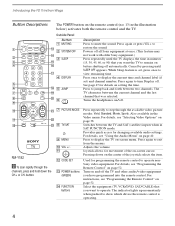
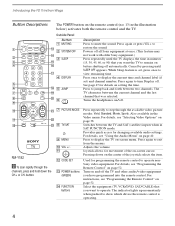
...2 SYSTEM OFF Powers off all Sony equipment at once. (This feature may
qf
not work with older Sony equipment.)
2
3 SLEEP
Press ... 6
Turns the headphones on -screen cursor. Introducing the FD Trinitron Wega
Button Descriptions
The POWER button on and off the TV and ... control (no. 13 in the Video menu. Outside Panel
Button
Description
1 MUTING
Press to operate nonSony video equipment...
Operating Instructions - Page 13


...can program one video source for the
PIP display.
5 Inside Panel
1 TV/VCR
Switch between the main picture and the
window... normal playback)
5
9 3 DVD MENU
Displays the DVD's menu.
6
4 TITLE
Displays the DVD's Title menu. Introducing the FD Trinitron Wega
Button ... FREEZE
Freezes the window picture. If you have a
non-Sony VCR, you to restore the
picture.
9 CH +/-
q; ...
Operating Instructions - Page 16


TV Rear Panel
Model KV-36FV27
4
1
9
2
5
3
7
6
8
Back Panel Descriptions
Connection
Description
1 AUX
Allows you set up the on the ... channels if your VHF/UHF antenna or cable.
8 Installing the TV
TV Controls and Connectors
Front Panel Menu Controls
The front panel menu controls allow access to your cable provider does not feature local channels. You can switch between ...
Operating Instructions - Page 26


TV
VCR (playback)
VCR (recording)
AUDIO-R (red) AUDIO-L (white) VIDEO (yellow)
A/V cable
A/V cable
To change the video input of the ....)
✍ If the VCRs you are connecting have S VIDEO jacks, you how to do this.
1 Using an A/V cable, connect the playback VCR's Audio and
Video OUT jacks to the recording VCR's Audio and Video IN jacks.
2 Using an A/V cable, connect the recording VCR's...
Operating Instructions - Page 42


... are included and can be used continuously, the battery lasts:
up to 20 hours
with an alkaline battery with a manganese battery
Replace the battery with Sony TV models
KV-32FV27 and 36FV27. When used only with a new one when the sound becomes weak.
34
Operating Instructions - Page 53


... reactivated.
(Continued on the level of programs may contain more intense violence. For US models, the Custom Rating Menu includes the following types of the age-based rating.
TV-G ...Audience.
V
Violence.
Allow Allows programs and movies that the following
options. (For Canadian models, see page 46.)
Option Movie Rating
TV Rating Block programs by entering the password. To...
Operating Instructions - Page 54


... Blocked Programs
(Continued from the previous page)
For Canadian models, the Custom Rating Menu includes the
following options. (For US models, see page 45.)
Option English Rating
French Rating
USA ... switches off the TV. You can view blocked programs by entering the password.
See "US Models" on again, your Parental Controls settings are reactivated.
46
When the TV is turned on ...
Operating Instructions - Page 55


... select
"Current Time", then press .
2 If your date, time and channel preferences,
then press to select each one.
3 Press MENU to turn on the front panel
will be saved.)
Set the current time.
To set . OFF
Select to exit the menu screen.
Operating Instructions - Page 62


...This ... N
x
M
m
X (press again to resume normal playback) M or m during playback (release to resume normal playback) TV/VCR
Move the slide switch to step backward
0-9 buttons MENU...menu (Setup)
Press
VCR/DVD (green POWER button) VCR/DVD (FUNCTION button) N x X (press again to resume normal playback) M to step forward, or m to step backward
CH+ to the AV input you coded for the VCR.
To Do...
Operating Instructions - Page 63


... button)
Select AV 1, 2, 3 or DVD switch position
VCR/DVD (FUNCTION button)
Play
N
Stop
x
Pause
X (press again to resume normal playback)
Search the picture forward M or m during playback
or backward
(release to resume normal playback)
Search a chapter forward or CH +/backward
55
Other Information
Operating a Cable Box
To Do This ... Press
Turn on /off...
Operating Instructions - Page 66


Other Information
Specifications
All Models (General)
Picture Tube Antenna Television System Channel Coverage
VHF UHF CATV Power Requirements Number of Inputs/Outputs Video (IN)
S Video (IN)
Audio (IN)
Variable/Fixed Audio (OUT)
Monitor Out
CONTROL-S (IN/OUT) Component Video Input
KV-32FV27
Supplied Accessories Remote Control AA (R6) Batteries Wireless Stereo Headphones
Optional Accessories...
Similar Questions
32'' Sony Trinitron Wega Flat Screen Wont Turn On
(Posted by oeloenxadwilso 9 years ago)
Sony Trinitron Model # Kv 32566 How To Reset Without Remote Control
(Posted by Mrsccol 10 years ago)
Sony Trinitron 36 Tv Stand By Light Blinking How To Reset
(Posted by casteAjdg 10 years ago)
How To Reset 1993 Trinitron Tv Without Remote
(Posted by latraillhilliard 11 years ago)
Sony Fd Trinitron Wega..won't Turn Back On Two Blinks---b+ Over Current Protecti
Sony FD Trinitron WEGA..won't turn back on TWO Blinks---B+ over current protection (OCP) , unit goes...
Sony FD Trinitron WEGA..won't turn back on TWO Blinks---B+ over current protection (OCP) , unit goes...
(Posted by joefinnerty 12 years ago)


