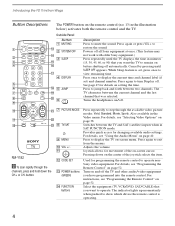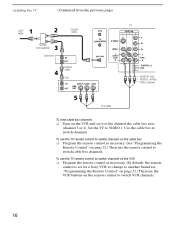Sony KV-36FV27 Support Question
Find answers below for this question about Sony KV-36FV27 - 36" Trinitron Wega.Need a Sony KV-36FV27 manual? We have 3 online manuals for this item!
Question posted by johSig on September 29th, 2013
How To Reset Sony Tv Without Remote
The person who posted this question about this Sony product did not include a detailed explanation. Please use the "Request More Information" button to the right if more details would help you to answer this question.
Current Answers
Related Sony KV-36FV27 Manual Pages
Similar Questions
How To Reset Parental Lock Without The Sony Tv Remote
(Posted by kadjcm 9 years ago)
32'' Sony Trinitron Wega Flat Screen Wont Turn On
(Posted by oeloenxadwilso 9 years ago)
Sony Bravia Tv Kdl 32l5000 How To Reset The Remote
(Posted by dlhomat 9 years ago)
Sony Trinitron Model # Kv 32566 How To Reset Without Remote Control
(Posted by Mrsccol 10 years ago)
Reset Tv Without A Remote Control
Red light flashing 5 times. TV tech replaced part for no green tint in picture color with no results...
Red light flashing 5 times. TV tech replaced part for no green tint in picture color with no results...
(Posted by hotrodas 13 years ago)