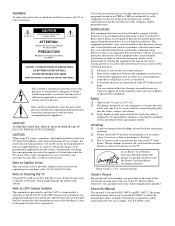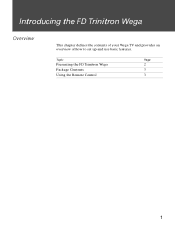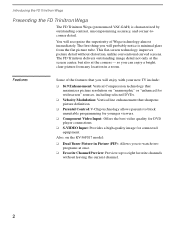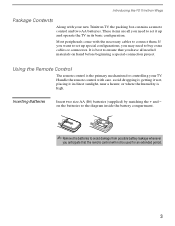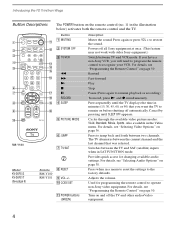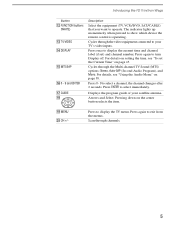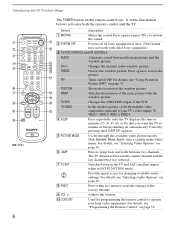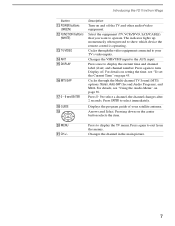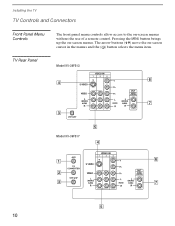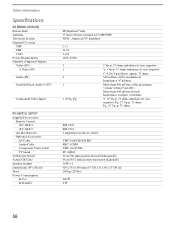Sony KV-36FS13 Support Question
Find answers below for this question about Sony KV-36FS13 - 36" Fd Trinitron Wega Television.Need a Sony KV-36FS13 manual? We have 3 online manuals for this item!
Question posted by csumbeach on November 8th, 2011
How Do I Hook Up Rabbit Ears To View Digital Tv?
The person who posted this question about this Sony product did not include a detailed explanation. Please use the "Request More Information" button to the right if more details would help you to answer this question.
Current Answers
Related Sony KV-36FS13 Manual Pages
Similar Questions
Sony 36 Fd Trinitron Wega Won't Turn On Kv-36hs510 7 Blinks
(Posted by ghorndau 9 years ago)
Does Sony Trinitron Model Kv-36xbr400 Get Digital Tv
(Posted by mogtc 10 years ago)
Sony Fd Trinitron Wega Television Wont Turn On
(Posted by osufaivonn 10 years ago)
Screen Resolution
What is the supported screen resolution on this TV? I am trying to connect my PC to it and need to k...
What is the supported screen resolution on this TV? I am trying to connect my PC to it and need to k...
(Posted by rstroguitar 11 years ago)
Tv Weight
What is the weight of this TV? It is needed to determine what TV stands it can be used with. Thank y...
What is the weight of this TV? It is needed to determine what TV stands it can be used with. Thank y...
(Posted by mghaught 11 years ago)