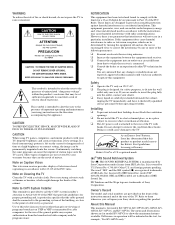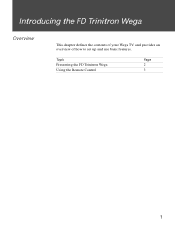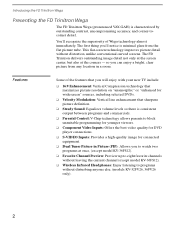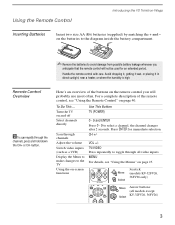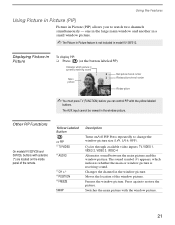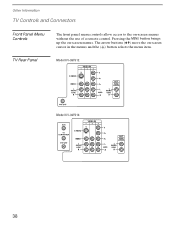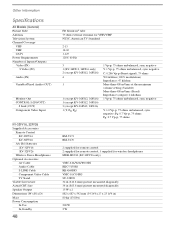Sony KV-32FV16 Support Question
Find answers below for this question about Sony KV-32FV16 - 32" Trinitron Wega.Need a Sony KV-32FV16 manual? We have 3 online manuals for this item!
Question posted by gbjc2 on September 15th, 2013
I Need The Remote Code
The person who posted this question about this Sony product did not include a detailed explanation. Please use the "Request More Information" button to the right if more details would help you to answer this question.
Current Answers
Related Sony KV-32FV16 Manual Pages
Similar Questions
32'' Sony Trinitron Wega Flat Screen Wont Turn On
(Posted by oeloenxadwilso 9 years ago)
I Want To Use My Sky Remote To Control My Sony Kdl40v3000u Tv I Need The Code
i want to use my sky remote to control my sony kdl40v3000u tv i need the code
i want to use my sky remote to control my sony kdl40v3000u tv i need the code
(Posted by mike15462 12 years ago)
Need A Comcast Remote Code For The Kv20fd120
I have tried 11100, 10000, 11317 as the comcast remote manual suggested
I have tried 11100, 10000, 11317 as the comcast remote manual suggested
(Posted by rocano 12 years ago)
Remote Code For Sony Kdl-46ex621
I need to know the remote code for the SONY KDL-46EX621 so I can enter in my universal remote. Sony ...
I need to know the remote code for the SONY KDL-46EX621 so I can enter in my universal remote. Sony ...
(Posted by jfbayley 12 years ago)
Need Trouble Codes&tech Info Sony Kv-32hv600 Tv Any Help Out There?
I need trouble codes, technical information of components, locations of boards, chips, etc. so I can...
I need trouble codes, technical information of components, locations of boards, chips, etc. so I can...
(Posted by Rokcney 12 years ago)