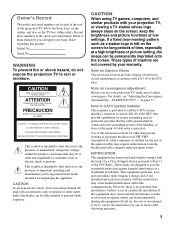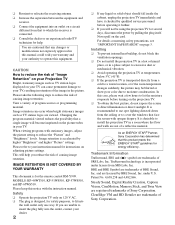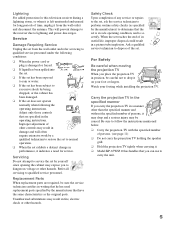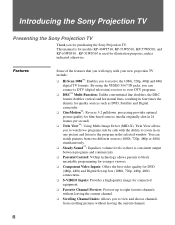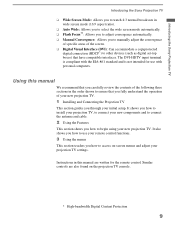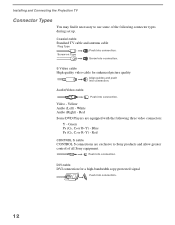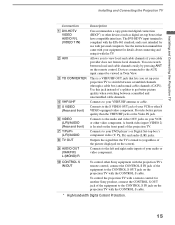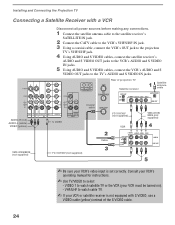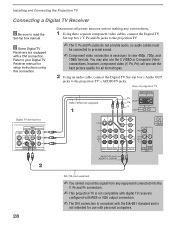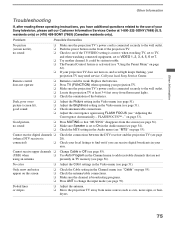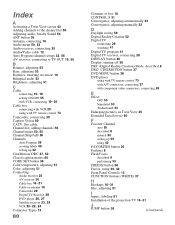Sony KP-65WS510 Support Question
Find answers below for this question about Sony KP-65WS510 - 65" 16:9 Hi-scan Projection Television.Need a Sony KP-65WS510 manual? We have 6 online manuals for this item!
Question posted by rikLa on September 25th, 2014
How To Set Manual Convergence On Sony Projection Tv Kp65ws510 Service Mode
The person who posted this question about this Sony product did not include a detailed explanation. Please use the "Request More Information" button to the right if more details would help you to answer this question.
Current Answers
Related Sony KP-65WS510 Manual Pages
Similar Questions
When I Turned On The Tv's Screen Became Dark.
(Posted by dawity42 1 year ago)
Manual Convergence Will Not Work
i can not adjust the manual convergence on my sony. I get to the crosses to line them up, push the j...
i can not adjust the manual convergence on my sony. I get to the crosses to line them up, push the j...
(Posted by cam54901 7 years ago)
How To Adjust Color Settings Sony Bravia Projection Tv Kdf 50e3000
(Posted by ssokaMu 10 years ago)
Flashing Red Light Blinks 6 Times Tv Will Not Turn On
I have a sony kp-65ws510 pro tv and it will not turn on blinks red flashing light 6 times pause and ...
I have a sony kp-65ws510 pro tv and it will not turn on blinks red flashing light 6 times pause and ...
(Posted by Anonymous-95425 11 years ago)
Can This Tv Be Broken Down To Move
(Posted by eecarey1221 12 years ago)