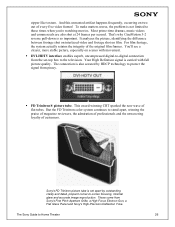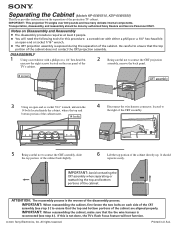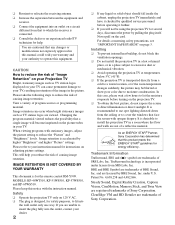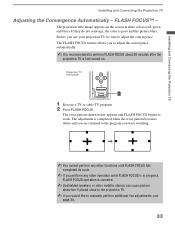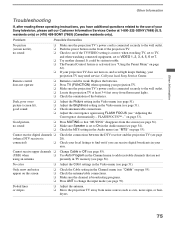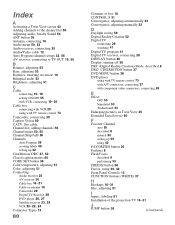Sony KP-65WS510 Support Question
Find answers below for this question about Sony KP-65WS510 - 65" 16:9 Hi-scan Projection Television.Need a Sony KP-65WS510 manual? We have 6 online manuals for this item!
Question posted by mvejar79 on June 15th, 2011
Why Does The Picture Out Of Focus N Color As Well?
It looks like the tv is in 3d. Color is off the
Green n purple stands out more.
Current Answers
Related Sony KP-65WS510 Manual Pages
Similar Questions
Picture Focus Follow-up Question For Tv Dan
Hi TV Dan. I've attached 2-pics. On #1 you can see one side of Anderson's head has a red halo the ot...
Hi TV Dan. I've attached 2-pics. On #1 you can see one side of Anderson's head has a red halo the ot...
(Posted by ewingcorp 11 years ago)
Picture Focus
I have installed a new Optical Block, removed & aligned it but the picture is so fuzzy it's bare...
I have installed a new Optical Block, removed & aligned it but the picture is so fuzzy it's bare...
(Posted by ewingcorp 11 years ago)
Whats Wrong
My television is showing a rainbow like double vision on the screen my lightsseem to be inpretty goo...
My television is showing a rainbow like double vision on the screen my lightsseem to be inpretty goo...
(Posted by ericamosley45 11 years ago)
How To Fix Sony Kp-65ws510 65' Hi Scan Projection Television?
(Posted by marquezjacqueline 12 years ago)
Kp-65ws510 Color Rear View Projector Will Not Turn On
TV will not turn on
TV will not turn on
(Posted by joyray7 12 years ago)