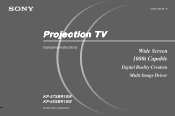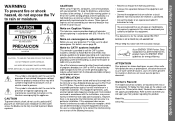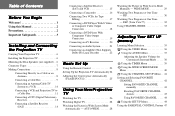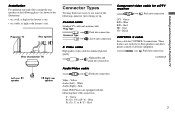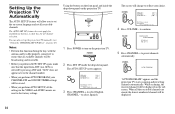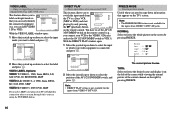Sony KP-57XBR10W Support Question
Find answers below for this question about Sony KP-57XBR10W - 57" Projection Tv.Need a Sony KP-57XBR10W manual? We have 1 online manual for this item!
Question posted by rachel80hernandez on January 13th, 2013
How Can I Fix My Sony Xbr From Blinking?
The person who posted this question about this Sony product did not include a detailed explanation. Please use the "Request More Information" button to the right if more details would help you to answer this question.
Current Answers
Related Sony KP-57XBR10W Manual Pages
Similar Questions
Sony Tv Model Number Kp-61xbr300
where can I find and buy a replacement bulb for a Sony tv model Number kp-61xbr300
where can I find and buy a replacement bulb for a Sony tv model Number kp-61xbr300
(Posted by kumorinochi 9 years ago)
How To Fix Continuous Blinking Red Light On Sony Kp-53hs10
(Posted by lcwshmim 9 years ago)
How To Fix The Colors Of A Tv Sony Model Kp-61v80
(Posted by psher 9 years ago)
Tv Sony Kp-57xbr10w
Do you have the Flyback of Tv Sony KP-57XBR10W?
Do you have the Flyback of Tv Sony KP-57XBR10W?
(Posted by elenmezz 10 years ago)
How Do You Remove The Words From Printing On The Tv Screen?
(Posted by kdorn 12 years ago)