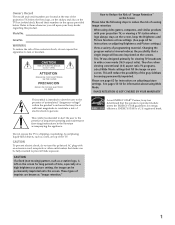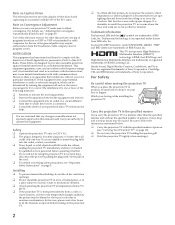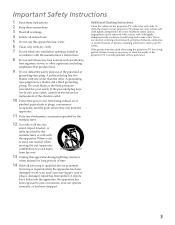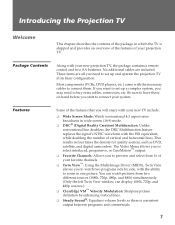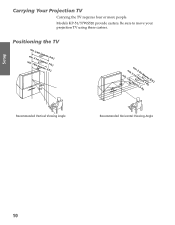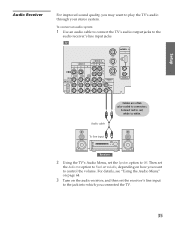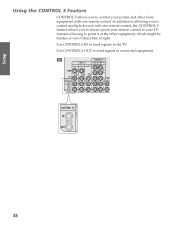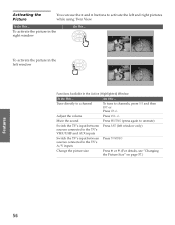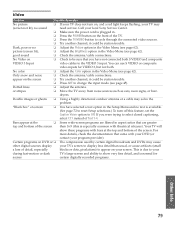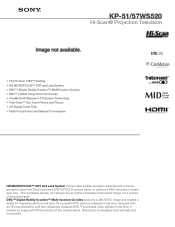Sony KP-57WS520 Support Question
Find answers below for this question about Sony KP-57WS520 - 57" Hi-scan Projection Television.Need a Sony KP-57WS520 manual? We have 5 online manuals for this item!
Question posted by Guillotrj on December 12th, 2011
Thin Blue Line!
I turned on my Sony tv this morning and there was this thin blue line going across the middle of the screen. No picture and no sound? What is it.
Current Answers
Answer #1: Posted by TVDan on December 13th, 2011 10:00 AM
are you saying that when you turn it on it had a completely black picture with the exception of a thin blue horizontal line in the center of the screen? Then you must not turn it back on again, since this could damage the phosphor on the three tubes, and a technician will be needed to repair the vertical deflection circuit. Expect a bill around $300-$400
TV Dan
Related Sony KP-57WS520 Manual Pages
Similar Questions
I Need To Work G Board In Projection Tv Kp57ws520. How Do I Locate G Board?
(Posted by bnelson74 9 years ago)
Re: Blue & Yellow Spots On Screen-sony Tv Model #kdf-55wf 655, Serial #9006797
I own the above-referenced Sony TV and the entire screen is covered in large blue dots and a large y...
I own the above-referenced Sony TV and the entire screen is covered in large blue dots and a large y...
(Posted by lag9699 11 years ago)
How To Connect A Converter Box To A Sony Wega Projection Tv, Model Kp-57ws520
(Posted by Vsimono021 11 years ago)
How To Fix Sony Kp-65ws510 65' Hi Scan Projection Television?
(Posted by marquezjacqueline 12 years ago)
I Think One Of Bulbs Is Dead
My greens look blue. Other colors look ok
My greens look blue. Other colors look ok
(Posted by ssack1 12 years ago)