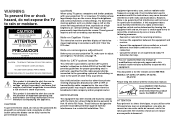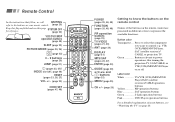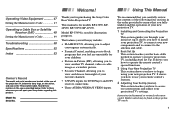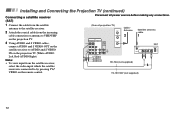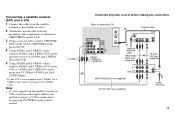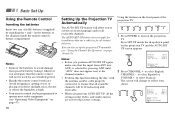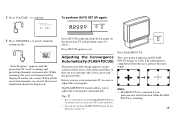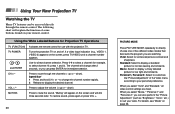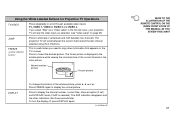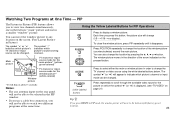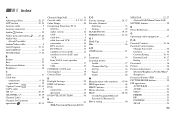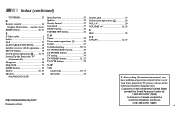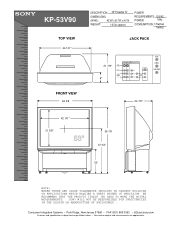Sony KP-53V90 Support Question
Find answers below for this question about Sony KP-53V90 - 53" Projection Tv.Need a Sony KP-53V90 manual? We have 4 online manuals for this item!
Question posted by almashort on December 15th, 2011
Playstation Hook Up
Is it possible to hook up a playstation to this tv. I have had this tv for a few years. I am trying to hook up the playstation to it but when i press tv/video i cant find the menu for the playstation
Current Answers
Answer #1: Posted by kcmjr on December 15th, 2011 1:35 PM
You'll need to hook up to Video 1, 2, or 3 via the RCA cable connections. Thats how they will be listed on the menu as well.
The user manual has full details on hookup options:
Licenses & Certifications: Microsoft, Cisco, VMware, Novell, FCC RF & Amateur Radio licensed.
Related Sony KP-53V90 Manual Pages
Similar Questions
Sony Fs57m91 Rear Projection Television.
My Sony television, when powered on, goes to standby mode with led blinking thrice before repearing ...
My Sony television, when powered on, goes to standby mode with led blinking thrice before repearing ...
(Posted by rhljain 11 years ago)
How To Fix Sony Kp-65ws510 65' Hi Scan Projection Television?
(Posted by marquezjacqueline 12 years ago)
I Need A Replacement Screen For Sony Kp-48s65 My Tv Fell And Screen Was Broken.
(Posted by badnews 12 years ago)
Kp-53v90
Both tuners inop. Have there been problems with the antenna switching network?
Both tuners inop. Have there been problems with the antenna switching network?
(Posted by dktv 13 years ago)
Is My Tv Compatable With Hdtv & Cabel Remote Hd?
How Many Pixel Do I Have?
(Posted by rolandchoiniere 13 years ago)