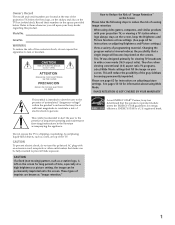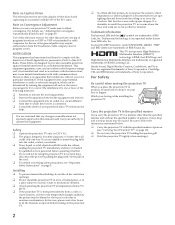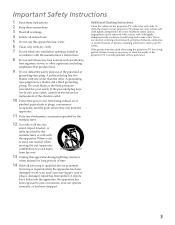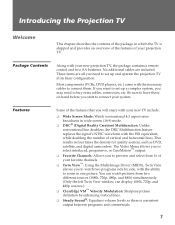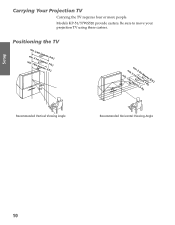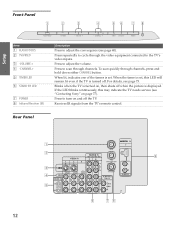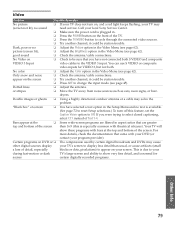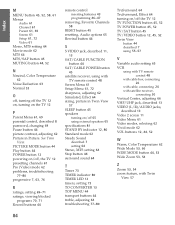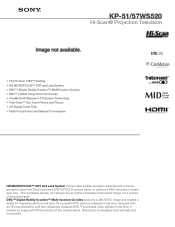Sony KP-51WS520 Support Question
Find answers below for this question about Sony KP-51WS520 - 51" Hi-scan Projection Television.Need a Sony KP-51WS520 manual? We have 4 online manuals for this item!
Question posted by bede4 on December 17th, 2011
Shading Problems
Is there adjustments for color shading? Left side of screen seems to not show a pure white it looks if there is a slight red cast, when set first turned on screen looks white completely then after a short time shading appears.
This causes any white on the left side to to look unpure.
Current Answers
Answer #1: Posted by TVDan on December 17th, 2011 9:47 AM
There is no adjustment for this. Normally this is caused by one the CRT faces have been burned slightly. But this problem is something that doesn't change whether hot or cold. The way to see this is either with a video source that displays red, green and blue screens (there are video discs available) or you can take the screen off and look directly into the three picture tube lens assemblies for burn-in
TV Dan
Related Sony KP-51WS520 Manual Pages
Similar Questions
Sony Wega Kp-51ws520 Red Light Blinking 7 Times
My sony HDTV Projection TV has a blinking red light on the front panel. This light blinks 7 times th...
My sony HDTV Projection TV has a blinking red light on the front panel. This light blinks 7 times th...
(Posted by jcru1163 9 years ago)
I Have A Kp-51ws520 Projection. The Picture Jumps
(Posted by jenvalhopkins 10 years ago)
The Brightness On My Kp-51ws520 Sony 51 Inch Rear Projection Tv Is Very Low.
The brightness is to low, most of the time even though I turn of the lights, still barley able to se...
The brightness is to low, most of the time even though I turn of the lights, still barley able to se...
(Posted by affablearun 11 years ago)
Sony Rear Projection 2000 Kp-61v85
Can I replace the bulbs and where can I get them? Is it hard to replace the bulbs?
Can I replace the bulbs and where can I get them? Is it hard to replace the bulbs?
(Posted by jerryhukill1983 11 years ago)
How To Fix Sony Kp-65ws510 65' Hi Scan Projection Television?
(Posted by marquezjacqueline 12 years ago)