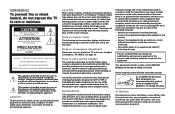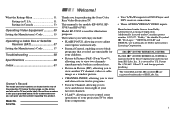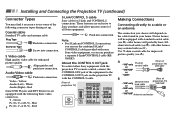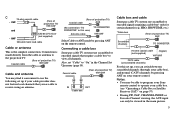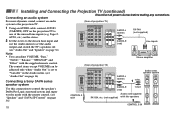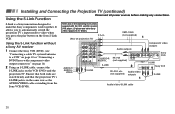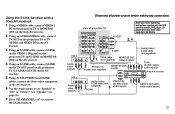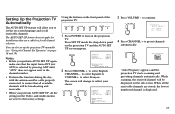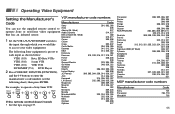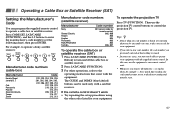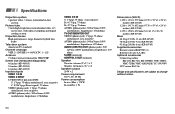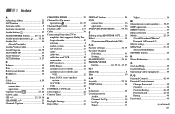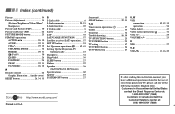Sony KP-48V85 Support Question
Find answers below for this question about Sony KP-48V85 - 48" Color Rear Video Projector.Need a Sony KP-48V85 manual? We have 3 online manuals for this item!
Question posted by larryhall1293 on November 24th, 2013
What Are The Numbers Of The Ic's Used In The Kp-48v85 Sony
The person who posted this question about this Sony product did not include a detailed explanation. Please use the "Request More Information" button to the right if more details would help you to answer this question.
Current Answers
Related Sony KP-48V85 Manual Pages
Similar Questions
Sony Color Rear Video Projector Tv Is There A Code For Universal Remote?
is there a code to program TV with universal remote?
is there a code to program TV with universal remote?
(Posted by rrodriquez433 8 years ago)
Sony Color Rear Video Projector Television
what is the resal value today of the Sony color rear video projector television model #KP-61V85
what is the resal value today of the Sony color rear video projector television model #KP-61V85
(Posted by Anonymous-116122 10 years ago)
How Much For A Projector Bolb For A 2002 Sony Color Rear Projector Kp57wv600
(Posted by Anonymous-113953 10 years ago)
Kp-65ws510 Color Rear View Projector Will Not Turn On
TV will not turn on
TV will not turn on
(Posted by joyray7 12 years ago)