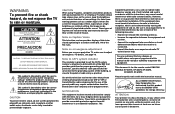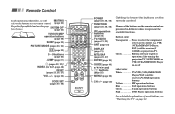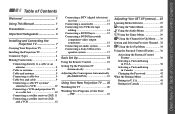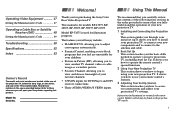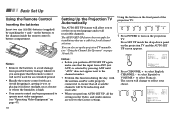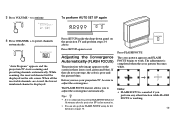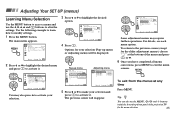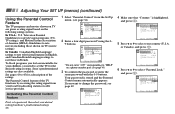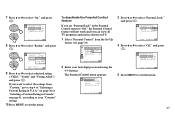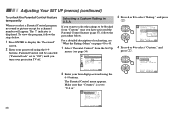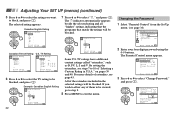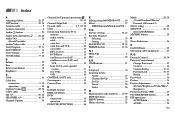Sony KP-48S75 Support Question
Find answers below for this question about Sony KP-48S75 - 48" Color Rear Video Projector.Need a Sony KP-48S75 manual? We have 3 online manuals for this item!
Question posted by Pistoljoe44 on August 31st, 2015
Convergence Problem Not Being Corrected With Auto Flash Focus....
is there a manual way to correct this converence problem
Current Answers
Answer #1: Posted by TechSupport101 on September 1st, 2015 2:05 AM
See the service manual here http://elektrotanya.com/sony_kp-43t75_kp48s75_kp-53n77_kp53s75_kp61s75_sm.pdf/download.html for the best help. Otherwise, you should be able to avail wealth of worthy advises on this from badcaps.net as it is a more TV dedicated forum with user who run TV service centers.
Related Sony KP-48S75 Manual Pages
Similar Questions
Sony Color Rear Video Projector Tv Is There A Code For Universal Remote?
is there a code to program TV with universal remote?
is there a code to program TV with universal remote?
(Posted by rrodriquez433 8 years ago)
Sony Color Rear Video Projector Television
what is the resal value today of the Sony color rear video projector television model #KP-61V85
what is the resal value today of the Sony color rear video projector television model #KP-61V85
(Posted by Anonymous-116122 10 years ago)
New Convergence Chips Installed But The Flash Focus Won't Converge The Red.
(Posted by guitarherowanabe 11 years ago)
Kp-65ws510 Color Rear View Projector Will Not Turn On
TV will not turn on
TV will not turn on
(Posted by joyray7 12 years ago)