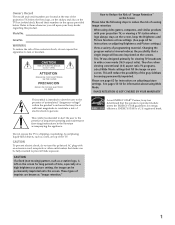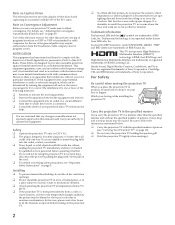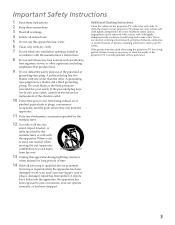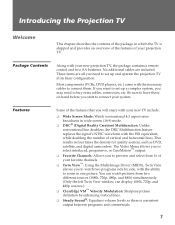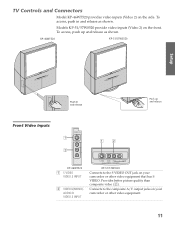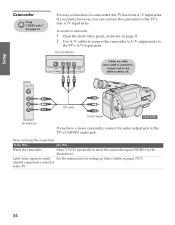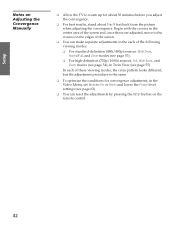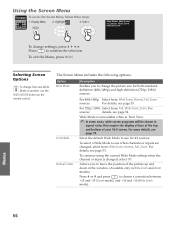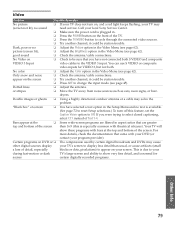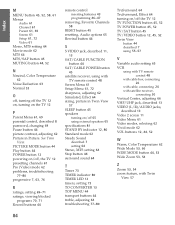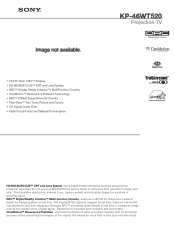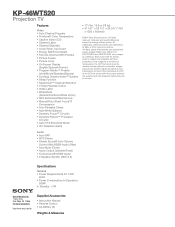Sony KP-46WT520 Support Question
Find answers below for this question about Sony KP-46WT520 - Wide Screen Projection Tv.Need a Sony KP-46WT520 manual? We have 4 online manuals for this item!
Question posted by maninteche on March 27th, 2014
How Do You Access The Serice Screens On A Sony Kp-46wt520 Tv
The person who posted this question about this Sony product did not include a detailed explanation. Please use the "Request More Information" button to the right if more details would help you to answer this question.
Current Answers
Related Sony KP-46WT520 Manual Pages
Similar Questions
Sony Tv Model Number Kp-46wt520 Will Not Come On Sometimes And Standby Light
flashes
flashes
(Posted by hah22OCH 10 years ago)
Sony Wega Kp-46wt520 Wont Turn On
(Posted by ghajaiko 10 years ago)
How To Access Menu Screen Without Remote Kf60we610
(Posted by ldabillo 10 years ago)
You Tube Fix Sony Wega Model Kp-46wt520
(Posted by minstKila 10 years ago)
How To Fix Sony Kp-65ws510 65' Hi Scan Projection Television?
(Posted by marquezjacqueline 12 years ago)