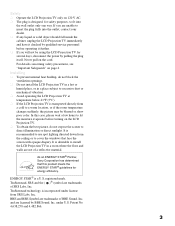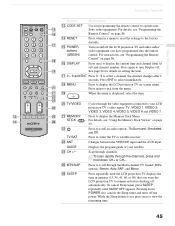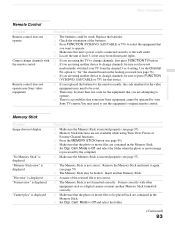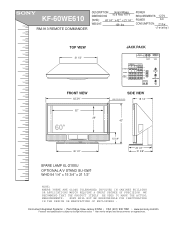Sony KF-60WE610 Support Question
Find answers below for this question about Sony KF-60WE610 - 60" Grand Wega™ Rear Projection Tv.Need a Sony KF-60WE610 manual? We have 8 online manuals for this item!
Question posted by siginny on September 24th, 2014
How To Change A Sony 60 Optical Block
The person who posted this question about this Sony product did not include a detailed explanation. Please use the "Request More Information" button to the right if more details would help you to answer this question.
Current Answers
Related Sony KF-60WE610 Manual Pages
Similar Questions
How Do I Change Out Optical Block In Sony Kdf55e2000
(Posted by dawsGeke 10 years ago)
Sony Grand Wega Kdf-55e2000 55-inch 3lcd Rear Projection Television Why Is It
so dark
so dark
(Posted by rdelesalleh 10 years ago)
I Replaced My Kf60we610 Optical Block. The Picture Is Now Blurry. Any Idea Why?
I want to know how to get the crisp clear picture I had before I replaced the optical block
I want to know how to get the crisp clear picture I had before I replaced the optical block
(Posted by ewingcorp 11 years ago)
Sony Grand Wega
i have a sony grand wega 60 in, that will not power on. it blinks green many times, then blinks red ...
i have a sony grand wega 60 in, that will not power on. it blinks green many times, then blinks red ...
(Posted by Anonymous-49879 12 years ago)
Sony Grand Wega
i have a sony grand wega 60 in, that will not power on. it blinks green many times, then blinks red ...
i have a sony grand wega 60 in, that will not power on. it blinks green many times, then blinks red ...
(Posted by Anonymous-49876 12 years ago)