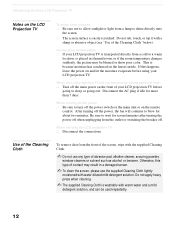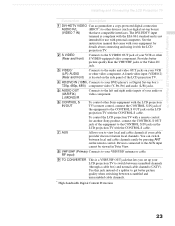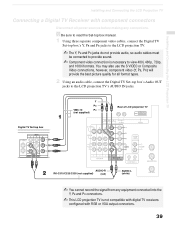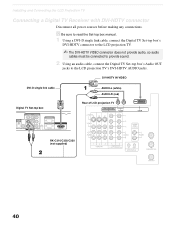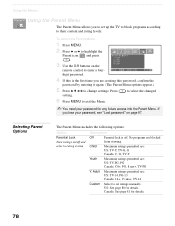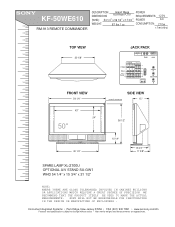Sony KF-50WE610 Support Question
Find answers below for this question about Sony KF-50WE610 - 50" Grand Wega™ Rear Projection Tv.Need a Sony KF-50WE610 manual? We have 8 online manuals for this item!
Question posted by Raytodd271 on October 11th, 2011
Hi I Lost My Remote Control Manual . Please Tell Me How To Use My Remote Con
Please tell me how to use my remote control, I have two pictures , I don't know how to turn off the small picture.
Requests for more information
Request from TVDan on October 11th, 2011 9:29 PM
what remote do you have? on the bottom is an RM #.
what remote do you have? on the bottom is an RM #.
Current Answers
Related Sony KF-50WE610 Manual Pages
Similar Questions
Can I Use My Kf-50we610 Without A Remote
(Posted by antul 9 years ago)
My Sony Tv Red Light Flashes 3 Times Tv Wont
I change blub still the same 3 blinks also the fan noise is not as loud as it was before
I change blub still the same 3 blinks also the fan noise is not as loud as it was before
(Posted by cva65n 10 years ago)
How To Adjust Brightness W/out Remote?
(Posted by ralafo100mo 10 years ago)
Universal Remote Control Apps
Are their any apps that can be used to control sony wega kdf 50we655 tv (universal remote control ap...
Are their any apps that can be used to control sony wega kdf 50we655 tv (universal remote control ap...
(Posted by ericlacy1 10 years ago)
How Do You Reset The Color With The Factory Remote?
How do i reset the color on my sony wega rear projection 50 inch tv with the factory remote
How do i reset the color on my sony wega rear projection 50 inch tv with the factory remote
(Posted by michaelfalcha 12 years ago)