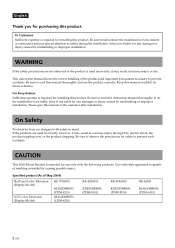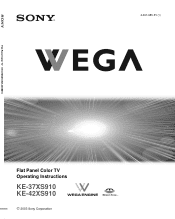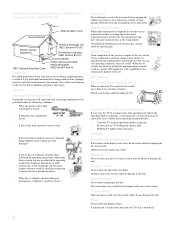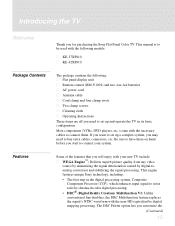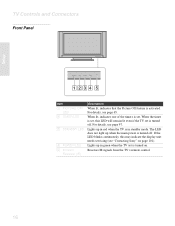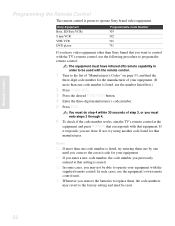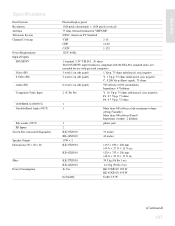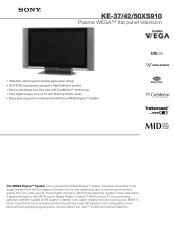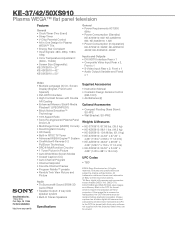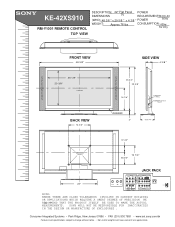Sony KE-42XS910 Support Question
Find answers below for this question about Sony KE-42XS910 - 42" Flat Panel Color Tv.Need a Sony KE-42XS910 manual? We have 7 online manuals for this item!
Question posted by flower77divana on July 27th, 2014
Fans Replaced, Still Not Working, It Still Turns Off
The person who posted this question about this Sony product did not include a detailed explanation. Please use the "Request More Information" button to the right if more details would help you to answer this question.
Current Answers
Related Sony KE-42XS910 Manual Pages
Similar Questions
Why Dose The Standby Light Flash And I Can't Turn Tv On
Why dose the standby light flash and I can't turn TV on
Why dose the standby light flash and I can't turn TV on
(Posted by 2bad4uimkc 4 years ago)
Sony Lights Turns On And Of What Can I Do
Sony, tv light power turn on and of what can I do.
Sony, tv light power turn on and of what can I do.
(Posted by eneidacruz8 9 years ago)
Tv Says Fan Problem Powering Down
on tv screen, fan problem powering down. Shuts off after a minute. Fans were changed, problem still ...
on tv screen, fan problem powering down. Shuts off after a minute. Fans were changed, problem still ...
(Posted by flower77divana 9 years ago)
My Sony Tv Pdm 5000 Won't Turn On. Its Powered By A Sony Media Receiver Met-xb
My Sony tv pdm 5000 won't turn on. Its powered by a Sony media receiver met-xbr900. When I turn the ...
My Sony tv pdm 5000 won't turn on. Its powered by a Sony media receiver met-xbr900. When I turn the ...
(Posted by Curtis9747 12 years ago)