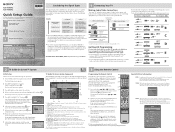Sony KDS-R60XBR2 Support Question
Find answers below for this question about Sony KDS-R60XBR2 - 60" Class Sxrd™ Xbr Rear Projection Television.Need a Sony KDS-R60XBR2 manual? We have 6 online manuals for this item!
Question posted by paulsland on March 24th, 2014
Blinking Red Light Definitions
The person who posted this question about this Sony product did not include a detailed explanation. Please use the "Request More Information" button to the right if more details would help you to answer this question.
Current Answers
Answer #1: Posted by StLFanMan on March 25th, 2014 8:49 AM
Generally speaking, blinking red lights mean that internal parts are failing and your TV is in need of service repairs. That said, there is a great link here that may assist you in determining what part(s) may be failing and the correct fix(es) necessary.
Related Sony KDS-R60XBR2 Manual Pages
Similar Questions
Who Can Repair My 60 Sony Xbr Sxrd?
(Posted by joe4jhoo 9 years ago)
How Many Cooling Fans Does The Sony Kds-r60xbr2 60-inch Sxrd 1080p Xbr Rear
projection hdtv
projection hdtv
(Posted by bmeirMaxw 9 years ago)
How To Fix Continuous Blinking Red Light On Sony Kp-53hs10
(Posted by lcwshmim 9 years ago)
Blinking Red Light In Front Of Tv
why after my tv is on for 5 min the blinking red light comes on in the fron and the picture starts j...
why after my tv is on for 5 min the blinking red light comes on in the fron and the picture starts j...
(Posted by joeferriero 12 years ago)
Yellow Tint Picture
TV picture has a yellow tint which is noticablty on faces
TV picture has a yellow tint which is noticablty on faces
(Posted by nsmeyersjr 12 years ago)