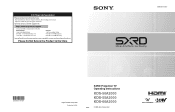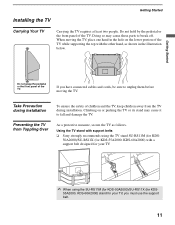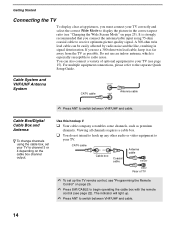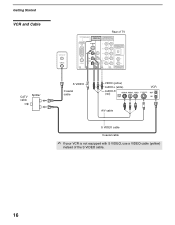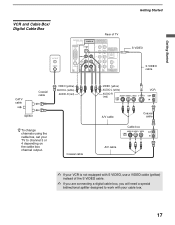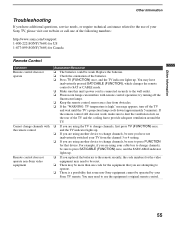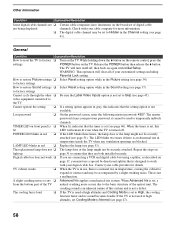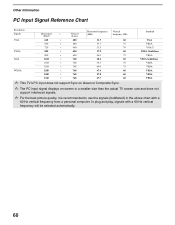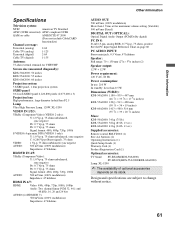Sony KDS60A2000 Support Question
Find answers below for this question about Sony KDS60A2000 - 60" Rear Projection TV.Need a Sony KDS60A2000 manual? We have 1 online manual for this item!
Question posted by ogard on October 17th, 2011
Sony Kds-60a2000 Optical Block
On the optical block for my Sony KDS 60A2000 there is what appears to be a stray wire on the side of the block closest to the front of the set. The wire is about 6 to 8 inches long and has an eyelet on either end, but neither end is connected to anything. It just sits in the 2 twist clamps. Is this something that was intended for another model? Can I just ignore this wire and reassemble the parts as if the wire was not even there?
Requests for more information
Request from TVDan on October 17th, 2011 8:45 PM
you should take a picture of this wire and add it to this post.
you should take a picture of this wire and add it to this post.
Current Answers
Related Sony KDS60A2000 Manual Pages
Similar Questions
How To Replace The Thermal Fuse In A Sony Kds 60a2000
I cannot locate the thermal fuse on my KDS-60A2000 tv. Is the thick black cord to the right in the p...
I cannot locate the thermal fuse on my KDS-60A2000 tv. Is the thick black cord to the right in the p...
(Posted by mymgraphics 7 years ago)
Video On How To Replace Lamp In Sony Kds-60a2000
(Posted by abhanjs 9 years ago)
Sony Grand Wega Kdf-55e2000 55-inch 3lcd Rear Projection Television Why Is It
so dark
so dark
(Posted by rdelesalleh 10 years ago)
Why Does My Kds-60a2000 Bulb Flicker
(Posted by mikecc19 11 years ago)
Sony Fs57m91 Rear Projection Television.
My Sony television, when powered on, goes to standby mode with led blinking thrice before repearing ...
My Sony television, when powered on, goes to standby mode with led blinking thrice before repearing ...
(Posted by rhljain 11 years ago)