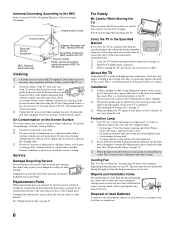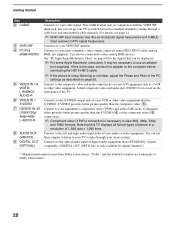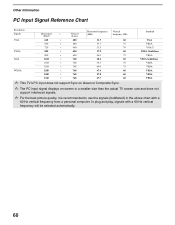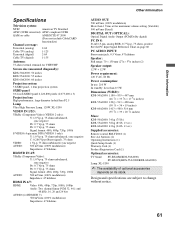Sony KDS-55A2000 Support Question
Find answers below for this question about Sony KDS-55A2000 - 55" Grand Wegaâ„¢ Sxrdâ„¢ Rear Projection Hdtv.Need a Sony KDS-55A2000 manual? We have 6 online manuals for this item!
Question posted by engin199 on May 12th, 2011
Screen Green-yellow Display Problem
my sony bravia KDS-55A2000 televison begin to display green-yellow color on the screen and the picture turns into intentitively green ,especially white and blue is seen as green. Which part of the television can cause this problem?
How can we solve this problem?
Current Answers
Related Sony KDS-55A2000 Manual Pages
Similar Questions
Why Does My Sony Projection Tv Display Yellow Tinge?
(Posted by Colntvs 9 years ago)
Sony Grand Wega Kdf-55e2000 55-inch 3lcd Rear Projection Television Why Is It
so dark
so dark
(Posted by rdelesalleh 10 years ago)
My Sony Bravia Televison Begin To Display Green-yellow Color On The Screen
My Sony Bravia Model, Kdl-32s4000 Started To Go A Yellow And Green Colours Aswell As Shadows ,people...
My Sony Bravia Model, Kdl-32s4000 Started To Go A Yellow And Green Colours Aswell As Shadows ,people...
(Posted by johndmonk 11 years ago)
Sony Kds-55a2000 Hdtv Hdcp Problem
My TV has two HDMI inputs, Video 6 and Video 7. Video 6 displays HDMI video and works without any pr...
My TV has two HDMI inputs, Video 6 and Video 7. Video 6 displays HDMI video and works without any pr...
(Posted by bbvierra 11 years ago)
Sony Fs57m91 Rear Projection Television.
My Sony television, when powered on, goes to standby mode with led blinking thrice before repearing ...
My Sony television, when powered on, goes to standby mode with led blinking thrice before repearing ...
(Posted by rhljain 11 years ago)