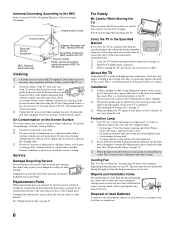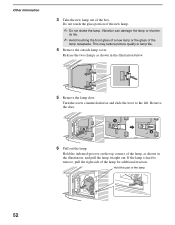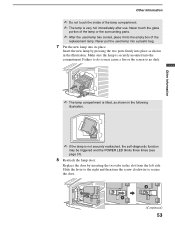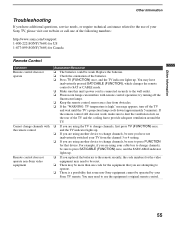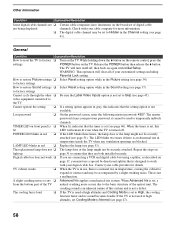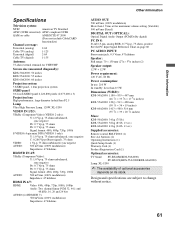Sony KDS-55A2000 Support Question
Find answers below for this question about Sony KDS-55A2000 - 55" Grand Wegaâ„¢ Sxrdâ„¢ Rear Projection Hdtv.Need a Sony KDS-55A2000 manual? We have 6 online manuals for this item!
Question posted by oldercrowz on June 18th, 2014
How Do I Remove Lamp Is Nearing End Of Life Message From My Screen After Lamp Re
The person who posted this question about this Sony product did not include a detailed explanation. Please use the "Request More Information" button to the right if more details would help you to answer this question.
Current Answers
Answer #1: Posted by TechSupport101 on June 19th, 2014 12:35 AM
Hi. See the 'Lamp Replacement' sections of the Service Manual downloadable from here http://www.fixdevice.org/smanuals/lcd_tvs/sony/kds-55a2000.html
Related Sony KDS-55A2000 Manual Pages
Similar Questions
Sony Projection Lamp Is Nearing End Of Life Message Won't Go Away After
changing lamp
changing lamp
(Posted by Nirupprin 9 years ago)
How To Reset Lamp In A Sony Kds55a2000
(Posted by ogibysakio 9 years ago)
My Sony Bravia Televison Begin To Display Green-yellow Color On The Screen
My Sony Bravia Model, Kdl-32s4000 Started To Go A Yellow And Green Colours Aswell As Shadows ,people...
My Sony Bravia Model, Kdl-32s4000 Started To Go A Yellow And Green Colours Aswell As Shadows ,people...
(Posted by johndmonk 11 years ago)
Replaced Lamp, Tv Worked With Near End Of Life Msg, Now Wont Turn On At All?
replaced lamp and tv worked with a near end of life message, we tried to go into settings to reset t...
replaced lamp and tv worked with a near end of life message, we tried to go into settings to reset t...
(Posted by rockik72 11 years ago)
Screen Green-yellow Display Problem
my sony bravia KDS-55A2000 televison begin to display green-yellow color on the screen and the pictu...
my sony bravia KDS-55A2000 televison begin to display green-yellow color on the screen and the pictu...
(Posted by engin199 13 years ago)