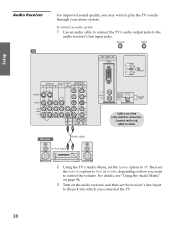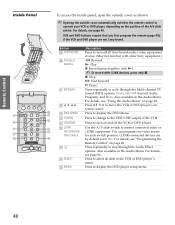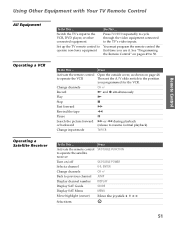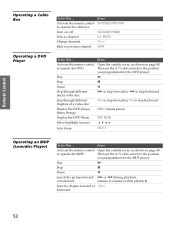Sony KDP-57WS550 Support Question
Find answers below for this question about Sony KDP-57WS550 - 57" High Definition Projection Tv.Need a Sony KDP-57WS550 manual? We have 4 online manuals for this item!
Question posted by Jennifergarvin on November 21st, 2012
Changed Lamp , Wont Turn On Grn Light Blinks Cont - Red Cont , Never Turns On
Current Answers
Answer #1: Posted by TVDan on November 21st, 2012 1:56 PM
If your have replaced the lamp and iot won't turn on there is a couple things that are usually happening, either the lamp door isn't fully installed or the cooling fan is having a hard time getting up to speed. You should post a model number and the blink code the indicators are blinking.
TV Dan
Related Sony KDP-57WS550 Manual Pages
Similar Questions
plug it in stand by light is lit but wont turn on.
replaced lamp and tv worked with a near end of life message, we tried to go into settings to reset t...