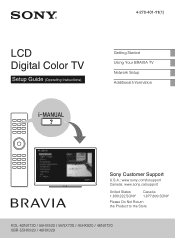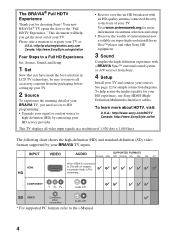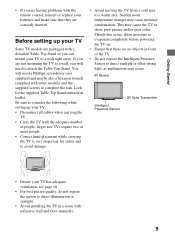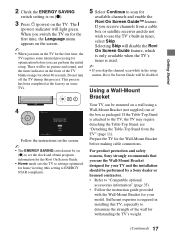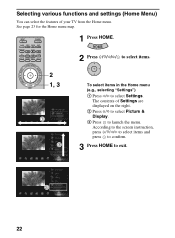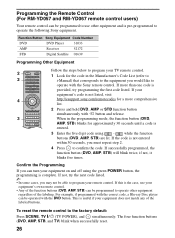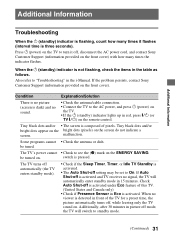Sony KDL-60NX720 Support Question
Find answers below for this question about Sony KDL-60NX720.Need a Sony KDL-60NX720 manual? We have 4 online manuals for this item!
Question posted by Nbmillsaps on December 31st, 2022
Have Sound But No Picture. Red Light In Front Blinks 2x In 3 Seconds.
The person who posted this question about this Sony product did not include a detailed explanation. Please use the "Request More Information" button to the right if more details would help you to answer this question.
Current Answers
Answer #1: Posted by SonuKumar on December 31st, 2022 7:39 PM
Please respond to my effort to provide you with the best possible solution by using the "Acceptable Solution" and/or the "Helpful" buttons when the answer has proven to be helpful.
Regards,
Sonu
Your search handyman for all e-support needs!!
Related Sony KDL-60NX720 Manual Pages
Similar Questions
No Picture/sound, Red Light Blinks 7x
TV won't turn on -- no picture or sound. Timer/standby red light blinks in cycles of 7 blinks. I've ...
TV won't turn on -- no picture or sound. Timer/standby red light blinks in cycles of 7 blinks. I've ...
(Posted by savidget 11 years ago)
Red Light Blinks But Will Not Turn On
I try to turn on my tv But all that happens is the red light blinks a few times Help!!
I try to turn on my tv But all that happens is the red light blinks a few times Help!!
(Posted by Diggits11 12 years ago)
Removal Of On Screen Features Display From Sony Kdl-46nx720
I'll like to know how to remove the on screen features display bar (TrackID, Presence Sensor, HDMI, ...
I'll like to know how to remove the on screen features display bar (TrackID, Presence Sensor, HDMI, ...
(Posted by Ainoje 12 years ago)
Wont Turn On Red Light Blinks 7 Times
tv wont turn on red indicatore light blinks 7 times
tv wont turn on red indicatore light blinks 7 times
(Posted by sanflip 13 years ago)