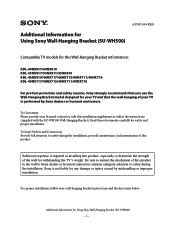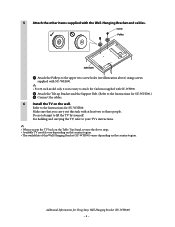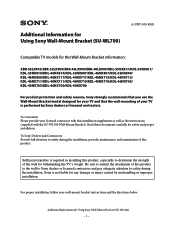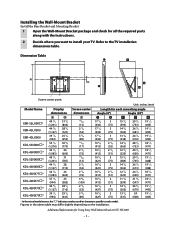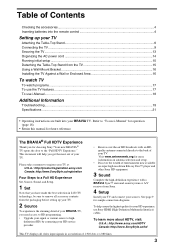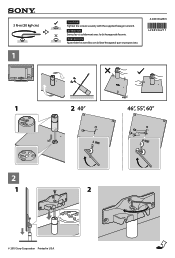Sony KDL-55NX810 Support Question
Find answers below for this question about Sony KDL-55NX810 - 55" Bravia Nx Series Lcd Television.Need a Sony KDL-55NX810 manual? We have 7 online manuals for this item!
Question posted by nguyendu1430 on February 28th, 2012
Why My Sony Bravia Kdl55nx810 Off And On Itself(the Light In The Front Is Green)
my tv turns off itself, and turns on right back (with the green light in the front of the tv when that happen). that happen a lot when i turn it on in the morning and sometimes after it is on in couple of hours.
Current Answers
Answer #1: Posted by TVDan on February 28th, 2012 7:39 PM
there could be a firmware upgrade available: http://esupport.sony.com/US/perl/select-system.pl?DIRECTOR=CONTACT
TV Dan
Related Sony KDL-55NX810 Manual Pages
Similar Questions
Sony Kdl 55nx810 Red Light Flashing 4 Times.
My original problem started when the tv would power on, the back-light would come on but I did not h...
My original problem started when the tv would power on, the back-light would come on but I did not h...
(Posted by carlwaeckerle 9 years ago)
Sony Bravia 52nx800 How To Install Internet Browser
(Posted by shadusti 10 years ago)
Base Fitting Instructions & What Parts Need For Sony Bravia Kdl 40s2010 Tv Stan
i need the fitting instructions for the base / stand to fit to my sony bravia kdl 40s2010 tv
i need the fitting instructions for the base / stand to fit to my sony bravia kdl 40s2010 tv
(Posted by tlm21775 11 years ago)
I Took My Flashdrive Out Too Early On My Sony Bravia Kdl-46v5100 Tv
I took my flashdrive out too early on my Sony Bravia KDL-46v5100 tv while I was updating it and now ...
I took my flashdrive out too early on my Sony Bravia KDL-46v5100 tv while I was updating it and now ...
(Posted by Lihan980 11 years ago)
Tv Turns On And Off All By Itself
i have a Sony KDL-55NX810 tv, it turns itself off for about 5 seconds then turns back on. it dose th...
i have a Sony KDL-55NX810 tv, it turns itself off for about 5 seconds then turns back on. it dose th...
(Posted by rjw812 12 years ago)