Sony KDL-55HX820 Support Question
Find answers below for this question about Sony KDL-55HX820.Need a Sony KDL-55HX820 manual? We have 6 online manuals for this item!
Question posted by Philenchan on April 29th, 2013
How Do I Lock My Sony Bravia Tv? Model Kdl-55hx820
TV Lock with password
Current Answers
There are currently no answers that have been posted for this question.
Be the first to post an answer! Remember that you can earn up to 1,100 points for every answer you submit. The better the quality of your answer, the better chance it has to be accepted.
Be the first to post an answer! Remember that you can earn up to 1,100 points for every answer you submit. The better the quality of your answer, the better chance it has to be accepted.
Related Sony KDL-55HX820 Manual Pages
Additional Information for Using Sony® Wall-Mount Bracket (SU-WL500) - Page 1


... of the wall for your TV and that you use the Wall-Mount Bracket model designed for withstanding the TV's weight. Additional Information for Using Sony Wall-Mount Bracket (SU-WL500)
A-DXE-100-12(1)
Compatible TV models for this Wall-Mount Bracket information:
XBR-55HX929/55HX927/55HX925/55HX920/46HX929 KDL-55HX827/55HX825/55HX820/46HX820 KDL-60NX720/55NX720/46NX727/46NX725...
Additional Information for Using Sony® Wall-Hanging Bracket (SU-WH500) - Page 1
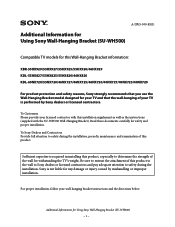
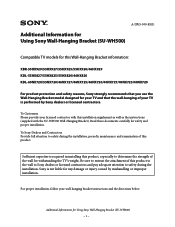
...; A-DXG-100-11(1)
Additional Information for Using Sony Wall-Hanging Bracket (SU-WH500)
Compatible TV models for this Wall-Hanging Bracket information:
XBR-55HX929/55HX927/55HX925/55HX920/46HX929 KDL-55HX827/55HX825/55HX820/46HX820 KDL-60NX720/55NX720/46NX727/46NX725/46NX720/40NX727/40NX725/40NX720
For product protection and safety reasons, Sony strongly recommends that you use the Wall-Hanging...
Additional Information for Using Sony® Wall-Mount Bracket (SU-WL700) - Page 1
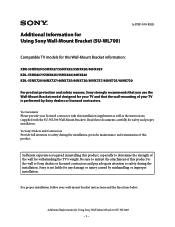
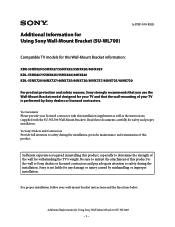
... licensed contractor with the SU-WL700 Wall-Mount Bracket).
Additional Information for Using Sony Wall-Mount Bracket (SU-WL700)
A-DXF-100-11(1)
Compatible TV models for this Wall-Mount Bracket information:
XBR-55HX929/55HX927/55HX925/55HX920/46HX929 KDL-55HX827/55HX825/55HX820/46HX820 KDL-55NX720/46NX727/46NX725/46NX720/40NX727/40NX725/40NX720
For product protection and safety reasons...
Setup Guide (Operating Instructions) - Page 1
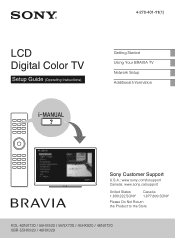
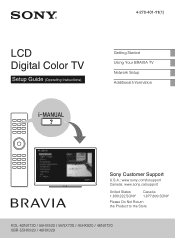
4-270-401-11(1)
LCD Digital Color TV
Setup Guide (Operating Instructions)
Getting Started Using Your BRAVIA TV Network Setup Additional Information
Sony Customer Support
U.S.A.: www.sony.com/tvsupport Canada: www.sony.ca/support
United States 1.800.222.SONY
Canada 1.877.899.SONY
Please Do Not Return the Product to the Store
KDL-60NX720 / 55HX820 / 55NX720 / 46HX820 / 46NX720 XBR-55HX929 / ...
Setup Guide (Operating Instructions) - Page 3


... efficiency guidelines set by the U.S. Depending upon such changed settings, the power consumption may differ depending on the model/region/area.
• The illustrations of the remote control used in the "Home" mode.
Your BRAVIA TV is a joint program of Energy. The 55 class has a 54.6 inch viewable image size (measured diagonally).
~
•...
Setup Guide (Operating Instructions) - Page 4
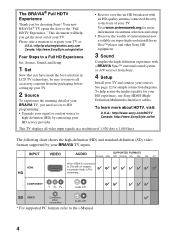
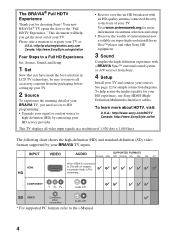
... your signal or content source to
high-definition (HD) by your BRAVIA TV inputs.
* For supported PC formats refer to the i-Manual.
4 The BRAVIA® Full HDTV Experience
Thank you for your sources. Please take a moment to register your TV at:
U.S.A.: http://productregistration.sony.com Canada: http://www.SonyStyle.ca/registration
Four Steps to remove...
Setup Guide (Operating Instructions) - Page 6


...-Top Stand 10 2: Adjusting the viewing angle of the TV 11 3: Connecting the TV 12 4: Securing the TV ...15 5: Bundling the cables 16 6: Running initial setup 16 Using a Wall-Mount Bracket 17 Installing the TV Against a Wall or Enclosed Area 18
Using Your BRAVIA TV
Watching the TV...20 Selecting various functions and settings (Home Menu 22...
Setup Guide (Operating Instructions) - Page 7


... the built-in manual (i-Manual). Contents of the i-Manual
How to Use i-Manual
"BRAVIA" TV Features
3D Feature Intelligent Presence Sensor "BRAVIA" Internet Video "BRAVIA" Internet Widgets Wireless LAN "BRAVIA" Sync with this manual. For details, see page 24 of the i-Manual may differ.../DVD Player Audio System USB Device (e.g. To access the i-Manual, press i-MANUAL on the model/region/area.
Setup Guide (Operating Instructions) - Page 20
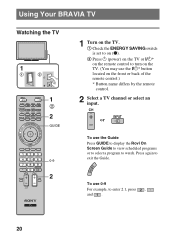
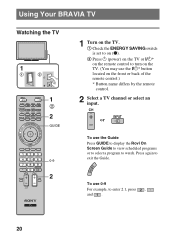
.... or
To use the I /1* on the remote control to enter 2.1, press , and .
20 Using Your BRAVIA TV
Watching the TV
1
1
2
2
GUIDE
0-9
2
1 Turn on the TV. 1 Check the ENERGY SAVING switch is set to on (z). 2 Press 1 (power) on the TV or I /1* button located on the front or back of the remote control.) * Button name differs by...
Setup Guide (Operating Instructions) - Page 21
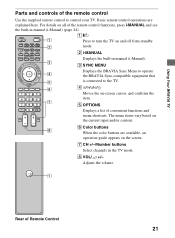
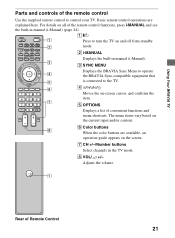
... operation guide appears on the screen.
7 CH +/-/Number buttons Select channels in manual (i-Manual).
3 SYNC MENU Displays the BRAVIA Sync Menu to operate the BRAVIA Sync-compatible equipment that is connected to turn the TV on the current input and/or content.
6 Color buttons When the color buttons are explained here. For details...
Setup Guide (Operating Instructions) - Page 23


Using Your BRAVIA TV
Home menu map
After pressing HOME on your viewing history.
23
TV Media Inputs
You can select a list of the necessary configurations to customize your TV settings. Contains all of TV channels, .... The categories are displayed as TV channels, external inputs or your TV model, region, country and broadcasting conditions.
You can enjoy Internet content services.
Setup Guide (Operating Instructions) - Page 24


The content is available, repeat this step to display the details. 4 Press g to select an item. To learn more about your TV features, access your BRAVIA TV and can be displayed on the screen. If a third layer is displayed.
24 Displaying Operating Instructions (i-Manual)
Operating instructions are displayed to the right as ...
Setup Guide (Operating Instructions) - Page 25


Using Your BRAVIA TV
Description of the i-Manual screen
Press G to go back to the previous page Press f to go to the ...25 To memorize the last displayed page
i-Manual memorizes the last displayed page. If you press i-MANUAL again, the information you switch the TV to the instructions on screen, or press HOME and select i-Manual of the i-Manual and select Bookmarks. To use the bookmark
The ...
Setup Guide (Operating Instructions) - Page 32
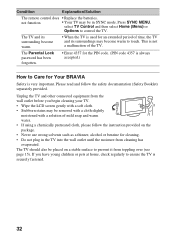
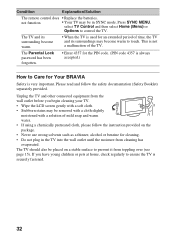
...BRAVIA
Safety is not a malfunction of mild soap and warm water. • If using a chemically pretreated cloth, please follow the safety documentation (Safety Booklet) separately provided.
Unplug the TV...plug in SYNC mode. The TV should also be in the TV into the wall outlet until the moisture from toppling over (see page 15). The Parental Lock password has been forgotten.
•...
Setup Guide (Operating Instructions) - Page 35


.../XBR-55HX929/ KDL-55HX820/KDL-55NX720/XBR-46HX929/ KDL-46HX820/KDL-46NX720 Responsible Party: Sony Electronics Inc. Address: 16530 Via Esprillo, San Diego, CA 92127 U.S.A.
If this device must not be installed and operated with the limits for an uncontrolled environment.
Sony TV Model No. This equipment generates, uses and can be available in a residential installation.
FCC...
Dimensions Diagram - Page 1


....com/dn Park Ridge, New Jersey 07656 - Fax (201)930-7891 - Consumer Integrated Systems - (SONY
MOdel:KDL-55HX820
Description: LCD TV Dimensions: 50 3/8' 31 5/8' 12' (WHD):50 3/8' 30 1/2' 1' •/o stand
Weight: 79 Lb
Carton Dimensions:nod (WHD):
Power
120V AC
requirements: 60HZ
4 it
U
t
i •
4
0
1*
ek
I 0 1
NOTE: ...
Dimensions Diagram - Page 2


Carton Dimensions:nod (WHD):
Power
120V AC
requirements: 60HZ
op"
w
do
C/)
oa
O_ pi labc
L
di
(.3Z (40
(SONY
MOdel:KDL-55HX820
Description: LCD TV Dimensions: 50 3/8' 31 5/8' 12' (WHD):50 3/8' 30 1/2' 1' w/o stand
Weight: 79 Lb
n.
Dimensions Diagram - Page 3


... DEGREE OF PRECISION, WE RECOMMEND THAT THE PRODUCT ITSELF BE USED TO MAKE THE ACTUAL MEASUREMENTS.
SONY WILL NOT BE HELD RESPONSIBLE FOR INACURRACIES IN THE DESIGN OR MANUFACTURE OF ENCLOSURES. www.sony.com/dn (SONY
MOdel:KDL-55HX820
Description: LCD TV Dimensions: 50 3/8' 31 5/8' 12' (WHD):50 3/8' 30 1/2' 1' •/o stand
Weight: 79 Lb
Carton Dimensions:nod...
Dimensions Diagram - Page 4


.../dn Fax (201)930-7891 - Park Ridge, New Jersey 07656 - (SONY
MOdel:KDL-55HX820
Description: LCD TV Dimensions: 50 3/8' 31 5/8' 12' (WHD):50 3/8' 30 1/2' 1' •/o stand
Weight: 79 Lb
Carton Dimensions:nod (WHD):
..., WE RECOMMEND THAT THE PRODUCT ITSELF BE USED TO MAKE THE ACTUAL MEASUREMENTS. SONY WILL NOT BE HELD RESPONSIBLE FOR INACURRACIES IN THE DESIGN OR MANUFACTURE OF ENCLOSURES.
Dimensions Diagram - Page 5


Fax (201)930-7891 - (SONY
MOdel:KDL-55HX820
Description: LCD TV Dimensions: 50 3/8' 31 5/8' 12' (WHD):50 3/8' 30 1/2' 1' •/o stand
Weight: 79 Lb
Carton Dimensions:nod (WHD):
...TO MAKE THE ACTUAL MEASUREMENTS. Park Ridge, New Jersey 07656 - www.sony.com/dn
SONY WILL NOT BE HELD RESPONSIBLE FOR INACURRACIES IN THE DESIGN OR MANUFACTURE OF ENCLOSURES. Consumer Integrated Systems -
Similar Questions
Tv Turning Off By Itself ? Dont Know Why?
my tv while turning on , immediately after 5 secs turning off automatically and the signal n tv is b...
my tv while turning on , immediately after 5 secs turning off automatically and the signal n tv is b...
(Posted by Vshanrao 9 years ago)
Sony Bravia Problem. Model Kdl 40l4000
Hi the top 5 and half inches of screen gone to the bottom, what do u suggest ? Richard
Hi the top 5 and half inches of screen gone to the bottom, what do u suggest ? Richard
(Posted by ribbotson 9 years ago)
Were Can I Find A Replacement Base Stand For A Sony Bravia 37' Model Kdl-37m4000
(Posted by wdellasantina 10 years ago)
Sony Tv Turns Off Automatically, And The Indicator Blinks 4 Times.
KDL-55HX820 turns off automatically. and the indicator blinks 4 times before it turns dark.
KDL-55HX820 turns off automatically. and the indicator blinks 4 times before it turns dark.
(Posted by Anonymous-65449 11 years ago)

