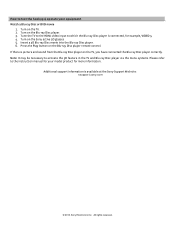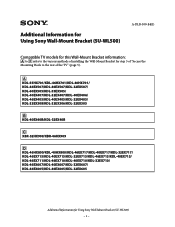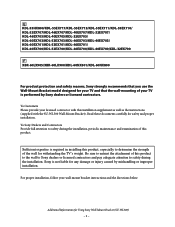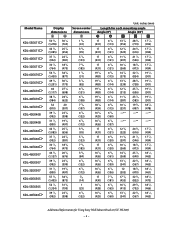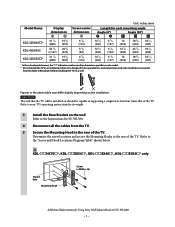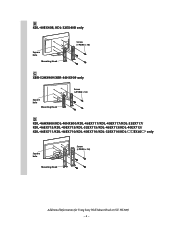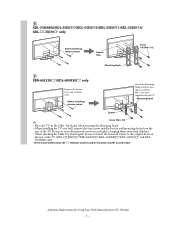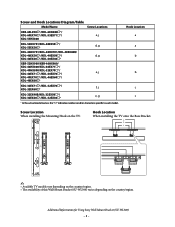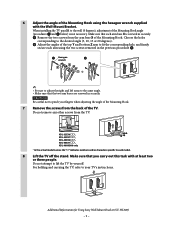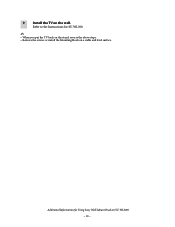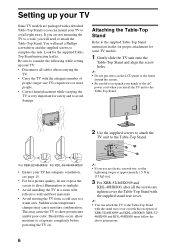Sony KDL-55HX800 Support Question
Find answers below for this question about Sony KDL-55HX800 - 55" Class Bravia Hx800 Led Backlit Lcd Hdtv.Need a Sony KDL-55HX800 manual? We have 8 online manuals for this item!
Question posted by jerryduruzjr on November 3rd, 2011
Whitch Hdmi Plug Do You Use ? There Are 4 To Chose From.
The person who posted this question about this Sony product did not include a detailed explanation. Please use the "Request More Information" button to the right if more details would help you to answer this question.
Current Answers
Related Sony KDL-55HX800 Manual Pages
Similar Questions
Does Widi Direct Work On Sony Tv Kdl55hx800
(Posted by laedrcw 9 years ago)
How To Use Basic Cable With Sony Bravia Lcd Tv Kdl46nx720
(Posted by Helkry10 10 years ago)
Kdl-55hx800
sony tv I plug in light turns red, I push on button light turns green screen stays all black, no son...
sony tv I plug in light turns red, I push on button light turns green screen stays all black, no son...
(Posted by Vogelatvb 10 years ago)
Wega 2005. Hdmi Plugs Don't Work. How To Activate Video 5. I Seeit Blk Screen
How to activate video 5 or get the hdmiplugs to work
How to activate video 5 or get the hdmiplugs to work
(Posted by b9411d 10 years ago)
Tv/av Selection From The Remote Control
A friend of mine has just bought new Sonny Bravia kdl-55hx800/46hx800 tv. He can't seclect AV or tv ...
A friend of mine has just bought new Sonny Bravia kdl-55hx800/46hx800 tv. He can't seclect AV or tv ...
(Posted by pmogwadi 12 years ago)