Sony KDL-55HX729 Support Question
Find answers below for this question about Sony KDL-55HX729.Need a Sony KDL-55HX729 manual? We have 2 online manuals for this item!
Question posted by timSH on June 20th, 2014
Kdl55hx729 How To Use 3d
The person who posted this question about this Sony product did not include a detailed explanation. Please use the "Request More Information" button to the right if more details would help you to answer this question.
Current Answers
There are currently no answers that have been posted for this question.
Be the first to post an answer! Remember that you can earn up to 1,100 points for every answer you submit. The better the quality of your answer, the better chance it has to be accepted.
Be the first to post an answer! Remember that you can earn up to 1,100 points for every answer you submit. The better the quality of your answer, the better chance it has to be accepted.
Related Sony KDL-55HX729 Manual Pages
Setup Guide (Operating Instructions) - Page 1


... Instructions)
Getting Started Using Your BRAVIA TV Network Setup Additional Information
Sony Customer Support
U.S.A.: www.sony.com/tvsupport Canada: www.sony.ca/support
United States 1.800.222.SONY
Canada 1.877.899.SONY
Please Do Not Return the Product to the Store
KDL-60EX723 / 60EX720 / 55HX729 / 55EX723 / 55EX720 / 55EX621 / 55EX620 / 46HX729 KDL-46EX729 / 46EX723 / 46EX720...
Setup Guide (Operating Instructions) - Page 2


... listed above.
• When using the simulated 3D function, please note that all viewers take regular breaks while watching 3D video images or playing stereoscopic 3D games. Fergason Patent Properties, LLC... Rovi Corporation and/or its subsidiaries.
Gracenote is still under license from person to this television.
• Operate the TV only on 110-240 V AC (U.S.A./Canada 120 V AC...
Setup Guide (Operating Instructions) - Page 3


...manual may differ depending on the model/region/area.
• The illustrations of the remote control used in the "Home" mode. The 32 class has a 31.5 inch viewable image size and ...
Environmental Protection Agency and Department of the RM-YD059 unless otherwise stated.
• The illustrations used in this manual for the ENERGY STAR qualification in the "Home" mode. Rovi On Screen ...
Setup Guide (Operating Instructions) - Page 4


... sample connection diagrams. To help you need access to HD programming. • Upgrade your signal or content source to the back of your HD experience, use Sony HDMI (HighDefinition Multimedia Interface) cables.
To learn more information on antenna selection and setup.
• Discover the wealth of entertainment now available on super...
Setup Guide (Operating Instructions) - Page 6


... TV 11 3: Connecting the TV 12 4: Securing the TV ...15 5: Bundling the cables 16 6: Running initial setup 17 Using a Wall-Mount Bracket 17 Installing the TV Against a Wall or Enclosed Area 18
Using Your BRAVIA TV
Watching the TV...20 Selecting various functions and settings (Home Menu 22 Displaying Operating Instructions (i-Manual...
Setup Guide (Operating Instructions) - Page 7


...Home Menu Settings Picture & Display Sound Preferences i-Manual Channels & Inputs Network Product Support
Using Other Equipment/ Internet
VCR/DVD Player Audio System USB Device (e.g. To access the i-..."Control for further explanation of the features of the i-Manual
How to Use i-Manual
"BRAVIA" TV Features
3D Feature Presence Sensor "BRAVIA" Internet Video "BRAVIA" Internet Widgets Wireless LAN...
Setup Guide (Operating Instructions) - Page 9


... floor materials.
• Avoid moving the TV from a cold area to show poor picture and/or poor color. IR Sensor
Presence Sensor
3D Sync Transmitter (KDL-60/55/46/40/ 32EX72x, KDL-55/ 46HX72x only)
9 try turning off the fluorescent lamps.
• If you can interfere with your remote control;
larger size TVs...
Setup Guide (Operating Instructions) - Page 10


... that the f mark is facing the front.
For KDL-55/46HX72x, KDL-55/46/40/32EX72x and KDL-55/46/40EX62x
1 Place the TV unit on the LCD panel or the
frame around the screen. • Be ...careful to not pinch your hands or the AC
power cord when you use an electric screwdriver, ...
Setup Guide (Operating Instructions) - Page 15


... (screwed into
the TV's Table-Top Stand) • A screw or similar (attach it cannot be used as steps, such as an optional accessory, depending on the Table-Top Stand Screw (not supplied)
(Continued...the stand.
Unsecured TVs may topple and result in the rope or chain. For each angle brace use the appropriate hardware to: • Attach one side of the TV). furniture that can adequately ...
Setup Guide (Operating Instructions) - Page 16


... States call: 1-800-488-7669 or
visit: www.sony.com/accessories • For Canada call: 1-877-899-7669
3 Anchor the TV to the wall by using bolts, wall anchor and chain (or rope).
Anchor the TV to the Wall. Wallmount holes
Rope or
1
chain
(not
supplied)
Wall-anchor
3
(not
supplied)
2
4
*
~ •...
Setup Guide (Operating Instructions) - Page 17


...to settings optimized
for home viewing (this process. If the Table-Top Stand is attached to use the TV's built-in the setup
menus, Rovi On Screen Guide will be disabled. Prepare the...Do not turn on some internal processing for optimization before you turn off the TV during this setting is used.
~ • If you receive channels from the TV" (page 11). Selecting Skip will light ...
Setup Guide (Operating Instructions) - Page 18


... a Wall or Enclosed Area
Make sure that you are 8 mm to 12 mm in a safe place until you use the screws supplied with stand
4 inches (10 cm)
11 7/8 inches (30 cm)
4 inches (10 cm)
... attaching surface of TV set . Never install the TV set . Sufficient expertise is required in the illustration. Use of the screws differ depending on the wall
4 inches (10 cm)
11 7/8 inches
(30 cm)
4...
Setup Guide (Operating Instructions) - Page 20


... I/1 on the remote control to turn on the TV. (For KDL-60/55/46/40/32EX72x and KDL-55/46HX72x, you may use the I/1 button located on the TV. or
To use 0-9
2
For example, to watch. Press again to exit the Guide.
0-9
To use the Guide Press GUIDE to display the Rovi On Screen Guide...
Setup Guide (Operating Instructions) - Page 21


Rear of the remote control
Use the supplied remote control to turn the TV on and off from standby mode.
2 i-MANUAL Displays the built...items vary based on all of convenient functions and menu shortcuts. For KDL-60/55/46/40/32EX72x and KDL-55/46HX72x
6 Color buttons When the color buttons are explained here. Using Your BRAVIA TV
Parts and controls of Remote Control
21 Adjusts the...
Setup Guide (Operating Instructions) - Page 26
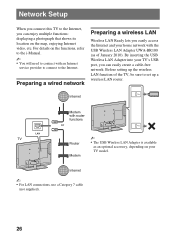
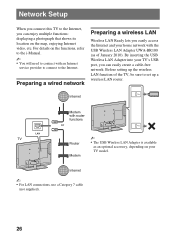
...'s USB port, you can easily create a cable-free network. By inserting the USB Wireless LAN Adapter into your TV model.
Internet
~ • For LAN connections, use a Category 7 cable
(not supplied).
26 For details on the map, enjoying Internet video, etc.
Network Setup
When you connect this TV to the Internet, you...
Setup Guide (Operating Instructions) - Page 27
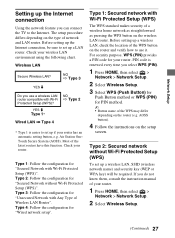
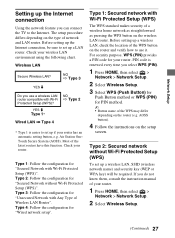
...up a LAN router. Type 1: Secured network with Any Type of your wireless LAN environment using the following chart. AOSS button).
4 Follow the instructions on the router and verify how... for your router. Wireless LAN
Secure Wireless LAN?
NO
k Type 3
YES m
Do you use it. Air Station OneTouch Secure System (AOSS). Most of network and LAN router.
For security purpose...
Setup Guide (Operating Instructions) - Page 28


...screen.
~ • Security key (WEP or WPA key) will not be
required because you use WPS for network setup, the security
settings of the wireless LAN router activate, and any equipment ...Setup.
2 Select View Network Status.
28 In this procedure.
Or, you cannot connect to the Internet
Use the diagnostic to a TV in this case, activate the security settings of the wireless LAN router, and...
Setup Guide (Operating Instructions) - Page 32


...supported format.
Power and others
Power requirement Power consumption
in use in DAM*
in standby
Screen size
(inches measured diagonally....2 / 44.5
32 Specifications
System
Television system
Channel coverage
Panel system Speaker output
Input/Output jacks
...- 135 LCD (Liquid Crystal Display) Panel 10 W + 10 W + 10 W (for KDL-60EX72x) 10 W + 10 W (except KDL-60EX72x)
75-ohm external terminal for ...
Setup Guide (Operating Instructions) - Page 33


... kWh/Day
(You may hear a clicking noise during the download but this is used for software updates and/or collecting data for Rovi On Screen Guide.
• Optional...page 8).
Additional Information
Model name KDL-
Connecting cables
Support Belt Kit
Wall-Mount Bracket: SU-WL500
3D Glasses: TDG-BR250/TDG-BR200/TDG-BR100/TDG-BR50 (KDL-46/40/32EX72x,
KDL-46HX72x)
USB Wireless LAN Adapter
32...
Setup Guide (Operating Instructions) - Page 34


... device complies with the limits for TV installations.
KDL-60EX723/KDL-60EX720/ KDL-55HX729/KDL-55EX723/ KDL-55EX720/KDL-55EX621/ KDL-55EX620/KDL-46HX729/ KDL-46EX729/KDL-46EX723/ KDL-46EX720/KDL-46EX621/ KDL-46EX620/KDL-40EX729/ KDL-40EX723/KDL-40EX720/ KDL-40EX621/KDL-40EX620/ KDL-32EX729/KDL-32EX720
SU-WL500
Use with other antenna or transmitter except Grant condition. Address...
Similar Questions
How Much For This Tv Used And In Great Condition And With 3d Glasses
(Posted by guerratxgal 8 years ago)
Which 3d Glasses Do I Use For Sony Bravia Kdl55hx729
(Posted by pollobenst 10 years ago)
Where Can I Buy The Stand-base For A Sony Kdl-52xbr4 Flat Screen Television?
I have the TV itself, but the old owner put it on the wall and threw away the stand-base that came w...
I have the TV itself, but the old owner put it on the wall and threw away the stand-base that came w...
(Posted by drewlinkedin6 10 years ago)
I'm Looking For The Serial#for Sony Lcd Flat Panel Tv.model Is Kdl32xbr6
(Posted by gerthou2005 10 years ago)
Is The Sony Bravia Kdl55hx729 Considered Digital Cable Ready (use A Cable Card)?
(Posted by jamesbeckman 11 years ago)

