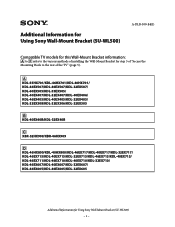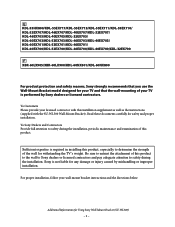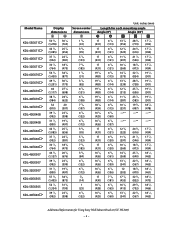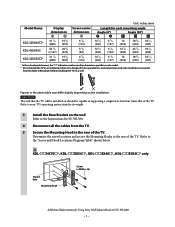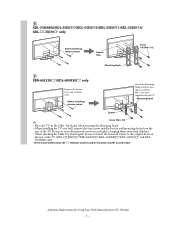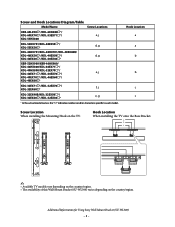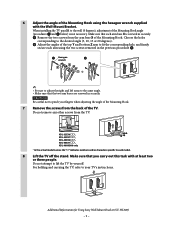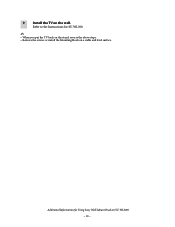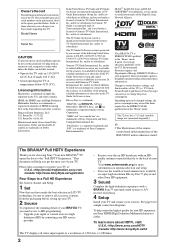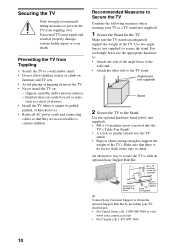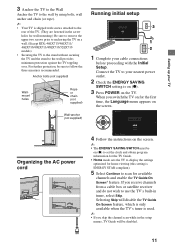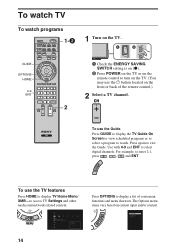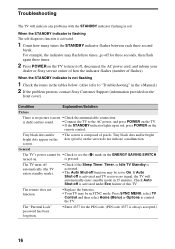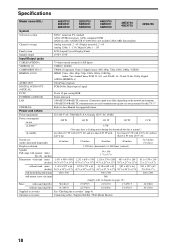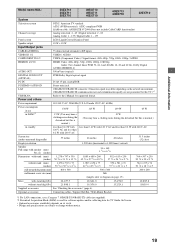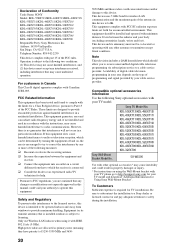Sony KDL-55EX710 Support Question
Find answers below for this question about Sony KDL-55EX710 - 55" Bravia Ex710 Series Led Hdtv.Need a Sony KDL-55EX710 manual? We have 6 online manuals for this item!
Question posted by snowcoy3 on August 7th, 2023
My Issue I Am Having With This Tv Is It Powers On But The Sony Screen Does Not C
Current Answers
Answer #1: Posted by SonuKumar on August 7th, 2023 10:39 PM
Check the power cord. Make sure that the power cord is properly plugged into the TV and the wall outlet.
Check the input source. Make sure that the TV is set to the correct input source.
Reset the TV. Press and hold the power button on the TV for about 10 seconds. This will reset the TV and may resolve the issue.
Update the TV's firmware. Sony releases firmware updates for its TVs to fix bugs and improve performance. You can check for firmware updates on the Sony website.
Contact Sony support. If you have tried all of the above and the TV is still not working, you may need to contact Sony support for further assistance.
Here are some additional things to keep in mind:
If the TV powers on but the screen is black, it is possible that the backlight is not working. This can be caused by a number of things, including a faulty power supply, a bad backlight LED, or a problem with the TV's main board.
If the TV powers on but the screen is distorted or has vertical lines, it is possible that the panel is damaged. This is a more serious issue and will require professional repair.
Please respond to my effort to provide you with the best possible solution by using the "Acceptable Solution" and/or the "Helpful" buttons when the answer has proven to be helpful.
Regards,
Sonu
Your search handyman for all e-support needs!!
Related Sony KDL-55EX710 Manual Pages
Similar Questions
Need power cord for Sony tv model no. KTV-23HP1 mfg May 2003 Detroit MI area.
i have this sony braiva tv an when i power it on it goes back off and standby light blinks twices ...
It is not even a year old and yesterday all of sudden the picture went all green. Even when I went t...