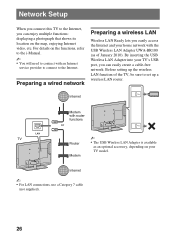Sony KDL-55EX620 Support Question
Find answers below for this question about Sony KDL-55EX620.Need a Sony KDL-55EX620 manual? We have 4 online manuals for this item!
Question posted by lrbaldeo on November 22nd, 2011
Usb
I am having trouble getting the usb to work on tv
Current Answers
Answer #1: Posted by TVDan on November 22nd, 2011 11:13 AM
Compatible USB devices/formats
- USB viewer supports FAT12, FAT16, FAT32 and exFAT file systems.
- USB playback of the following photo file formats is available:
- - JPEG (JPEG format files with the extension “.jpg” and conforming to DCF 2.0 or Exif 2.21)
- - RAW (ARW/ARW 2.0 format files with the extension “.arw”) (For preview only.)
- - MPO (files with the extension “.mpo”)
- Only the panoramic JPEG files in the following horizontal/vertical sizes can be scrolled. (If the JPEG file is edited on a PC, etc., scroll may not be possible.)
- - For horizontal scroll: 4912/1080, 7152/1080, 3424/1920, 4912/1920, 12416/1856, 8192/1856, 5536/2160, 3872/2160, 10480/4096
- - For vertical scroll: 1080/4912, 1080/7152, 1920/3424, 1920/4912, 1856/12416, 1856/8192, 2160/5536, 2160/3872, 4096/10480
- USB playback of the following music file formats is available:
- - MP3 (files with the extension “.mp3” that have not been copyrighted)
- - WAV (files with the extension “.wav”)
- - WMA (files with the extension “.wma”)
- USB playback of the following video file formats is available:
- - AVCHD (files with the extension “.mts” or “.m2ts”)
- - MP4 (AVC) (files with the extension “.mp4”)
- - MP4 (MPEG4) (files with the extension “.mp4”)
- - MPEG1 (files with the extension “.mpg”)
- - MPEG2 (files with the extension “.mpg”)
- - WMV (files with the extension “.wmv” or “.asf”)
- Video files are located in the following folder structure (hierarchal position):
/AVCHD/BDMV/STREAM/00000.MTS
/PRIVATE/AVCHD/BDMV/STREAM/00000.MTS
/MP_ROOT/100ANV01/MAHA0001.MP4
TV Dan
Related Sony KDL-55EX620 Manual Pages
Similar Questions
How Can I Repair My Television Kdl-32l504
(Posted by Bogdlui 10 years ago)
Where Can I Buy The Stand-base For A Sony Kdl-52xbr4 Flat Screen Television?
I have the TV itself, but the old owner put it on the wall and threw away the stand-base that came w...
I have the TV itself, but the old owner put it on the wall and threw away the stand-base that came w...
(Posted by drewlinkedin6 10 years ago)
Where To Get Sony Bravia Tv Model Kdl-55hx800 Usb Adapter
(Posted by ecsuper 10 years ago)