Sony KDL52V5100 Support Question
Find answers below for this question about Sony KDL52V5100 - 52" LCD TV.Need a Sony KDL52V5100 manual? We have 1 online manual for this item!
Question posted by traSsh on June 1st, 2014
How To Reset A Sony Kdl52v5100 Back To Factory Settings
The person who posted this question about this Sony product did not include a detailed explanation. Please use the "Request More Information" button to the right if more details would help you to answer this question.
Current Answers
There are currently no answers that have been posted for this question.
Be the first to post an answer! Remember that you can earn up to 1,100 points for every answer you submit. The better the quality of your answer, the better chance it has to be accepted.
Be the first to post an answer! Remember that you can earn up to 1,100 points for every answer you submit. The better the quality of your answer, the better chance it has to be accepted.
Related Sony KDL52V5100 Manual Pages
Operating Instructions - Page 1
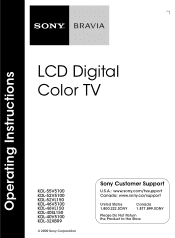
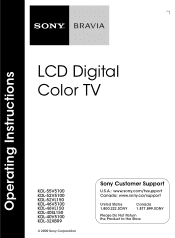
Operating Instructions
LCD Digital Color TV
KDL-55V5100 KDL-52V5100 KDL-52VL150 KDL-46V5100 KDL-46VL150 KDL-40SL150 KDL-40V5100 KDL-32XBR9
© 2009 Sony Corporation
Sony Customer Support
U.S.A.: www.sony.com/tvsupport Canada: www.sony.ca/support
United States 1.800.222.SONY
Canada 1.877.899.SONY
Please Do Not Return the Product to the Store
Operating Instructions - Page 2


...
Trade Name: SONY Model: KDL-32XBR9/KDL-40SL150/ KDL-40V5100/KDL-46V5100/ KDL-52V5100/KDL-55V5100/ KDL-46VL150/KDL-52VL150 Responsible Party: Sony Electronics Inc. If this equipment. Note
This television includes a QAM demodulator which can slightly change the power consumption. Sony TV Model No.
Pursuant to FCC regulations, you call upon such changed settings, the power...
Operating Instructions - Page 3
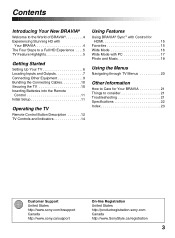
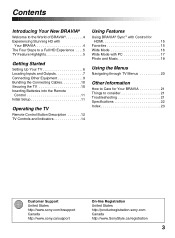
...Full HD Experience . . . .5 TV Feature Highlights 5
Getting Started
Setting Up Your TV 6 Locating Inputs and Outputs 7 Connecting Other Equipment 9 Bundling the Connecting Cables 10 Securing the TV 10 Inserting Batteries into the Remote
Control... Mode with PC 17 Photo and Music 18
Using the Menus
Navigating through TV Menus 20
Other Information
How to Care for Your BRAVIA 21 Things to ...
Operating Instructions - Page 4


...TV operation information available for information on your BRAVIA TV is for the 32 class BRAVIA KDL-XBR9, 40 inch KDL-SL150, 40, 46 and 52 inch and 55 class BRAVIA KDL-V5100 and 46 and 52 inch BRAVIA KDL...174;
Thank you for purchasing this information prior to setting up your TV. Read this Sony BRAVIA high-definition television.
The TV operation information above has been designed in an eco...
Operating Instructions - Page 5


...the amount of light in your BRAVIA TV set, a complete HD system requires an...KDL-40SL150, this feature is displayed on your new TV.
➢ BRAVIA Sync: Your BRAVIA TV communicates with complicated operation. TV Feature Highlights
Your new BRAVIA High Definition LCD TV...ratio of features designed to help you with other Sony equipment supporting the Control for connecting other optional ...
Operating Instructions - Page 6


...KDL-46VL150 and KDL-52VL150
• Ensure your TV:
• Carry the TV with reflective wall and floor materials. • Avoid moving the TV from a cold area to a warm area. Sudden room temperature changes may cause the TV... and Don'ts in the online Reference Book. Getting Started
Setting Up Your TV
Some TV models are not mounting the TV to a wall, you can mount it is installed against ...
Operating Instructions - Page 8


...optical OUT (OPTICAL) compatible.
7 AC IN
Connects the supplied AC power cord. (For KDL-46VL150 and KDL-52VL150 models.)
8 CABLE/ ANTENNA
RF input that is used, connect the adapter to ... of a digital audio equipment that connects to adjust the TV settings or your audio equipment. Item
Description
4 AUDIO OUT (FIX)
Connects to the left side panel of 1,920 dots × 1,080 lines.
8 Can...
Operating Instructions - Page 10
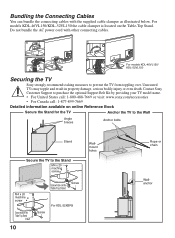
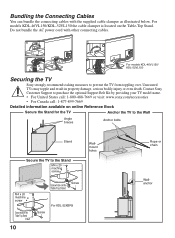
...-7669
Detailed information available on online Reference Book
Secure the Stand for the TV
Anchor the TV to the Wall
Angle braces
Anchor bolts
Stand
Secure the TV to prevent the TV from toppling over. For models KDL-46VL150/ KDL-52VL150
Securing the TV
Sony strongly recommends taking measures to the Stand
M4 x 20 machine screw
M4 x 20...
Operating Instructions - Page 11


...without a box and antenna connections, use an A-B RF switch (not supplied). During this TV.
Set
• IMPORTANT: Auto Program is only effective when cable or
antenna is connected. "Retail....
"Home" optimizes the picture for normal home use for the screen display. Home Retail Set
11 Initial Setup
Please select your preferred aspect ratio for this initial setup, you can perform...
Operating Instructions - Page 12


...
Press to turn on all Control for details.
5 WIDE
Press repeatedly to stop playback. Your BRAVIA Sync audio system must be set Info Banner to On or Off.
~
• The TV will show the remaining time of the current program you are used to the audio output of the current selected BRAVIA...
Operating Instructions - Page 14
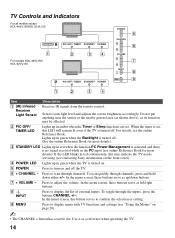
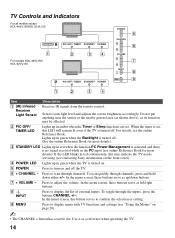
... contacting Sony information on the front cover).
4 POWER LED Lights up in red when the function PC Power Management is activated and there is set . In the menu screen, these buttons serve as up in green when the TV is turned off the TV.
6 + CHANNEL - TV Controls and Indicators
For all models except KDL-46VL150/KDL-52VL150...
Operating Instructions - Page 15


... on, the internal speakers of the buttons functions to accommodate control over the device. Displaying Favorites
Press FAVORITES on how to set up this TV's Control for HDMI function.
For other Sony equipment supporting the Control for HDMI function.
Music
Photo PC Recently viewed items
Saved channel or external input
15 When the...
Operating Instructions - Page 16


... the Wide Mode setting while watching TV by pressing the WIDE button on the original source, a black frame or black bars may surround the picture. Select Auto Wide and set to Auto Wide ... watching it.
2 Highlight Remove from Favorites and
press .
~
• Auto Program will clear your TV channels from Favorites
1 Press TOOLS to remove the current
channel or input while you to select the screen...
Operating Instructions - Page 17
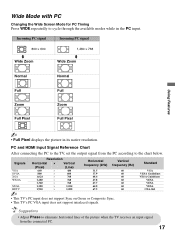
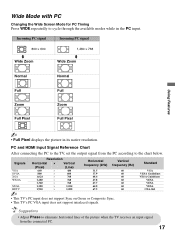
... Guidelines VESA Guidelines
VESA VESA VESA CEA-861
• Adjust Phase to eliminate horizontal lines of the picture when the TV receives an input signal from the PC according to the chart below.
Wide Mode with PC
Changing the Wide Screen Mode... its native resolution. PC and HDMI Input Signal Reference Chart
After connecting the PC to the TV, set the output signal from the connected PC.
17
Operating Instructions - Page 18
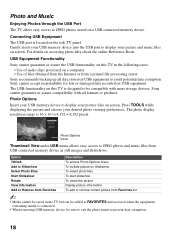
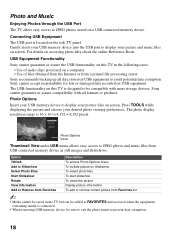
... from the Internet or from USB connected memory device as still images and slideshows. For details on the side TV panel. USB Equipment Functionality
Sony cannot guarantee or assure the USB functionality on this TV is designed to Slideshow Select Photo Files Start Slideshow Rotate View Information Add or Remove from Favorites
Description To...
Operating Instructions - Page 20
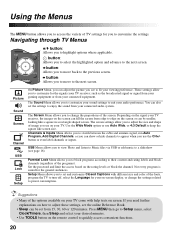
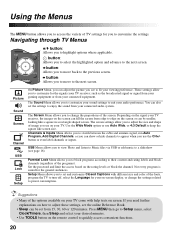
... signals your viewing preference.
The Sound Menu allows you to customize your sound settings to suit your TV receives, the images on the screen can adjust the picture you need further ...programs according to their content and rating labels and block channels (regardless of TV settings for the general audiences.
Set the password and limit the access based on how to the next screen....
Operating Instructions - Page 21
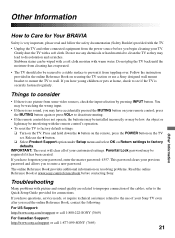
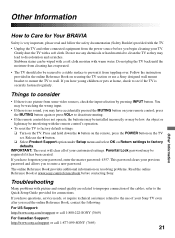
...reset the TV to factory default settings: ❑ Turn on your TV. IMPORTANT: The reset will clear all of your previous password and allows you to enter a new password. This password clears your customized settings.
refer to discoloration and scratches. Do not plug the TV... have forgotten your Sony TV even after you have young children or pets at www.sony.com/referencebook before ...
Operating Instructions - Page 22


...Panel system
LCD (Liquid Crystal Display) Panel...KDL-32XBR9 KDL-40V5100 KDL-46V5100 KDL-52V5100 KDL-55V5100
Power requirement
120 V AC, 60 Hz
Power consumption in use (maximum)
120 W
200 W
245 W
295 W
300 W
in standby
All models less than 1 W.
Specifications
Model
For all models
System
Television system
NTSC: American TV... × 32 1/2 × 4 5/8 52 5/8 × 33 7/8 × 4 ...
Operating Instructions - Page 23


button 13, 14
Channels
Setting up 11 COMPONENT IN (1080p/1080i/720p/480p/480i) 8
D
DIGITAL AUDIO OUT (OPTICAL) 8...
18.5
24.0
30.1
40.8
52.9
66.3
16.8
20.7
26.1
37.1
45.6
57.5
Remote control RM-YD028 (1) / Size AA batteries (2) / AC power cord (1) (For KDL-46VL150/ KDL-52VL150) / Cable holder (1) (For KDL-40SL150 attached to the TV) (For KDL-46VL150/ KDL-52VL150 attached to the Table-Top...
Operating Instructions - Page 24


United States Canada
http://productregistration.sony.com http://www.SonyStyle.ca/registration
Printed in U.S.A.
4-132-231-13(2) Online Reference Book:
Online Registration:
For Your Convenience
To learn more about your TV, visit the online Reference Book at:
http://www.sony.com/referencebook
Be sure to register your TV.
Similar Questions
Sony Bravia Kdl-52w4100 52 Lcd Tv Wont Turn On
(Posted by lriozskydrum 10 years ago)
I Need A Table Top Stand For Kdl52xbr3
need to relace tabletop stand for 52 inch sony bravia model KDL-52XBR3.
need to relace tabletop stand for 52 inch sony bravia model KDL-52XBR3.
(Posted by sharklt 11 years ago)

