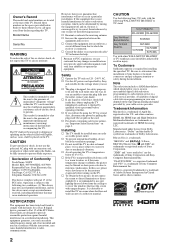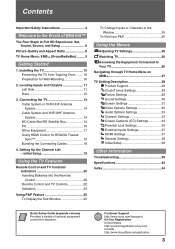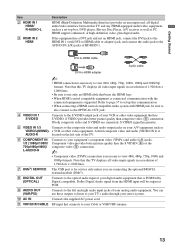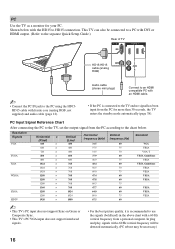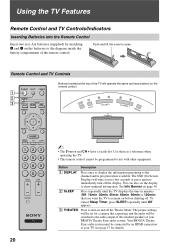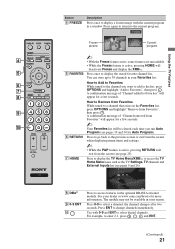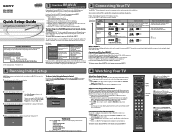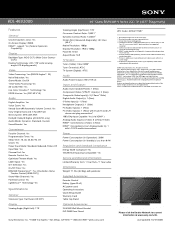Sony KDL-46V3000 Support Question
Find answers below for this question about Sony KDL-46V3000 - 46" Bravia V Series Full Hd 1080p Lcd Hdtv.Need a Sony KDL-46V3000 manual? We have 10 online manuals for this item!
Question posted by lindamcmurdie on November 7th, 2012
The Bottom Of The Picture, Including The News Trailers, Is Cut Off.
The person who posted this question about this Sony product did not include a detailed explanation. Please use the "Request More Information" button to the right if more details would help you to answer this question.
Current Answers
Related Sony KDL-46V3000 Manual Pages
Similar Questions
Blinks 5 Times No Picture No Sound
(Posted by joecarnish 9 years ago)
How Much Does A Sony Bravia Kdl-46v3000 46 Inch Tv Weigh
(Posted by jesmana 9 years ago)
Sony Bravia Kdl-46v3000
I need the tv stand base, any ideas? Or what is the part number?
I need the tv stand base, any ideas? Or what is the part number?
(Posted by lbrady2 12 years ago)
What Should My Pictures Settings Be On My Sony Bravia 52'hdlcd Tv. Kdl~52vl150
(Posted by Antavious13 12 years ago)
Sony Kdl-46wl135 46' Bravia
Distorted Picture
When first turned on every morning the picture is ghosting on the left hand side with lines running ...
When first turned on every morning the picture is ghosting on the left hand side with lines running ...
(Posted by rosieripel 13 years ago)