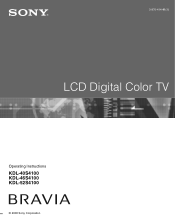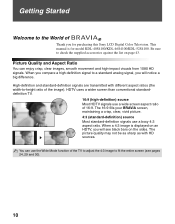Sony KDL 46S4100 Support Question
Find answers below for this question about Sony KDL 46S4100 - 46" LCD TV.Need a Sony KDL 46S4100 manual? We have 1 online manual for this item!
Question posted by wgrader on December 3rd, 2011
Hi I Need A Main Board
Current Answers
Answer #1: Posted by TVDan on December 3rd, 2011 7:41 PM
WHEN REPLACING THE A OR G BOARDS YOU NEED THE SERIAL NUMBER. FOR SERIAL #'S 1,000,001 THRU 1,200,000 AND 1,300,001 THRU 1,500,000 USE A BOARD 1-857-092-21 AND G BOARD 1-857-093-21. FOR SERIAL #'S 1,200,001 THRU 1,300,000 USE A BOARD 1-857-092-41 AND G BOARD 1-857-093-41.
Part Number 1-857-092-41 Description A BOARD List $503.05 Part Number 1-857-092-21 Description MOUNTED PWB A List $549.61
both are in stock (there is a core charge also): http://www.andrewselectronics.com/welcome.aspx
TV Dan
Related Sony KDL 46S4100 Manual Pages
Similar Questions
my hdmi ports has quit working all other. [rca ports and ect works ok] and the picture some time has...
An accident happened using a memory flahs with other firmware in this tv. Some one can to send me th...