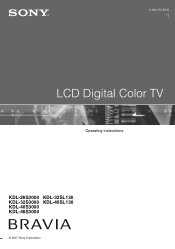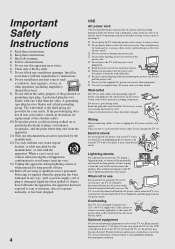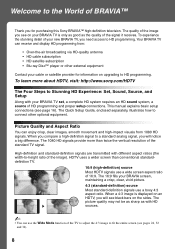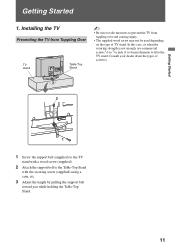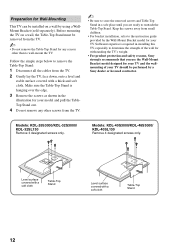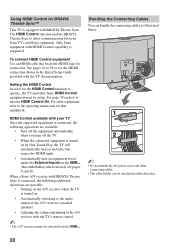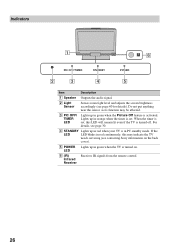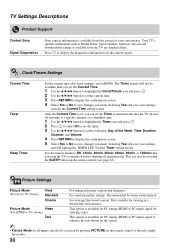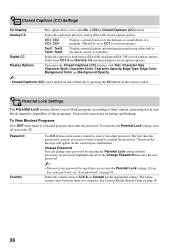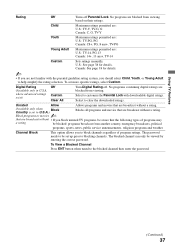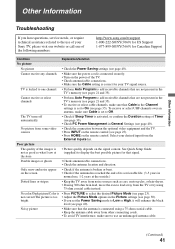Sony KDL-46S3000 Support Question
Find answers below for this question about Sony KDL-46S3000 - 46" LCD TV.Need a Sony KDL-46S3000 manual? We have 1 online manual for this item!
Question posted by nelflo18 on November 13th, 2012
Do Need A Firm Update For My Model Kdl46s3000 In Order To Recognize My Xbox 360
The person who posted this question about this Sony product did not include a detailed explanation. Please use the "Request More Information" button to the right if more details would help you to answer this question.
Current Answers
Related Sony KDL-46S3000 Manual Pages
Similar Questions
Direct Tv Says I Need To Update My Tv So I Will Not Have To Reboot Every Time I
(Posted by Daveandjillmartineau 8 years ago)
How Can I Get A Sony Kdl46s3000 Mainboard To Purchase
(Posted by colb8888 9 years ago)
How Can I Get A Mainboard For A Sony Tv Kdl46s3000 To Purchase
(Posted by colb8888 9 years ago)
Replacement Screen For A Kdl46s3000
Dear Sirs May you please confirm the availability for: Qty: 01 replacement screen for a KDL46S3000...
Dear Sirs May you please confirm the availability for: Qty: 01 replacement screen for a KDL46S3000...
(Posted by williams89063 9 years ago)