Sony KDL-46EX723 Support Question
Find answers below for this question about Sony KDL-46EX723.Need a Sony KDL-46EX723 manual? We have 3 online manuals for this item!
Question posted by blasao on October 24th, 2011
No Display On Tv When Hooking Up Yamaha Receiver Rx-v671
Even when I press on screen display from Yamaha Receiver the display does not show on Sony TV. What can I do to show display?
Current Answers
There are currently no answers that have been posted for this question.
Be the first to post an answer! Remember that you can earn up to 1,100 points for every answer you submit. The better the quality of your answer, the better chance it has to be accepted.
Be the first to post an answer! Remember that you can earn up to 1,100 points for every answer you submit. The better the quality of your answer, the better chance it has to be accepted.
Related Sony KDL-46EX723 Manual Pages
Additional Information for Using Sony® Wall-Mount Bracket (SU-WL500) - Page 2


... TV. Installing the Wall-Mount Bracket
Install the Base Bracket and Mounting Hooks. 1 Open the Wall-Mount Bracket package and check for Using Sony Wall-Mount Bracket (SU-WL500) − −
Dimension Table
Screen center point
Model Name
XBR-55HX92* XBR-46HX92* KDL-55HX82* KDL-46HX82* KDL-60NX72* KDL-55NX72* KDL-46NX72* KDL...
Additional Information for Using Sony® Wall-Mount Bracket (SU-WL500) - Page 3


...;* KDL-32CX52*
Display
dimensions
29 3/4 (755)
19 (480)
50 (1,269)
30 3/8 (769)
42 1/2 (1,078)
26 (660)
37 1/4 (943)
23 1/8 (586)
42 1/2 (1,078)
26 (660)
37 1/4 (943)
23 1/8 (586)
29 3/4 (755)
19 (480)
29 3/4 (755)
19 (480)
44 1/4 (1,122)
26 7/8 (682)
39 (991)
23 7/8 (606)
31 1/2 (799)
19 7/8 (502)
Screen center...
Additional Information for Using Sony® Wall-Mount Bracket (SU-WL500) - Page 5


... vary depending on the country/region. • The availability of this Wall-Mount Bracket (SU-WL500) varies depending on the TV. Hook Location b b a b a b c b b c b c
Screw Location When installing the Mounting Hook on the country/region.
d
Hook Location When installing the TV onto the Base Bracket. Additional Information for Using Sony Wall-Mount Bracket (SU-WL500) − −
Additional Information for Using Sony® Wall-Mount Bracket (SU-WL500) - Page 6


... screw locations and secure the Mounting Hooks to the rear of the TV. 6 Secure the Mounting Hooks to the rear of the TV.
For KDL-60NX72*, KDL-55NX72*, KDL-46NX72*, KDL-40NX72*, XBR-55HX92*, XBR-46HX92*, KDL-55HX82*, KDL-46HX82*
Screw (+PSW6 × 16)
×2
Mounting Hook
×2
×2
×2
×2
×2
Soft...
Additional Information for Using Sony® Wall-Mount Bracket (SU-WL500) - Page 7


.... For KDL-46CX52*, 40CX52*, 32CX52*
Screw (+PSW6 × 16)
Mounting Hook
Square hole
7 Adjust the angle of the top Y and bottom Z arm to fit the corresponding hole, and firmly secure each arm base X is not necessary.
For holding and carrying the TV, refer to the Instructions for Using Sony Wall-Mount...
Feuillet de consignes d’utilisation et de sécurité - Page 6


...TV is normal and not a malfunction of light (red, blue, or green) may have unplugged the AC power cord. These phenomena improve as these may appear constantly on the LCD screen. Otherwise electric shock may occur when still pictures are displayed... of the TV cracks, do not expose the LCD screen to the LCD screen. Broken screen panel
Do not throw anything at the LCD screen and its edges...
Setup Guide (Operating Instructions) - Page 2


...and DLNA CERTIFIED® are provided by this television.
• Operate the TV only on 110-240 V AC (U.S.A./Canada 120...done by Gracenote®.
Sony recommends that the displayed image is a trademark or registered trademark of Sony Ericsson Mobile Communications AB...Rovi On Screen Guide system and cannot guarantee service availability in your Sony dealer regarding this TV.
The length...
Setup Guide (Operating Instructions) - Page 4


... for more about HDTV, visit:
U.S.A.: http://www.sony.com/HDTV Canada: http://www.SonyStyle.ca/hd
This TV displays all video input signals in LCD TV technology, be sure to the i-Manual.
4 To... A/V receiver from the packaging before setting up your TV.
2 Source
To experience the stunning detail of your TV. The BRAVIA® Full HDTV Experience
Thank you for your HD experience, use Sony HDMI...
Setup Guide (Operating Instructions) - Page 6


... 5: Bundling the cables 16 6: Running initial setup 17 Using a Wall-Mount Bracket 17 Installing the TV Against a Wall or Enclosed Area 18
Using Your BRAVIA TV
Watching the TV...20 Selecting various functions and settings (Home Menu 22 Displaying Operating Instructions (i-Manual 24
Network Setup
Preparing a wired network 26 Preparing a wireless LAN 26 Setting...
Setup Guide (Operating Instructions) - Page 7


...press i-MANUAL on the model/region/area.
For details, see the built-in manual (i-Manual). Digital Camera) Picture Frame HDMI Equipment Internet/Wireless LAN Home Network PC
Parts Description
Remote Control TV Controls and Indicators Terminals
Troubleshooting
Index
Bookmarks
7 This TV...8482;/Music Search/Video
Search
Watching TV
3D Feature Rovi On Screen Guide™ Favorites Wide Mode ...
Setup Guide (Operating Instructions) - Page 11


...store the removed screws in step 2. For KDL-60EX72x, be sure to remove the screws for detaching the head when the Table-Top Stand is not attached to the TV.
~ • Do not remove the ...on the TV. • When removing the Table-Top Stand from the TV, lay the display face down on a stable work surface that is larger than the TV. • To prevent damaging the surface of the LCD display, make ...
Setup Guide (Operating Instructions) - Page 13


.../DVD
Cable/ Antenna
Cable/SAT (Dish)
SD Cable Box or SD Satellite Receiver
* The optical connection is only needed for A/V receivers that do not support ARC (Audio
Return Channel). Getting Started
Shown with Home Theater System
*Optical Connection
or
Rear of TV
*A/V Receiver
*Blu-ray Disc
SAT (Dish)
Cable/ Antenna
HD Cable Box or...
Setup Guide (Operating Instructions) - Page 17


... On Screen Guide will light green. Getting Started
6: Running initial setup
3
1 Complete your nearest power outlet.
2 Press 1 (power) on some internal processing for the Wall-Mount Bracket before making cable connections.
(Continued) 17 If you can be mounted on the front of the box as packaged. Prepare the TV for optimization before you receive...
Setup Guide (Operating Instructions) - Page 18


... Stand. Keep the screws away from the attaching surface of the mounting hook.
Air circulation is blocked. For product protection and safety reasons, Sony strongly recommends that your TV has adequate ventilation. Installed with the Wall-mount bracket when attaching the mounting hooks to 12 mm in a safe place until you use the screws...
Setup Guide (Operating Instructions) - Page 20


or
To use the Guide Press GUIDE to display the Rovi On Screen Guide to view scheduled programs or to select a program to enter 2.1, press , and .
20 Using Your BRAVIA TV
Watching the TV
1
1 2
GUIDE
1 Turn on the front or back of the remote control.)
2 Select a TV channel or select an input. Press again to exit the Guide.
0-9
To...
Setup Guide (Operating Instructions) - Page 21


... and see the built-in manual (i-Manual) (page 24).
1 :/1
Press to turn the TV on and off from standby mode.
2 i-MANUAL Displays the built-in the TV mode.
8 VOL/2 +/- The menu items vary based on -screen cursor, and confirms the item.
5 OPTIONS
Displays a list of convenient functions and menu shortcuts. Rear of Remote Control
21
Basic...
Setup Guide (Operating Instructions) - Page 22
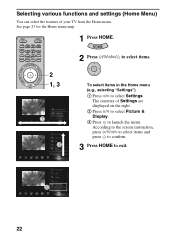
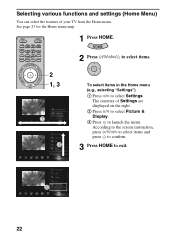
... screen instruction, press F/f/G/g to select items and press to confirm.
3 Press HOME to select Settings. See page 23 for the Home menu map.
1 Press HOME.
2 1, 3
2 Press F/f/G/g/ to select items.
To select items in the Home menu (e.g., selecting "Settings")
1 Press G/g to exit.
22 Selecting various functions and settings (Home Menu)
You can select the features of Settings are displayed...
Setup Guide (Operating Instructions) - Page 23


..., region, country and broadcasting conditions.
The categories are displayed as categories.
You can select a list of the necessary configurations to your frequently used and recently viewed items, such as Music Search, Internet Browser, etc.
Using Your BRAVIA TV
Home menu map
After pressing HOME on the remote control, following icons are available depending...
Setup Guide (Operating Instructions) - Page 24


If a third layer is displayed.
24 To learn more about your TV features, access your BRAVIA TV and can be displayed on the screen. The content is available, repeat this step to display the details. 4 Press g to select an item. Displaying Operating Instructions (i-Manual)
Operating instructions are displayed to the right as the second layer.
2 Press g to move to the second...
Setup Guide (Operating Instructions) - Page 32


... Model name KDL-
Specifications
System
Television system
Channel coverage
Panel system Speaker ...TV.) Refer to diagram on cable: ANSI/SCTE 07 2000 (Does not include CableCARD functionality) Analog terrestrial: 2 - 69 / Digital terrestrial: 2 - 69 Analog Cable: 1 - 135 / Digital Cable: 1 - 135 LCD (Liquid Crystal Display) Panel 10 W + 10 W + 10 W (for KDL-60EX72x) 10 W + 10 W (except KDL...
Similar Questions
When I Plug My Tv And The Power Light Keeps Blinking Red I Turn The Power On You
something is wrong with my 46 inch flat screen smart TV the you plug it in the pop the words got the...
something is wrong with my 46 inch flat screen smart TV the you plug it in the pop the words got the...
(Posted by stevenharte24 2 years ago)
My Tv Kdl-46ex723 Does Not Turn On
hi mate my tv does not turn on its only blink standby light 5 times and then standby light turn off ...
hi mate my tv does not turn on its only blink standby light 5 times and then standby light turn off ...
(Posted by uasghar1 8 years ago)
Do I Need A Video Cartridge To Run The Sony Flat Panel Display ?
(Posted by crubiana 10 years ago)
I'm Looking For The Serial#for Sony Lcd Flat Panel Tv.model Is Kdl32xbr6
(Posted by gerthou2005 10 years ago)
How Can I Turn Off The Demo Mode From Displaying When I Am Watching Tv ?
(Posted by lakk79 11 years ago)

