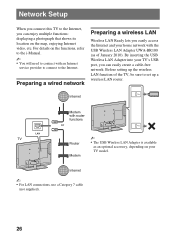Sony KDL-46EX720 Support Question
Find answers below for this question about Sony KDL-46EX720.Need a Sony KDL-46EX720 manual? We have 4 online manuals for this item!
Question posted by applicant on July 26th, 2022
Is Wifi Donge Uwa Br100. Comapatible With Sony Bravia Tv Model 46ex720.
The person who posted this question about this Sony product did not include a detailed explanation. Please use the "Request More Information" button to the right if more details would help you to answer this question.
Current Answers
Answer #1: Posted by SonuKumar on July 26th, 2022 9:52 PM
Please respond to my effort to provide you with the best possible solution by using the "Acceptable Solution" and/or the "Helpful" buttons when the answer has proven to be helpful.
Regards,
Sonu
Your search handyman for all e-support needs!!
Related Sony KDL-46EX720 Manual Pages
Similar Questions
How Do I Lock My Sony Bravia Tv?
Model Kdl-55hx820
TV Lock with password
TV Lock with password
(Posted by Philenchan 11 years ago)
No Power To My Sony Bravia Tv Model Kdl-40ex400
Tv will not turn on with remote or manually. Tried unplugging from strip for 5 min. then plugging ba...
Tv will not turn on with remote or manually. Tried unplugging from strip for 5 min. then plugging ba...
(Posted by crow5156 11 years ago)
How Change Language To Arabic When Tv From America
(Posted by ferasalhniti 11 years ago)
Why Does My Tv Not Accept My Youtube Login Details
(Posted by padmorris 11 years ago)
No Audio When Turning On Sony Bravia And Sony Blu Ray Dvd - T58?
(Posted by yistiddy 12 years ago)