Sony KDL-46EX620 Support Question
Find answers below for this question about Sony KDL-46EX620.Need a Sony KDL-46EX620 manual? We have 4 online manuals for this item!
Question posted by auJuan16 on March 5th, 2014
How To Fix A Sony Bravia Blinking Red Light 5 Times
The person who posted this question about this Sony product did not include a detailed explanation. Please use the "Request More Information" button to the right if more details would help you to answer this question.
Current Answers
There are currently no answers that have been posted for this question.
Be the first to post an answer! Remember that you can earn up to 1,100 points for every answer you submit. The better the quality of your answer, the better chance it has to be accepted.
Be the first to post an answer! Remember that you can earn up to 1,100 points for every answer you submit. The better the quality of your answer, the better chance it has to be accepted.
Related Sony KDL-46EX620 Manual Pages
Additional Information for Using Sony® Wall-Mount Bracket (SU-WL500) - Page 1


...-32EX729/32EX727/32EX725/32EX723/32EX720 KDL-55EX621/55EX620/46EX621/46EX620/40EX621/40EX620 KDL-46EX527/46EX525/46EX523/46EX521/46EX520/40EX527/40EX525/40EX523/ KDL-40EX521/40EX520/32EX527/32EX525/32EX523/32EX521/32EX520/32EX427/ KDL-32EX425/32EX423/32EX421 KDL-46CX525/40CX527/40CX525/40CX520/32CX527/32CX525/32CX520
For product protection and safety reasons, Sony strongly recommends that you use...
Additional Information for Using Sony® Wall-Mount Bracket (SU-WL500) - Page 2


... package and check for Using Sony Wall-Mount Bracket (SU-WL500) − − Dimension Table
Screen center point
Model Name
XBR-55HX92* XBR-46HX92* KDL-55HX82* KDL-46HX82* KDL-60NX72* KDL-55NX72* KDL-46NX72* KDL-40NX72* KDL-60EX72* KDL-55EX72* KDL-46EX72* KDL-40EX72*
Display
dimensions...
Additional Information for Using Sony® Wall-Mount Bracket (SU-WL500) - Page 3


...times that of the TV.
Additional Information for its weight. Model Name
KDL-32EX72* KDL-55EX62* KDL-46EX62* KDL-40EX62* KDL-46EX52* KDL-40EX52* KDL-32EX52* KDL-32EX42* KDL-46CX52* KDL-40CX52* KDL... your TV's operating instructions for Using Sony Wall-Mount Bracket (SU-WL500) − − Figures ...
Additional Information for Using Sony® Wall-Mount Bracket (SU-WL500) - Page 4


...from the TV, hold the Table-Top Stand securely with
the LCD panel face down to the surface of the TV, the TV may ... the screws indicated by the arrow marks on the wall.
Only For KDL-60NX72*, 60EX72*
Soft cloth
Soft cloth
* In the actual...
✍
• Do not remove the Table-Top Stand for Using Sony Wall-Mount Bracket (SU-WL500) − − Table-Top Stand ...
Additional Information for Using Sony® Wall-Mount Bracket (SU-WL500) - Page 5


.... Additional Information for Using Sony Wall-Mount Bracket (SU-WL500) − ...KDL-60EX72*
d, g
KDL-55EX72*/46EX72*/40EX72*
e, j
KDL-32EX72*
e, g
KDL-55EX62*/46EX62*/40EX62*
e, j
KDL-46EX52*/40EX52*
e, j
KDL-32EX52*/32EX42*
e, g
KDL-46CX52*/40CX52*
d, g
KDL...
Additional Information for Using Sony® Wall-Mount Bracket (SU-WL500) - Page 6


...215;4
×2
×4
Screw (+PSW6 × 16)
Soft cloth
Square hole
For KDL-46EX72*, 46EX62*, 46EX52*, 40EX72*, 40EX62*, 40EX52*, 32EX72...; 16)
Mounting Hook
×2
×2 ×4
Soft cloth
Square hole
Additional Information for Using Sony Wall-Mount Bracket (SU-WL500) − − Determine the screw locations and secure the ...
Additional Information for Using Sony® Wall-Mount Bracket (SU-WL500) - Page 7


For KDL-46CX52*, 40CX52*, 32CX52*
Screw (+PSW6 × 16)
Mounting Hook
Square hole
7 Adjust the angle of... and level surface. Hexagon wrench
Soft cloth
✍
• Be sure to adjust the right and left arms to the Instructions for Using Sony Wall-Mount Bracket (SU-WL500) − − Refer to the same angle. • Make sure that each arm using the ...
Feuillet de consignes d’utilisation et de sécurité - Page 2
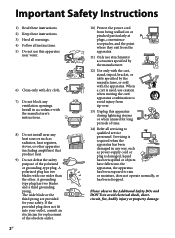
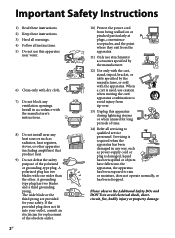
... safety.
Install in any ventilation openings. The wide blade or the third prong are provided for your outlet, consult an electrician for long periods of time.
14) Refer all instructions. 5) Do not use attachments/ accessories specified by the manufacturer.
12) Use only with the cart, stand, tripod, bracket, or table specified...
Feuillet de consignes d’utilisation et de sécurité - Page 5


...shock. Keep any other cables such as audio and video) connected.
☐ Use only an original Sony AC power cord with wet hands as your TV's power source. ☐ Insert the plug fully into...‑magnetic radiation emitted from heat sources. Also unplug the antenna to prevent damage to use of time, the AC power cord should be easily pinched, bent, twisted, or catch your feet.
☐...
Feuillet de consignes d’utilisation et de sécurité - Page 6


... some people. This condition is used in use. The images may be uneven or the LCD panel may have unplugged the AC power cord. These phenomena improve as these may be damaged.
☐...property of the LCD panel and is not a malfunction.
☐ The LCD screen is made with rubber or plastic material to the LCD screen.
This is set to maximize the brightness of light (red, blue, or ...
Feuillet de consignes d’utilisation et de sécurité - Page 7


... experience any TV
servicing or repair, ask the service technician to perform routine safety checks as specified by Sony and to certify that the TV is safe to operate. SERVICING
Do not use the TV if you suspect... of young children (especially those under six years old) is still under development. Sony recommends that all servicing to dangerous voltage levels or other hazards.
Setup Guide (Operating Instructions) - Page 1


... BRAVIA TV Network Setup Additional Information
Sony Customer Support
U.S.A.: www.sony.com/tvsupport Canada: www.sony.ca/support
United States 1.800.222.SONY
Canada 1.877.899.SONY
Please Do Not Return the Product to the Store
KDL-60EX723 / 60EX720 / 55HX729 / 55EX723 / 55EX720 / 55EX621 / 55EX620 / 46HX729 KDL-46EX729 / 46EX723 / 46EX720 / 46EX621 / 46EX620 / 40EX729 / 40EX723 / 40EX720 KDL...
Setup Guide (Operating Instructions) - Page 2


...BRAVIA" and
, S-Force,
Motionflow, BRAVIA Sync, and are trademarks, service marks, or certification marks of the Digital Living Network Alliance. DLNA®, the DLNA Logo and DLNA CERTIFIED® are
trademarks or registered marks of Sony...trademarks of HDMI Licensing LLC in your Sony dealer regarding this television and (ii) our website (www.sony.com/tvsupport) for any damages in ...
Setup Guide (Operating Instructions) - Page 3


... STAR qualification in the "Home" mode. Rovi On Screen Guide, Picture/Sound, Light Sensor, Power Savings) can increase or change the power consumption. Depending upon such changed...the model name corresponds to a numeric digit, related to promote energy efficient products and practices. Your BRAVIA TV is a joint program of Energy. It meets strict energy efficiency guidelines set by the U.S....
Setup Guide (Operating Instructions) - Page 4


...) video formats supported by contacting your HD service provider.
• Receive over-the-air HD broadcasts with a BRAVIA Sync™ surround sound system or A/V receiver from Sony.
4 Setup
Install your TV and connect your BRAVIA TV inputs.
* For supported PC formats refer to the "Full HDTV Experience." This document will help assure the...
Setup Guide (Operating Instructions) - Page 6


... ...15 5: Bundling the cables 16 6: Running initial setup 17 Using a Wall-Mount Bracket 17 Installing the TV Against a Wall or Enclosed Area 18
Using Your BRAVIA TV
Watching the TV...20 Selecting various functions and settings (Home Menu 22 Displaying Operating Instructions (i-Manual 24
Network Setup
Preparing a wired network 26 Preparing...
Setup Guide (Operating Instructions) - Page 17


...this process.
When you switch the TV on for the first time, the Language menu appears on the screen.
~
• ...a wall using a Wall-Mount Bracket (not supplied) out of the TV blinks orange for the Wall-Mount Bracket before making cable connections.
(Continued) 17 ...
before proceeding with the Initial Setup. Selecting Skip will light green. Using a Wall-Mount Bracket
Your TV can ...
Setup Guide (Operating Instructions) - Page 25


... screen, press i-MANUAL to return to the TV screen. Pages can be displayed only when the function
is automatically reset when you saw last time appears.
Using Your BRAVIA TV
Description of the i-Manual screen
Press G to go back to the previous page Press f to go to the next page Page number...
Setup Guide (Operating Instructions) - Page 30


...Sony Customer Support (information provided on the front cover) with how many times it flashes (interval time is composed of pixels. If the problem persists, contact Sony...) indicator lights up in Eco is activated under Eco feature of the TV for a preset time, the picture...red, press "/1 on . Additional Information
Troubleshooting
When the 1 (standby) indicator is flashing, count how many times...
Setup Guide (Operating Instructions) - Page 31


... MENU,
select TV Control and then select Home (Menu) or
Options to Care for Your BRAVIA
Safety is very important.
Please read and follow the instruction provided on a stable surface to prevent...forgotten.
• Enter 4357 for the PIN code. (PIN code 4357 is not a malfunction of time, the TV and its surroundings may be placed on the package. • Never use strong solvents such...
Similar Questions
Blinking Flash Light Eight Times
Hi This led tv blinks flash light 8 times no backlight switch on
Hi This led tv blinks flash light 8 times no backlight switch on
(Posted by BabarrAwan 7 years ago)
Sony Bravia Won't Turn On Hangs With Blinking Red Light
(Posted by huleshawn 9 years ago)
Sony Bravia Tv Wont Turn And Blinks Red Light 14 Times
(Posted by keladam 10 years ago)
My Tv Won't Turn On Via Remote Or Manually,blinking Red Light 2 Times. Help?
(Posted by Anonymous-63580 11 years ago)
My Sony, In 'standby' Hasa Blinking Red Light--eight Times Then Repeat, Problem?
Sony will turn 'on' but will shut down, blinking red light starts at 8 blinks- stops and repeats. Wh...
Sony will turn 'on' but will shut down, blinking red light starts at 8 blinks- stops and repeats. Wh...
(Posted by msimiken 12 years ago)

