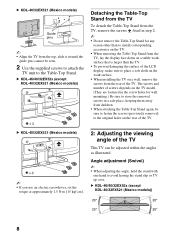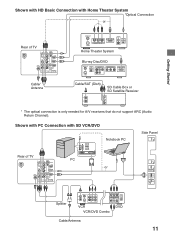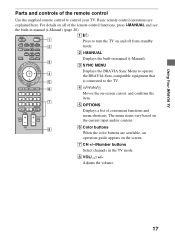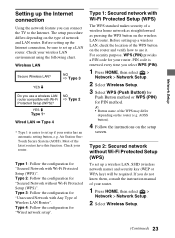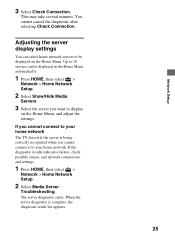Sony KDL-46EX520 Support Question
Find answers below for this question about Sony KDL-46EX520.Need a Sony KDL-46EX520 manual? We have 4 online manuals for this item!
Question posted by matgu47 on September 2nd, 2013
I Want To Know De Number Of Ic6501 Of This Motherboard
I dont have voltages at output of lamps
Current Answers
Related Sony KDL-46EX520 Manual Pages
Similar Questions
Where Can I Buy The Stand-base For A Sony Kdl-52xbr4 Flat Screen Television?
I have the TV itself, but the old owner put it on the wall and threw away the stand-base that came w...
I have the TV itself, but the old owner put it on the wall and threw away the stand-base that came w...
(Posted by drewlinkedin6 10 years ago)
Part Number Of Lcd Display For Sony Kdl-40z4100
I broke the display of my TV so I wanto to replace it, but I don't know the part number
I broke the display of my TV so I wanto to replace it, but I don't know the part number
(Posted by drigus 11 years ago)
Picture Powers Off Insdventently
While watching TV, I may or may not sit in front of it, the picture turns off. The "(Demo Mode) P...
While watching TV, I may or may not sit in front of it, the picture turns off. The "(Demo Mode) P...
(Posted by kdoig2005 11 years ago)
The Power Indicator Is Flashing
The power indicator is flashing 6 times, what can be the problem?
The power indicator is flashing 6 times, what can be the problem?
(Posted by Anonymous-75067 11 years ago)
Complint
Sony KDL-46EX520complint this moddel led tv few vertical lines and picture double in top of the sc...
Sony KDL-46EX520complint this moddel led tv few vertical lines and picture double in top of the sc...
(Posted by praveenultima 12 years ago)