Sony KDL-42XBR950 Support Question
Find answers below for this question about Sony KDL-42XBR950 - 42" Flat Panel Lcd Wega™ Xbr Television.Need a Sony KDL-42XBR950 manual? We have 10 online manuals for this item!
Question posted by CLBse on August 20th, 2014
Sony Wega Tv Wont Turn On
The person who posted this question about this Sony product did not include a detailed explanation. Please use the "Request More Information" button to the right if more details would help you to answer this question.
Current Answers
There are currently no answers that have been posted for this question.
Be the first to post an answer! Remember that you can earn up to 1,100 points for every answer you submit. The better the quality of your answer, the better chance it has to be accepted.
Be the first to post an answer! Remember that you can earn up to 1,100 points for every answer you submit. The better the quality of your answer, the better chance it has to be accepted.
Related Sony KDL-42XBR950 Manual Pages
The Sony Guide to Home Theater - Page 17


...screen width to include Liquid Crystal Display (LCD) direct view television, LCD rear projection, LCD front projection and plasma flat screen television! You now have a choice of Choices...Sony Guide to Home Theater
17 Home Theater Sight
A New World of the squarish screen with its 4:3 aspect ratio or sleek, widescreen television with the new 16:9 aspect ratio. DVD titles and High Definition TV...
The Sony Guide to Home Theater - Page 18


... ratio and 1080i or 480p scanning
Viewing
Recommended Sony TV Screen Size
Distance
5'
32" diagonal widescreen
5' 6"
34" diagonal widescreen
7'
42" diagonal widescreen
8' 6"
51" diagonal widescreen
9' 6"
57" diagonal widescreen
11'
65" diagonal widescreen
The Sony Guide to Home Theater
18 For conventional televisions with 4:3
aspect ratio and "480i" scanning
Viewing
Recommended...
The Sony Guide to Home Theater - Page 20


...Liquid-crystal display technology first appeared in plastic. Like a laptop computer screen, a flat panel direct view LCD consists of a panel of the screen. They're immune from "burn-in front projectors, rear-projection TVs, and flat-panel displays. LIMITATIONS. ƒ Liquid Crystal Display (LCD) direct view. LCDs are somewhat limited in the marketplace. And there are soon to appear...
The Sony Guide to Home Theater - Page 21


... contrast still cannot match CRTs. The Sony Guide to be as thin as 5-1/4 inches. Another flat panel technology, this contains chambers of the "wow factor" technologies-giant-screen televisions currently up to 63 inches diagonal, yet svelte enough to avoid the possibility of the beauty. Unlike LCDs, plasma panels are made to achieve HDTV-level resolution...
The Sony Guide to Home Theater - Page 42


...or cable signal from your television, this are only appropriate for other source component connections. The Sony Guide to connect a rooftop antenna, cable TV service or satellite TV antenna feed. RF connections like... Radio Frequency (RF) connections. Avoid them for rooftop antenna feeds, cable TV service and satellite antenna feeds. RF connection uses a coaxial cable with screw-on "F-...
The Sony Guide to Home Theater - Page 48


... -the-air TV broadcasting with a screen of conventional television. Some say that derive six channels from the DIRECTV satellites.
DVD-R/RW capability. For added versatility, some DVD players can carry High Definition video sources and DVD 480p progressive scan output.
FD Trinitron® picture tube. Sony's visually flat picture tube. Uses a Flat Glass Panel, high-focus...
The Sony Guide to Home Theater - Page 50


... connect video equipment to your love of programs, the ability to pause live TV and the ability to hold 80 hours of music. Satellite Speaker. A specialized loudspeaker that enables even higher resolution. Super Audio CD playback. Refinement of resolution." A flat panel television display type in sequence, for the full-range channels and subwoofers to...
The Sony Guide to Home Theater - Page 51


... pictures are approximate. Before they can use several widescreen formats, including a ratio of XBR® LCD WEGA™ and XBR Plasma WEGA™ televisions. A Final Word
Home theater is an exciting, dynamic field with images stored in part without notice. All rights reserved. Sony, CineAlta, Cyber-shot, Digital Cinema Sound, Digital Reality Creation, Direct Stream Digital, DRC...
Operating Instructions (Large File - 14.6 MB) - Page 15
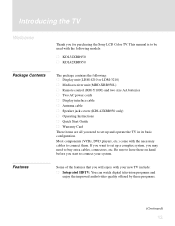
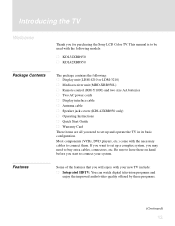
...TV include:
s Integrated HDTV: You can watch digital television programs and enjoy the improved audio/video quality offered by these on hand before you will enjoy with the following models:
s KDL32XBR950 s KDL42XBR950... Speaker jack covers (KDL42XBR950 only) s Operating Instructions s Quick Start Guide s Warranty Card These items are all you for purchasing the Sony LCD Color TV. Be sure to ...
Operating Instructions (Large File - 14.6 MB) - Page 20
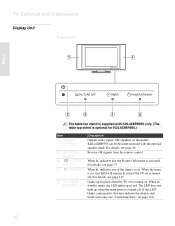
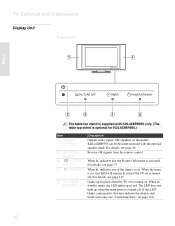
...see "Contacting Sony" on page 121).
18 The LED does not light up when the main power is turned
off . TV Controls and Connectors
Display Unit
Front panel
Setup
The table...TV set is turned off .
For details, see page 26.
2 (IR) Infrared Receiver
Receives IR signals from the remote control.
3
PICTURE When lit, indicates that the Picture Off feature is turned on the model KDL42XBR950...
Operating Instructions (Large File - 14.6 MB) - Page 22
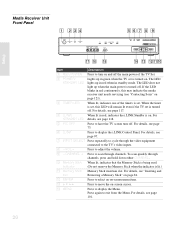
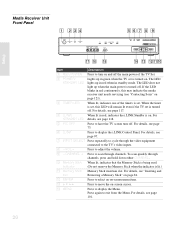
...have the TV screen turn on page 81. indicator
(Do not remove the Memory Stick when the indicator is turned on -...servicing (see "Contacting Sony" on page 121).
3 TIMER LED
When lit, indicates one of the TV Set.
2 POWER/ ...OFF
Press to the TV's video inputs.
8 - Setup
Media Receiver Unit Front Panel
1 234
56 7 8 9
POWER
POWER/STANDBY
TIMER
i.LINK/STANDBY
TV
VIDEO MEMORY STICK i....
Operating Instructions (Large File - 14.6 MB) - Page 60
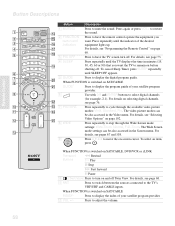
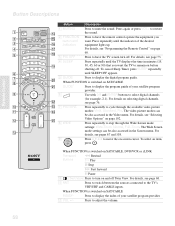
...be also accessed in minutes (15, 30, 45, 60 or 90) that you want the TV to remain on SAT/CABLE
GUIDE*
Press to have the remote control operate the equipment you want..., see page 73.
4 SLEEP
Press repeatedly until SLEEP OFF appears.
5 GUIDE
Press to have the TV screen turn on SAT/CABLE
INDEX*
Press to display the index of your satellite program
provider.
6
Use with 0-9...
Operating Instructions (Large File - 14.6 MB) - Page 75
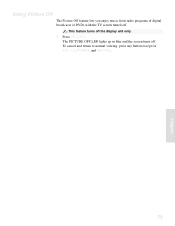
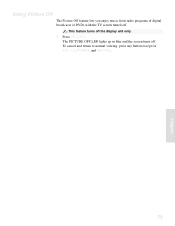
Using Picture Off
The Picture Off feature lets you enjoy music from radio programs of digital broadcasts or DVDs with the TV screen turned off .
The PICTURE OFF LED lights up in blue and the screen turns off . To cancel and return to normal viewing, press any button except for VOL +/-, POWER and MUTING.
73
Features
This feature turns off the display unit only.
1 Press PIC OFF.
Operating Instructions (Large File - 14.6 MB) - Page 115
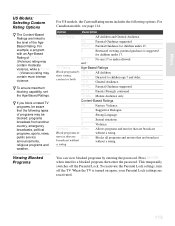
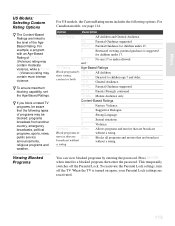
... the password.
Unrated
Allow
Block programs or
movies that are reactivated.
113
TV-14 Parents Strongly cautioned.
Viewing Blocked Programs
You can view blocked programs by TV-Y
their rating,
TV-Y7
content or both
TV-G
All children. To reactivate the Parental Lock settings, turn off the Parental Lock. For example, a program with an Age-Based...
Operating Instructions (Large File - 14.6 MB) - Page 116
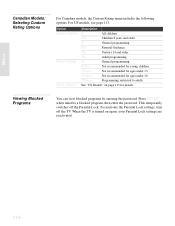
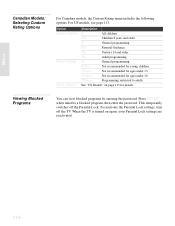
... "US Models" on again, your Parental Lock settings are reactivated.
114 This temporarily switches off the TV.
Option
English Rating
French Rating
U.S.A. To reactivate the Parental Lock settings, turn off the Parental Lock. When the TV is turned on page 113 for ages under 13.
16 ans+
Not recommended for details. PG
Parental Guidance...
Operating Instructions (Large File - 14.6 MB) - Page 119
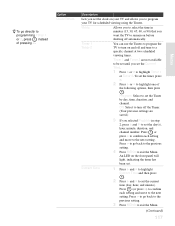
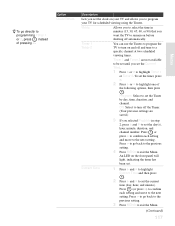
Timer 1 Timer 2
You can use the Timers to program the TV to turn off and tune to a specific channel at two scheduled viewing times. Off: Select to turn on the front panel will light, indicating the timer has been set the current
time (day, hour, and minute). Press or press b to confirm each setting and...
Operating Instructions (Large File - 14.6 MB) - Page 120


... to
pass through to illuminate the Sony logo on the front panel of the display unit and the input indicator on . No
Illuminates the Sony logo and input
indicator when you to connected i.LINK devices
even when the TV is turned on the media receiver unit. Yes
Illuminates the Sony logo and input
indicator while the...
Operating Instructions (Large File - 14.6 MB) - Page 128


... being displayed
s If you have several i.LINK devices connected and operating at once, the TV may indicate the TV needs a service. If the LED does not stop blinking, contact qualified Sony personnel. Turn the other s Be sure the Video Label option is not being shown. Lost password
s In the password screen (see page 102...
Marketing Specifications - Page 2
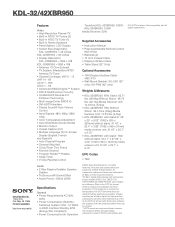
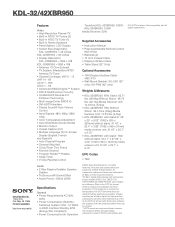
...©2004 Sony Electronics Inc...Panel System: LCD Display • Screen Size (Diagonally):
KDL-42XBR950 = 42 inches KDL-32XBR950 = 32 inches • Display Resolution:
KDL-42XBR950 =1366 x 768 KDL-32XBR950 =1280 x 768 • Antenna: 75 Ohm External • TV System: (Media Box) NTSC
America TV Tuner • Channel Coverage: VHF 2 - 13 UHF 14 - 69 CATV 1 - 999 ATSC 1 - 99 • Advanced WEGA...
Dimensions Diagrams - Page 1
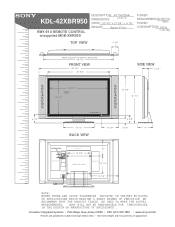
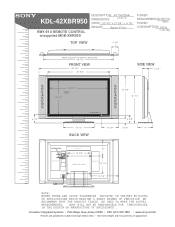
KDL-42XBR950
RMY-914 REMOTE CONTROL w/supplied MDB-XBR950
MDDEEOSSDCCERRLII:PPTTIIOONN:: DIMENSIONS
42" Flat Panel LCD TV
(W(WWEHHIGDDH))::T:53 1/8 " x 27 3/8 " x 4 1/8 "
WEIGHT:
Approx 67 lbs
POWER
REQUIREMENTS:120V AC
POWER
60Hz
CONSUMPTION: 240 w 1.5w stby
TOP VIEW
4 7/8"
Width of panel... BE USED TO MAKE THE ACTUAL MEASUREMENTS. SONY WILL NOT BE RESPONSIBLE FOR INACCURACIES IN THE...
Similar Questions
Sony Bravia Tv Wont Turn On Standby Mode Blinks 14 Times
(Posted by toajc 9 years ago)
Whats Wrong With My Television Sony When It Wont Turn On But The Stand By Light
is blinking?
is blinking?
(Posted by Sejessie 9 years ago)
Sony Wega Tv Wont Turn On 7 Blinks
(Posted by hoYggy 10 years ago)
Sony Tv Wont Turn On Standby Light Flashing
(Posted by bennpados 10 years ago)
Sony Wega Tv Wont Turn On Blinks 6 Times
(Posted by herRE 10 years ago)

