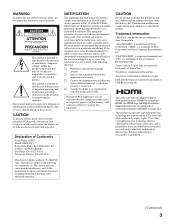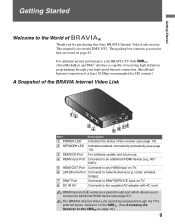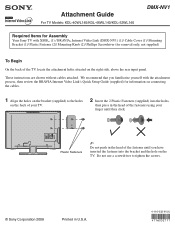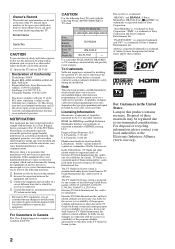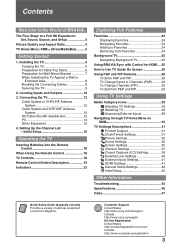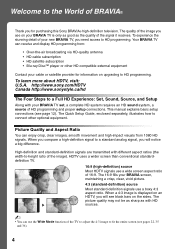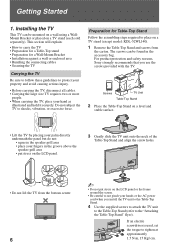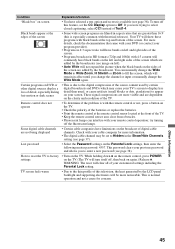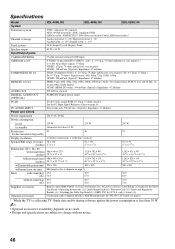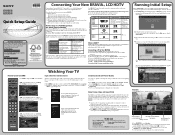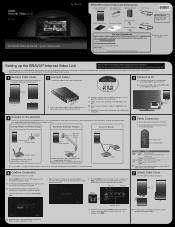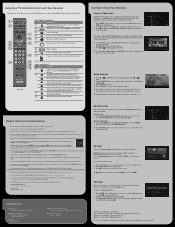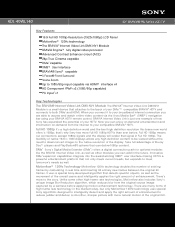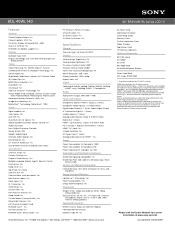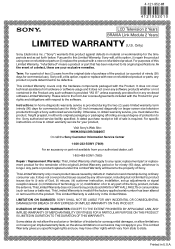Sony KDL-40WL140 Support Question
Find answers below for this question about Sony KDL-40WL140 - Bravia Lcd Television.Need a Sony KDL-40WL140 manual? We have 10 online manuals for this item!
Question posted by Rosewood77 on December 14th, 2021
Is This Tv Hd Or Smart
The person who posted this question about this Sony product did not include a detailed explanation. Please use the "Request More Information" button to the right if more details would help you to answer this question.
Current Answers
Answer #1: Posted by SonuKumar on December 15th, 2021 8:34 AM
https://www.manualslib.com/manual/321039/Sony-Bravia-Kdl-40wl140.html
its HD but not smart tv like andriod features
Please respond to my effort to provide you with the best possible solution by using the "Acceptable Solution" and/or the "Helpful" buttons when the answer has proven to be helpful.
Regards,
Sonu
Your search handyman for all e-support needs!!
Related Sony KDL-40WL140 Manual Pages
Similar Questions
Is My Tv A Smart Tv
We bought our Sony TV model 55bx520 several yrs ago & we did not receive a manual on it! How do ...
We bought our Sony TV model 55bx520 several yrs ago & we did not receive a manual on it! How do ...
(Posted by txtackett 8 years ago)
What Screws Used To Attach Sony Bravia Tv Model Kdl-46wl140 To Stand
(Posted by wchest 9 years ago)
Can You By A Tv Base Stand For A Sony Bravia 42 Tv
(Posted by abserger 9 years ago)
Need A Sony Bravia Tv Base Model Kdl-32r4xxa
(Posted by tmont1 9 years ago)