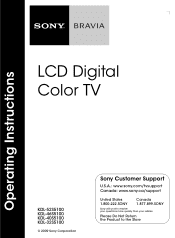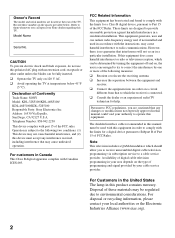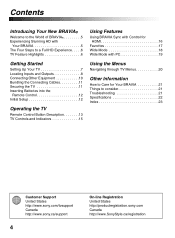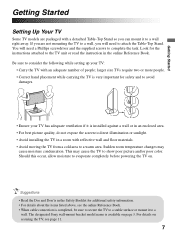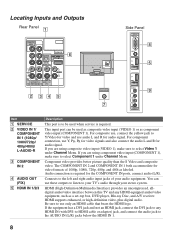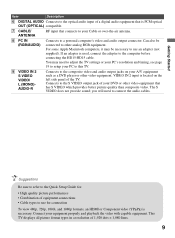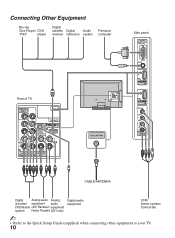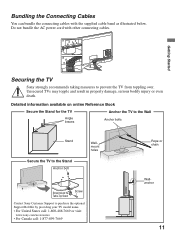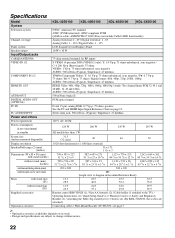Sony KDL40S5100/9 Support Question
Find answers below for this question about Sony KDL40S5100/9.Need a Sony KDL40S5100/9 manual? We have 6 online manuals for this item!
Question posted by markjroeder on March 17th, 2018
Gray Circles In Corners
Can grey circles with very few vertical lines be fixed by cleaning or checking lcd cable attachment on sides of the lcd screen or are they permanent dead spots. They have grown consistently to cover one corner and now starting on the other over the last month.
Current Answers
Answer #1: Posted by Odin on March 17th, 2018 7:27 AM
A loose connection can cause the TV picture to have pixels or tiles. Remove and then reconnect the coaxial connections between your component and the TV equipment. Be sure all connections are secure. Inspect the coaxial cable for any damage, as damage will cause a loss in the signal strength. You can also unplug the TV for 10 minutes and see if that resets the issue. As a last resort, go into the menu of your TV and do a factory reset. Be sure your screen is not cracked. If the TV screen is cracked,follow the link.
Hope this is useful. Please don't forget to click the Accept This Answer button if you do accept it. My aim is to provide reliable helpful answers, not just a lot of them. See https://www.helpowl.com/profile/Odin.
Related Sony KDL40S5100/9 Manual Pages
Similar Questions
What Are The Gray Vertical Lines On The Left Side Of The Screen?
The Sony Bravia KDL46XBR9 TV is 5 years old. About three weeks ago three vertical gray lines about 3...
The Sony Bravia KDL46XBR9 TV is 5 years old. About three weeks ago three vertical gray lines about 3...
(Posted by dea46 10 years ago)
Do I Need A Video Cartridge To Run The Sony Flat Panel Display ?
(Posted by crubiana 10 years ago)
I'm Looking For The Serial#for Sony Lcd Flat Panel Tv.model Is Kdl32xbr6
(Posted by gerthou2005 10 years ago)
My Sony Bravia Kdl-v32xbr1 Has Colored Bars All Across The Lcd Screen.
Okay, silly me bought a used LCD that did not work. It had/has vertical lines all across the lcd scr...
Okay, silly me bought a used LCD that did not work. It had/has vertical lines all across the lcd scr...
(Posted by astralbeasty 12 years ago)
How To Make Kdl-40nx711 Louder
(Posted by magnoliausa 12 years ago)