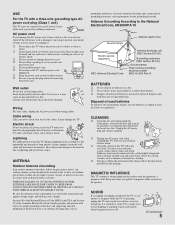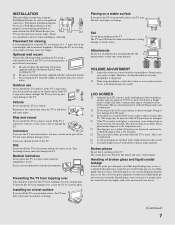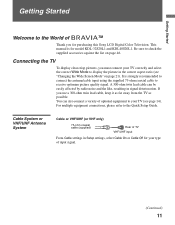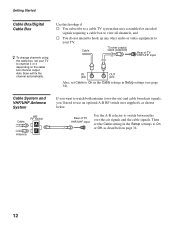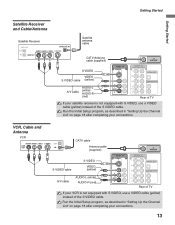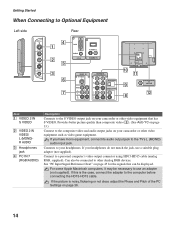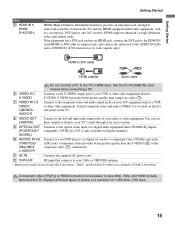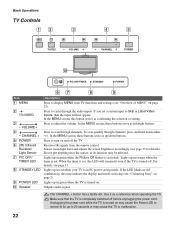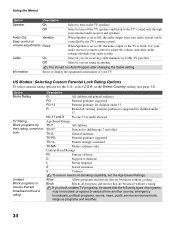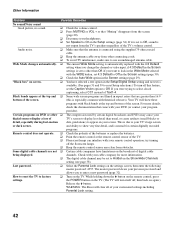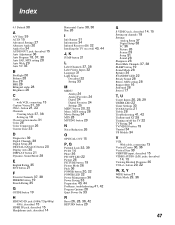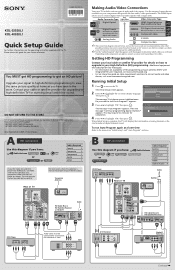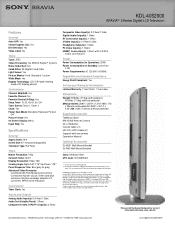Sony KDL-40S20L1 Support Question
Find answers below for this question about Sony KDL-40S20L1 - 40" Bravia S-series Digital Lcd Television.Need a Sony KDL-40S20L1 manual? We have 5 online manuals for this item!
Question posted by gcreasey on February 7th, 2012
Clicking Sound Coming From Left Lower Front Of Tv Even When Audio Is Muted
What is causing a clicking sound coming from the left lower front of the tv even when audio is muted?
Requests for more information
Request from gcreasey on February 16th, 2012 5:57 PM
the sound is not from heating and cooling...it is constant as soon as you turn the set on until you turn it off...even with the tv on mute. It is more of a fast tat-tat-tat-tat-tat sound. Any other ideas? Thanks.
the sound is not from heating and cooling...it is constant as soon as you turn the set on until you turn it off...even with the tv on mute. It is more of a fast tat-tat-tat-tat-tat sound. Any other ideas? Thanks.
Current Answers
Answer #1: Posted by TVDan on February 7th, 2012 8:30 PM
there are no bulletins with this symptom, and the board in that area is called the QT board. what I suspect is the heating and cooling of the panel will make this kind of noises. I have seen this on almost every make and model, and sometime the cabinet creaks so thick tape is added to reduce the popping sounds.
TV Dan
Related Sony KDL-40S20L1 Manual Pages
Similar Questions
Is Sony Model No. Kdl - 40s20l1 Work With Apple Tv?
Is Sony model no. KDL - 40S20L1 work with Apple TV?
Is Sony model no. KDL - 40S20L1 work with Apple TV?
(Posted by Aclkim 10 years ago)
Blue Vertical Line
(Posted by getmanmail 10 years ago)
Sony Bravia Kdl-42ex440 Cause Of 'audio Out' Failure
After about one year I suddenly have no sound out of my "Audio Out" mini jack port. Internal speaker...
After about one year I suddenly have no sound out of my "Audio Out" mini jack port. Internal speaker...
(Posted by consett3670 10 years ago)
Why Does My Sony 40' Bravia Xbr Lcd Kdl-40xbr4 Tv Have A Plaid Screen Sometimes?
I had Directv for the first 4 years and it was perfect. I upgraded to HD with Dish and that's when t...
I had Directv for the first 4 years and it was perfect. I upgraded to HD with Dish and that's when t...
(Posted by terrystoy52 11 years ago)
Refresh Rate Of My Tv
trying to find out the refresh rate of my sony bravia tv KDL40S20L1
trying to find out the refresh rate of my sony bravia tv KDL40S20L1
(Posted by Anonymous-22342 13 years ago)