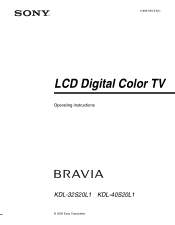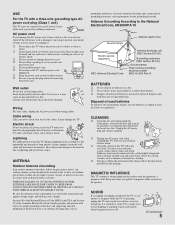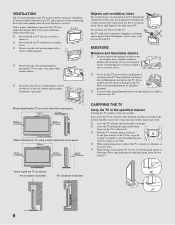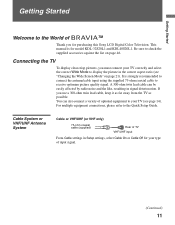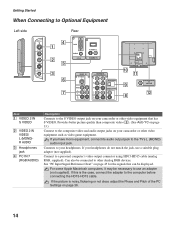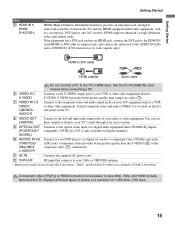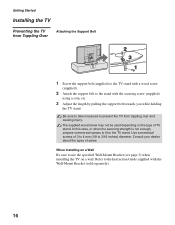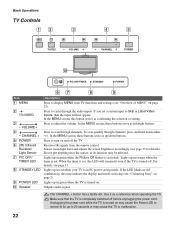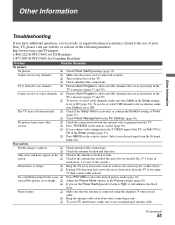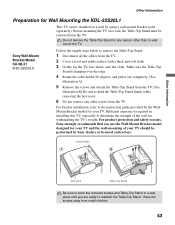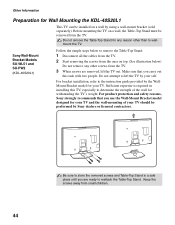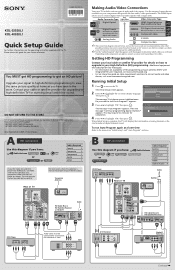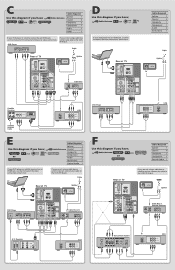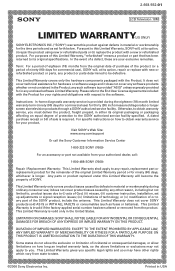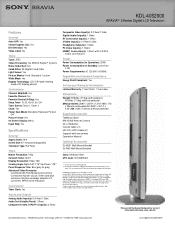Sony KDL-40S20L1 Support Question
Find answers below for this question about Sony KDL-40S20L1 - 40" Bravia S-series Digital Lcd Television.Need a Sony KDL-40S20L1 manual? We have 5 online manuals for this item!
Question posted by jnjmac on February 10th, 2013
Our Sony Bravia Kdl-4020l1 Has Started Having A Line About 4 Inches From The Lef
our sonly bravia kdl-4020l1 has started having a line about 4 inches from the left which goes from top to bottom & is about a foot long. What causes this? Has there been a recall on this?
Current Answers
Related Sony KDL-40S20L1 Manual Pages
Similar Questions
My Klv32u100m Monitor Has A Color Line On The Screen What Is The Cause For That
(Posted by kirbyrattan20 7 years ago)
Is Sony Model No. Kdl - 40s20l1 Work With Apple Tv?
Is Sony model no. KDL - 40S20L1 work with Apple TV?
Is Sony model no. KDL - 40S20L1 work with Apple TV?
(Posted by Aclkim 9 years ago)
What Are The Gray Vertical Lines On The Left Side Of The Screen?
The Sony Bravia KDL46XBR9 TV is 5 years old. About three weeks ago three vertical gray lines about 3...
The Sony Bravia KDL46XBR9 TV is 5 years old. About three weeks ago three vertical gray lines about 3...
(Posted by dea46 10 years ago)
Sony Bravia Kdl 40s2010
My sony bravia tv came on for 40 seconds then went off, the red light flashed 4 times paused then fl...
My sony bravia tv came on for 40 seconds then went off, the red light flashed 4 times paused then fl...
(Posted by tlm21775 10 years ago)
Refresh Rate Of My Tv
trying to find out the refresh rate of my sony bravia tv KDL40S20L1
trying to find out the refresh rate of my sony bravia tv KDL40S20L1
(Posted by Anonymous-22342 13 years ago)