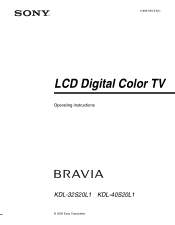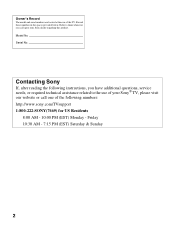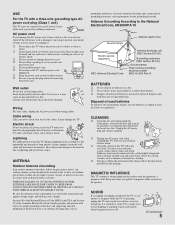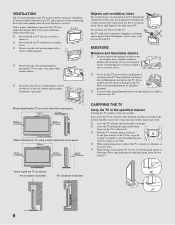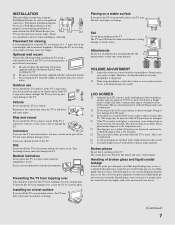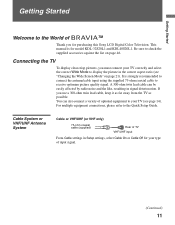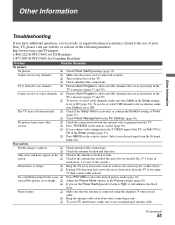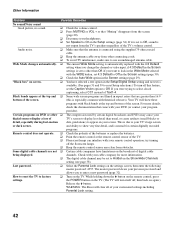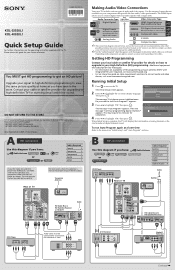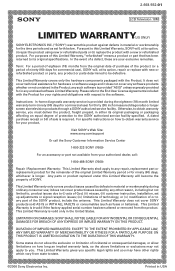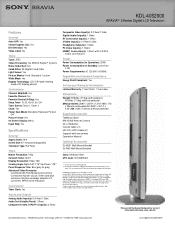Sony KDL-40S20L1 Support Question
Find answers below for this question about Sony KDL-40S20L1 - 40" Bravia S-series Digital Lcd Television.Need a Sony KDL-40S20L1 manual? We have 5 online manuals for this item!
Question posted by happieyes on July 24th, 2022
Trying To Find Out The Approximate Wirth Of This Tv In Like New Condition?
The person who posted this question about this Sony product did not include a detailed explanation. Please use the "Request More Information" button to the right if more details would help you to answer this question.
Current Answers
Answer #1: Posted by Odin on July 24th, 2022 6:03 PM
Take a look at the suggestions in https://www.howtogeek.com/721794/how-to-see-what-something-is-worth-using-ebay/.
Hope this is useful. Please don't forget to click the Accept This Answer button if you do accept it. My aim is to provide reliable helpful answers, not just a lot of them. See https://www.helpowl.com/profile/Odin.
Related Sony KDL-40S20L1 Manual Pages
Similar Questions
Is Sony Model No. Kdl - 40s20l1 Work With Apple Tv?
Is Sony model no. KDL - 40S20L1 work with Apple TV?
Is Sony model no. KDL - 40S20L1 work with Apple TV?
(Posted by Aclkim 10 years ago)
Why Does My Sony 40' Bravia Xbr Lcd Kdl-40xbr4 Tv Have A Plaid Screen Sometimes?
I had Directv for the first 4 years and it was perfect. I upgraded to HD with Dish and that's when t...
I had Directv for the first 4 years and it was perfect. I upgraded to HD with Dish and that's when t...
(Posted by terrystoy52 11 years ago)
Try To Turn Tv On, Then It Turns Off, And Then The Red Light Flashes.
(Posted by Westlymartin 12 years ago)
My Tv Blinks In A Series Of 4 What Does This Mean
tv stopped working but when powered up it showes green for a few seconds then starts blinking red in...
tv stopped working but when powered up it showes green for a few seconds then starts blinking red in...
(Posted by otgis50 12 years ago)
Refresh Rate Of My Tv
trying to find out the refresh rate of my sony bravia tv KDL40S20L1
trying to find out the refresh rate of my sony bravia tv KDL40S20L1
(Posted by Anonymous-22342 13 years ago)