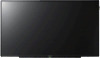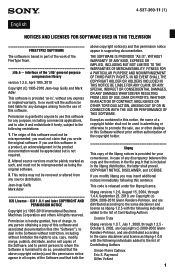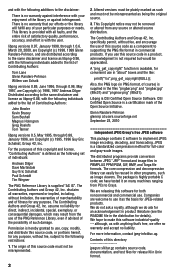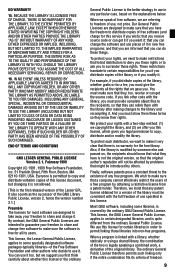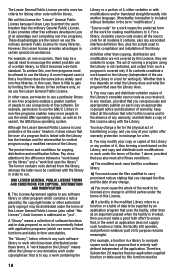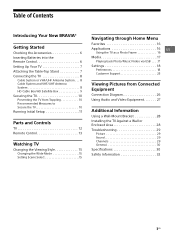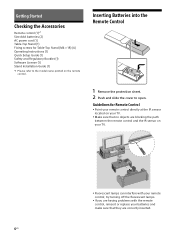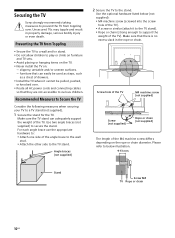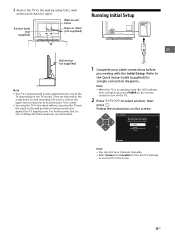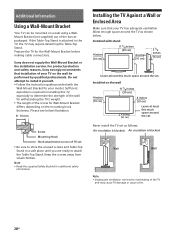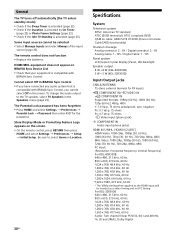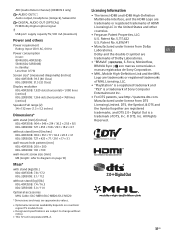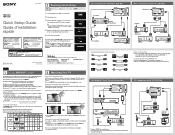Sony KDL-40R350B Support Question
Find answers below for this question about Sony KDL-40R350B.Need a Sony KDL-40R350B manual? We have 3 online manuals for this item!
Question posted by Anonymous-150550 on April 10th, 2015
What Are The Screw Specs For The Stand? I Lost Mine And Need To Replace Them
The person who posted this question about this Sony product did not include a detailed explanation. Please use the "Request More Information" button to the right if more details would help you to answer this question.
Current Answers
Answer #1: Posted by TommyKervz on April 11th, 2015 5:59 AM
The stand screw size for this model is M6 x 16mm.
Related Sony KDL-40R350B Manual Pages
Similar Questions
I Was Told That The Power Supply Unit On My Sony , Ldm 4210 Needs Replacing.
Can you tell ,where this unit is ?, is this inside the display unit or the receiver unit, and where ...
Can you tell ,where this unit is ?, is this inside the display unit or the receiver unit, and where ...
(Posted by Raynoorani 9 years ago)
Model Number
what does the r stand for in my model number KLD40R350B?
what does the r stand for in my model number KLD40R350B?
(Posted by ttarantino 9 years ago)
Where Do I Get Replacement Lcd Panel For Sony Bravia Kdl52xbr4
(Posted by Statead 10 years ago)
Do I Need A Video Cartridge To Run The Sony Flat Panel Display ?
(Posted by crubiana 10 years ago)