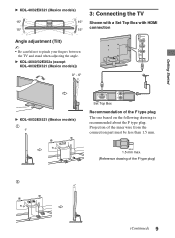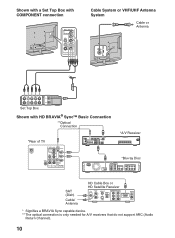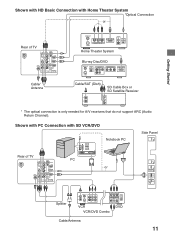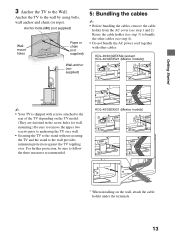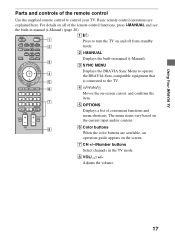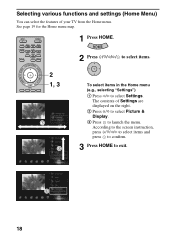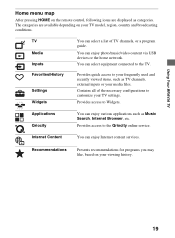Sony KDL-40EX520 Support Question
Find answers below for this question about Sony KDL-40EX520.Need a Sony KDL-40EX520 manual? We have 4 online manuals for this item!
Question posted by chockalingomc on May 21st, 2014
When Dvd Player Is Connected For Seeing Disc Color Is Always Green And Blue How
Current Answers
Answer #1: Posted by StLFanMan on May 21st, 2014 12:52 PM
If your TV has a Color Temp setting, you will normally have the following options to select from:
- Cool: Gives the picture a cooler, slightly bluish appearance.
- Neutral: Gives the picture a neutral, more natural look and appearance.
- Warm: Gives the picture a warmer, slightly reddish appearance.
If your TV has a Hue setting, follow the appropriate step below to make adjustments:
- Move the setting to the right to reduce the reddish appearance.
- Move the setting to the left to reduce the greenish appearance.
If necessary, refer to the instruction manual for model-specific information to make the changes above. Manuals, Specifications and Warranty information for your Sony product is available online.
If the issue is still unresolved, service may be required.
Related Sony KDL-40EX520 Manual Pages
Similar Questions
TV function normally. The Blue-ray player accepts and ejects disc. But when inserted it does not sta...
I need to know if I can connect a basic DVD player to my Sony bravia KDL.32BX300?
can i use a 3g modem to connect my sony kdl ex 520 tv to the internet?
how to connect my tv to my dell laptop