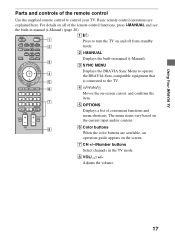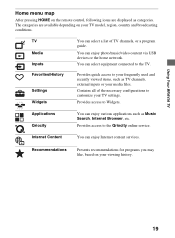Sony KDL-40EX520 Support Question
Find answers below for this question about Sony KDL-40EX520.Need a Sony KDL-40EX520 manual? We have 4 online manuals for this item!
Question posted by Shahul300188 on November 6th, 2012
Use Airtel 3g Dongle On Sony Bravia
How can i use Sony bravia to airtel
3G dongle
Current Answers
Related Sony KDL-40EX520 Manual Pages
Similar Questions
Where Can I Buy The Stand-base For A Sony Kdl-52xbr4 Flat Screen Television?
I have the TV itself, but the old owner put it on the wall and threw away the stand-base that came w...
I have the TV itself, but the old owner put it on the wall and threw away the stand-base that came w...
(Posted by drewlinkedin6 10 years ago)
Sony Bravia Kdl40ex520 Wont Start And A Red Blinking Light Is Showing.
Sony Bravia Kdl40ex520 Wont Turn On And Red Light Blinks 2 Times And Stops And Then Again 2 Times. I...
Sony Bravia Kdl40ex520 Wont Turn On And Red Light Blinks 2 Times And Stops And Then Again 2 Times. I...
(Posted by MBAFOR2 10 years ago)
I'm Looking For The Serial#for Sony Lcd Flat Panel Tv.model Is Kdl32xbr6
(Posted by gerthou2005 10 years ago)
Sony Bravia Kdl40ex520
Is sony Bravia KDL40EX520 model no 3327746 a LED or LCD. Also what is "edge LED"
Is sony Bravia KDL40EX520 model no 3327746 a LED or LCD. Also what is "edge LED"
(Posted by shanthigjayawardena 11 years ago)
Sony Kdl Ex 520 Led Tv - 3g Connection
can i use a 3g modem to connect my sony kdl ex 520 tv to the internet?
can i use a 3g modem to connect my sony kdl ex 520 tv to the internet?
(Posted by wjafourie 11 years ago)