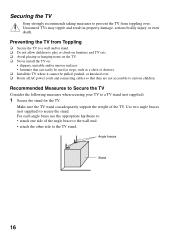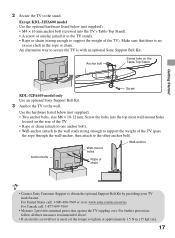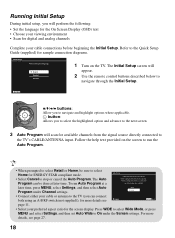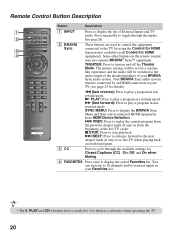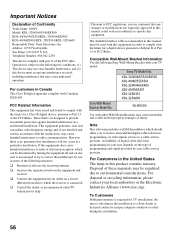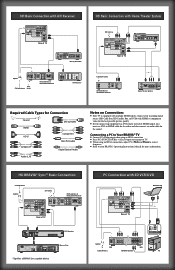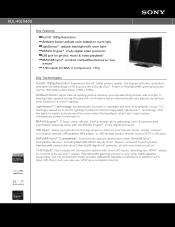Sony KDL-40EX400 Support Question
Find answers below for this question about Sony KDL-40EX400 - Bravia Ex Series Lcd Television.Need a Sony KDL-40EX400 manual? We have 8 online manuals for this item!
Question posted by cwaIvan on July 10th, 2014
Where Can I Find Used Sony Bravia Tv Parts
The person who posted this question about this Sony product did not include a detailed explanation. Please use the "Request More Information" button to the right if more details would help you to answer this question.
Current Answers
Related Sony KDL-40EX400 Manual Pages
Similar Questions
Sony Kdl46 Ex Series Tv
hi, I have been give one of the above tv's without a manual, no where on the back of the tv does it ...
hi, I have been give one of the above tv's without a manual, no where on the back of the tv does it ...
(Posted by gavinmbush 10 years ago)
No Power To My Sony Bravia Tv Model Kdl-40ex400
Tv will not turn on with remote or manually. Tried unplugging from strip for 5 min. then plugging ba...
Tv will not turn on with remote or manually. Tried unplugging from strip for 5 min. then plugging ba...
(Posted by crow5156 11 years ago)
Where Can I Get A Remote For This . So The Internet Tv Part Will Work?
(Posted by perez5520 11 years ago)
Kdl-40ex400 Lcd Tv Part Of Recall?
(Posted by brianreilly 12 years ago)
Tv Parts
where can i buy LCD TV model kdl 60ex701 remote control and TV stand/pedestal? Philippine supplier o...
where can i buy LCD TV model kdl 60ex701 remote control and TV stand/pedestal? Philippine supplier o...
(Posted by bhelleperalta 13 years ago)