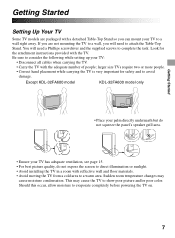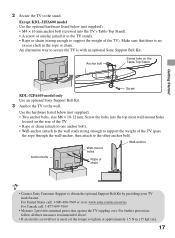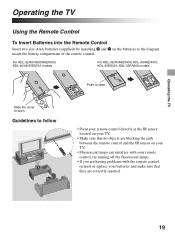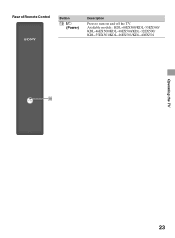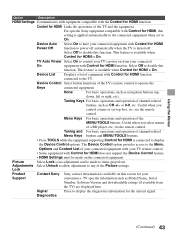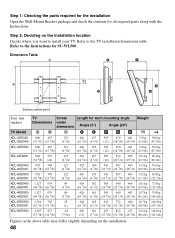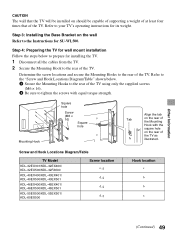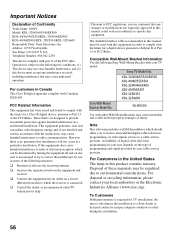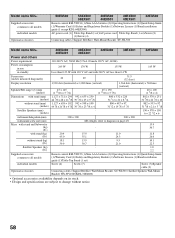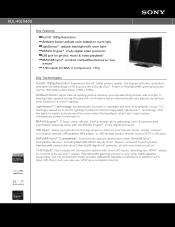Sony KDL-40EX400 Support Question
Find answers below for this question about Sony KDL-40EX400 - Bravia Ex Series Lcd Television.Need a Sony KDL-40EX400 manual? We have 8 online manuals for this item!
Question posted by dapri on August 19th, 2014
Sony Model Number Kdl-40ex400 Will Not Turn On
The person who posted this question about this Sony product did not include a detailed explanation. Please use the "Request More Information" button to the right if more details would help you to answer this question.
Current Answers
Related Sony KDL-40EX400 Manual Pages
Similar Questions
Sony (model Number: Kdl- 60ex720) : Red Light Blinking For Five Times
i ve tried to unplug for a few mintues and replug it around 3 times and it still doesnt work.
i ve tried to unplug for a few mintues and replug it around 3 times and it still doesnt work.
(Posted by Matthewtsang202 1 year ago)
How To Fix A Sony Bravia Kdl-40ex400 Tv That Wont Turn On
(Posted by fersholid 9 years ago)
Sony Kdl46 Ex Series Tv
hi, I have been give one of the above tv's without a manual, no where on the back of the tv does it ...
hi, I have been give one of the above tv's without a manual, no where on the back of the tv does it ...
(Posted by gavinmbush 10 years ago)
No Power To My Sony Bravia Tv Model Kdl-40ex400
Tv will not turn on with remote or manually. Tried unplugging from strip for 5 min. then plugging ba...
Tv will not turn on with remote or manually. Tried unplugging from strip for 5 min. then plugging ba...
(Posted by crow5156 11 years ago)
Sony Bravia Model Number Kdl-32m3000.
Hi, The T.V. has sound, but no picture. I can see white light in the back of T.V. set. Would that be...
Hi, The T.V. has sound, but no picture. I can see white light in the back of T.V. set. Would that be...
(Posted by Anonymous-66910 11 years ago)