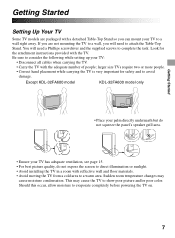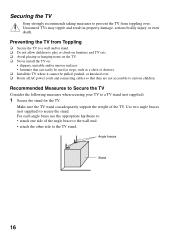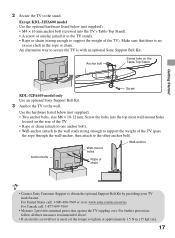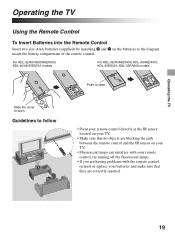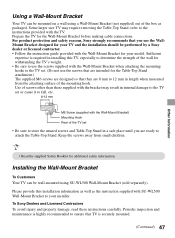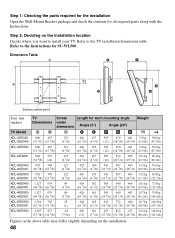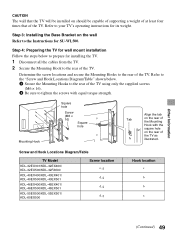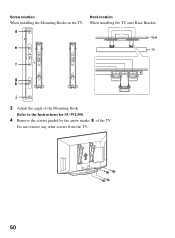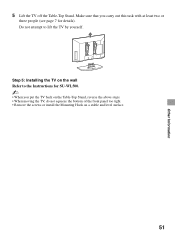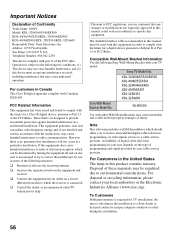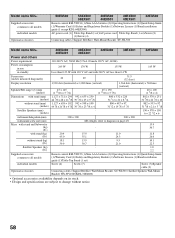Sony KDL-40EX400 Support Question
Find answers below for this question about Sony KDL-40EX400 - Bravia Ex Series Lcd Television.Need a Sony KDL-40EX400 manual? We have 8 online manuals for this item!
Question posted by kosQu on February 20th, 2014
Kdl40ex400 What Size Screws For Wall Mount
The person who posted this question about this Sony product did not include a detailed explanation. Please use the "Request More Information" button to the right if more details would help you to answer this question.
Current Answers
Related Sony KDL-40EX400 Manual Pages
Similar Questions
Wall Mounting Sony Kdl-60w610b
Can this Sony KDL-60W610B be wall mounted
Can this Sony KDL-60W610B be wall mounted
(Posted by ptregosch 9 years ago)
How To Install New Firmware On Sony Bravia Kdl40ex400 Tv If It Keeps Turning On
and off
and off
(Posted by omar1danpa 10 years ago)
Sony Kdl46 Ex Series Tv
hi, I have been give one of the above tv's without a manual, no where on the back of the tv does it ...
hi, I have been give one of the above tv's without a manual, no where on the back of the tv does it ...
(Posted by gavinmbush 10 years ago)
How Fix Sony Bravia Kdl40ex400 Tv If It's Blinking Six Times
(Posted by jabjNosy 10 years ago)
What Size Screws Do I Need To Mount A 42/43 Inch Sony Bravia To My Wall
(Posted by Anonymous-107512 11 years ago)