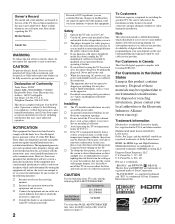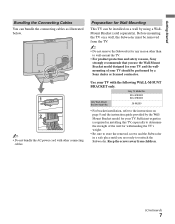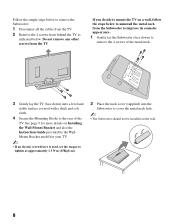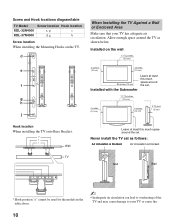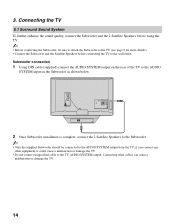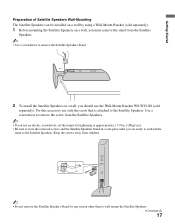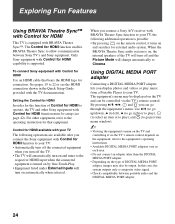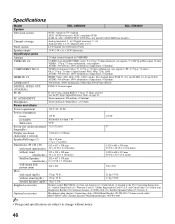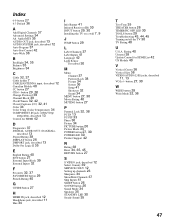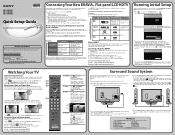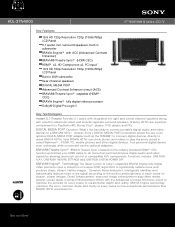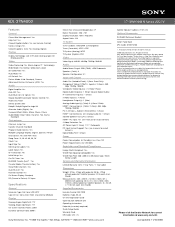Sony KDL-37N4000 Support Question
Find answers below for this question about Sony KDL-37N4000 - 37" Class Bravia N Series Lcd Tv.Need a Sony KDL-37N4000 manual? We have 8 online manuals for this item!
Question posted by patmacdonald46 on June 23rd, 2017
Can I Connectconnecting The Speakers When The Tv Is Mounted To The Wall Without
I just had the TV mounted high up on the wall in my garage. Can I connect the satellite speakers without using the subwoofer? I can't find anywhere in the manual directions of whether the speakers can be used without the subwoofer. All I could find was a sentence saying not to use the subwoofer if you're mounting the TV on a wall. But I can't find anything that tells me what to do as far as being able to use the satellite speakers with or without the subwoofer
Current Answers
Related Sony KDL-37N4000 Manual Pages
Similar Questions
Sony Bravia Kdl32l4000 32' Lcd Tv
i brought this tv from a friend and it had no remote would i be able to get a universal 1 and will i...
i brought this tv from a friend and it had no remote would i be able to get a universal 1 and will i...
(Posted by richardhall33 9 years ago)
Distorted Picture
The picture on the TV is very distorted it goes in and out sometimes watchable.
The picture on the TV is very distorted it goes in and out sometimes watchable.
(Posted by Litemeupliz 9 years ago)
I'm Looking For The Serial#for Sony Lcd Flat Panel Tv.model Is Kdl32xbr6
(Posted by gerthou2005 10 years ago)
Why Does It Say Lcd On The Back Of Kdl-46hx750 And On Its Manuals For An Led Tv
I have just bought kdl-46hx750 from asia but the sticker on the back and all the manuals have lcd ra...
I have just bought kdl-46hx750 from asia but the sticker on the back and all the manuals have lcd ra...
(Posted by alisabet 11 years ago)
How Do I Connect Cable (without Using A Cable Box) To The Back Of My Sony Kv36hs
(Posted by judycampbell 12 years ago)